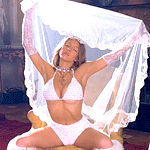Everything posted by lostdiadem
-
2019 SI Swimsuit
Winnie is in the issue because she's this year's Alexis Ren: there only because she's super followed on social media.
-
Barbara Palvin
Barbs and Dylan look so cute together and this photoshoot confirms it!
-
2019 SI Swimsuit
-
2019 SI Swimsuit
I HOPE THIS IS REAL!
-
Clara Alonso
- Talia Richman
- Olivia Brower
- Talia Richman
- Georgia Gibbs
- Anna Christina Schwartz
- VSFS 2018 Awards;
Yes, it’s at page 47 or so. I posted them before this phase- Clara Alonso
- VSFS 2018 Awards;
Thank you all for participating!- VSFS 2018 Awards;
Best Overall Outfit: Celestial Angels; Lais Ribeiro. Worst Overall Outfit: VSxMK; Winnie Harlow. Best Overall Wings: Flights of Fancy; Gizele Oliveira. Worst Overall Wings: Downtown Angels; Martha Hunt.- VSFS 2018 Awards;
- VSFS 2018 Awards;
- VSFS 2018 Awards;
- VSFS 2018 Awards;
- VSFS 2018 Awards;
I've decided that this is the last round and I'm gonna be posting these results soon! Thank you all for participating! VOTING IS OVER.- VSFS 2018 Awards;
Downtown Angels: Martha Hunt. New round tomorrow! Don’t forget to vote!- VSFS 2018 Awards;
Worst Overall Wings; Vote for ONE PAIR OF WINGS among these six. Glam Royale: Liu Wen. Golden Angels: Stella Maxwell. Flights of Fancy: Alanna Arrington. VS x MK: Josephine Skriver. Downtown Angels: Martha Hunt. Celestial Angels: Candice Swanepoel.- VSFS 2018 Awards;
Account
Navigation
Search
Configure browser push notifications
Chrome (Android)
- Tap the lock icon next to the address bar.
- Tap Permissions → Notifications.
- Adjust your preference.
Chrome (Desktop)
- Click the padlock icon in the address bar.
- Select Site settings.
- Find Notifications and adjust your preference.
Safari (iOS 16.4+)
- Ensure the site is installed via Add to Home Screen.
- Open Settings App → Notifications.
- Find your app name and adjust your preference.
Safari (macOS)
- Go to Safari → Preferences.
- Click the Websites tab.
- Select Notifications in the sidebar.
- Find this website and adjust your preference.
Edge (Android)
- Tap the lock icon next to the address bar.
- Tap Permissions.
- Find Notifications and adjust your preference.
Edge (Desktop)
- Click the padlock icon in the address bar.
- Click Permissions for this site.
- Find Notifications and adjust your preference.
Firefox (Android)
- Go to Settings → Site permissions.
- Tap Notifications.
- Find this site in the list and adjust your preference.
Firefox (Desktop)
- Open Firefox Settings.
- Search for Notifications.
- Find this site in the list and adjust your preference.
- Talia Richman