Everything posted by pinguoin
-
Estee Rammant
Thanks incb98.
-
Daria Savishkina
- Iris Mittenaere
-
Joy Corrigan
Why reassembled old posts? Stay at home to do that, fool !!!!!!!!!
- Valeria Lakhina
-
Eniko Mihalik
-
Lea Gargiulo
-
Wylie Hays
- Kelsie Jean Smeby
- Demi Rose Mawby
- Valeria Lakhina
- Valeria Lakhina
-
Alexandrina Turcan
- Marilhéa Peillard
-
Manon Leloup
-
Alexandrina Turcan
-
Nabilla Benattia
Playboy France 2018-12 2019-01 Pho: will say the name, when we make such bad photos, have changed jobs.
-
Allie Silva
Lui France 2018-12 2019-01 Pho: Enrik Purienne Nudity Magazine as bad as maxim, gq or fhm. Good thinking, what a cancer.
-
Jordan Emanuel
-
Agathe Teyssier
Video by Jordi Capdevila and Toni Abad . Large version & better resolution 2890x2160 , topless. Nudity
-
Megan Moore
Playmate us 2019-02 video Nudity
-
Agathe Teyssier
Nudity
-
Grace Bol
-
Cassandra Dawn
Playboy us 2018-05+06 - Playmate 2018-05 - Video Nudity
-
Cassandra Dawn

.thumb.jpg.78c95a8190ff93595e3bdc1654c097c7.jpg)
.thumb.jpg.a131c3ed4590b36da306dae43bf23e34.jpg)
.thumb.jpg.832aa6f749772dacfdb54dfa74d35aa3.jpg)
.thumb.jpg.8cf90e6d56dca94643068cfbe1d9f14b.jpg)
.thumb.jpg.9085b167568fcc324c48b209d79356df.jpg)
.thumb.jpg.e82676e3ad3382feff2f8ac5c4f03158.jpg)
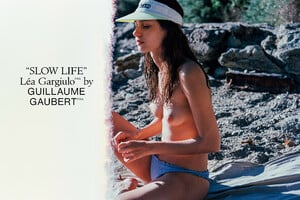
















.thumb.jpg.972eca4ceb5ebb65488f0d47093a51fd.jpg)
.thumb.jpg.68401f58b4501d36ccb471e0ade78537.jpg)
.thumb.jpg.1d8b2d63e7acbaded89563f4c2b7ef66.jpg)
.thumb.jpg.5bc3916c9f12c65e4d962585c31c9d3a.jpg)
.thumb.jpg.22f8dfce8b7cb4cc326d7344450e0673.jpg)
.thumb.jpg.389ed3306e086c1fef513bf5a569fa76.jpg)
.thumb.jpg.2b5fda7fff52565b92677734ee71866b.jpg)
.thumb.jpg.bf04fa20b0febd5cb6f2c0aff695f8d7.jpg)
.thumb.jpg.831aae6a670aa8647ff53cbb96c05db9.jpg)
.thumb.jpg.6ab1b4d9e539d172558d9d4679c8dbf6.jpg)
.thumb.jpg.c14cb9f6e1a9f0275f2a58a9c7a529de.jpg)
.thumb.jpg.c23509594ec6a645451424098b32e81d.jpg)
.thumb.jpg.e64a8edcf7396f60265a0ed60d3ef758.jpg)
.thumb.jpg.65903713afd2aae8b99621624694f73c.jpg)
.thumb.jpg.93998a13f61b7f31f3e3fb75cc772470.jpg)
.thumb.jpg.828ec473b1641c44cee1ca757c185b27.jpg)
.thumb.jpg.7d7c3958c35ce77bc66fbc0076670b1a.jpg)
.thumb.jpg.dca061d2a653e374b5dc86a964a73c01.jpg)
.thumb.jpg.91bddccda58e17d12c5362195f6e094a.jpg)
.thumb.jpg.458d46d282ed392a22ec341620fac957.jpg)
.thumb.jpg.b92b10a4a8c3322300d42b9064d0e1bd.jpg)
.thumb.jpg.068c6eddec5e25fbd9f4a941c25fde5f.jpg)
.thumb.jpg.8af64eb3cf21bc69b489e9cea8c849fe.jpg)
.thumb.jpg.d78c3d538a1b2c36adfd07ec73b93d22.jpg)
.thumb.jpg.a0ae8fc77df7360cdc98105fdb3d40d9.jpg)
.thumb.jpg.31cb1de28a20e3d16551a04a1fd6a499.jpg)
.thumb.jpg.6a301962fa6dadfa6c348edcd4469149.jpg)
.thumb.jpg.15d9db954dd37158c927cbc47dbe50f4.jpg)
.thumb.jpg.efc6ab08d12e009bc1bc34d0aacc3015.jpg)
.thumb.jpg.378acc7f82c43538cb3ccf51b6838551.jpg)
.thumb.jpg.16ee6a4f307b36fa6dc28131c3fc7bdc.jpg)
.thumb.jpg.a3e20a1600f72ee5889795f92054f03c.jpg)
.thumb.jpg.b13fa5aab064ba2755d4cc1c4318e8ed.jpg)
.thumb.jpg.6043e9edb582e4147473fc54e2bb289a.jpg)
.thumb.jpg.a08f9fc0576f156816017af78b0dea5a.jpg)
.thumb.jpg.65cbc2e949e20772ec42760f8400d308.jpg)
.thumb.jpg.3ba850098d0d8989c6892d78334eed26.jpg)
.thumb.jpg.fcc3f2393bd166452e38a616055ecf41.jpg)
.thumb.jpg.e179eb43a1929a5bb731bcefbb2baf6f.jpg)
.thumb.jpg.1cf2b8d1383433065914d526f546e648.jpg)
.thumb.jpg.2c5be39945b863097937a6ea91a88339.jpg)
.thumb.jpg.a49ea108c5580b773c11aab8cf18c0c2.jpg)
.thumb.jpg.e8bd3de2a23189d605ae6b58f1d9ba31.jpg)
.thumb.jpg.4cfc1998c859d31b6225f71cf1dc287b.jpg)
.thumb.jpg.b00362401cb5ece52ff71a08db280ef3.jpg)
.thumb.jpg.7a7fa6731def7cd22f3598ad8a5a86fa.jpg)
.thumb.jpg.fe5c8cdf74997cd4997d97587c51fc1d.jpg)
.thumb.jpg.5511cf382bc66d4b78fee2cb309f063e.jpg)
.thumb.jpg.89d2bc70880eb4cdbeb0ae33f80caa8c.jpg)
.thumb.jpg.2cac45e9cb523e5ce1c52b1f43371074.jpg)
.thumb.jpg.383a57fcf47125af392fa5ab51487bea.jpg)
.thumb.jpg.e6777f8b3b118fe000cbe159cc0c935f.jpg)
.thumb.jpg.0cf34d113982f09623c90bd0ff4ebc6c.jpg)
.thumb.jpg.65e003d5eaee0b874c48c90c2cd75d89.jpg)
.thumb.jpg.f5eab71a257666e8122321adee20f696.jpg)
.thumb.jpg.c91d7ddfa0fc767a1698ca04b75cab62.jpg)
.thumb.jpg.267b573e34387fa7d7ca880556e68e47.jpg)
.thumb.jpg.463279d351a47838cbd2d7d3434ba16c.jpg)
.thumb.jpg.741f11e93e8e0406063505e5d5b2308f.jpg)
.thumb.jpg.71ab8aed0014c2ec4ab636fdaa704284.jpg)
.thumb.jpg.c6e96c9e8bdb57c0381e1778a20a2aea.jpg)
.thumb.jpg.8f57ce81a8c4b37e8d6422f170a181a2.jpg)
.thumb.jpg.3aac3f1444e4bc38cd9c0d4a8efa2a02.jpg)
.thumb.jpg.7e6b9a94945db4387c439530f3d9e6c5.jpg)
.thumb.jpg.b9e25ebbf2dacafe13a277ec3f9ce17f.jpg)
.thumb.jpg.81ed7b15564bcec46a76808817932cb9.jpg)
.thumb.jpg.a99f3e8d8ec4f3e56904019396bdb755.jpg)
.thumb.jpg.e8044438317309820f9d078d6020c138.jpg)
.thumb.jpg.938d34233c95c470675e60bbf62e5c7a.jpg)
.thumb.jpg.10785fad6e6f0ad99833c7b68fcdbfea.jpg)
.thumb.jpg.9a8172f19e95cf56bc6f264e3ee068e7.jpg)
.thumb.jpg.59ba9f38d1449f92d20691cb6c0663db.jpg)
.thumb.jpg.f24f73dd5a09741036e38bc6aa62aea2.jpg)
.thumb.jpg.91afe7dc6506443047ea21c933ed0de1.jpg)
.thumb.jpg.42f5eff4788762eabbc83dcec145c3fb.jpg)
.thumb.jpg.61bba8c916f13d4bdb28f8ad3432594d.jpg)
.thumb.jpg.87096103aaa1e8378523ea8a7556ed23.jpg)
.thumb.jpg.1d8b9a263eaef783d245b64c560a6207.jpg)
.thumb.jpg.a6f6799fc4ad53c3e29d053f606d723e.jpg)
.thumb.jpg.3ecda14fd3c31d677739dceb7b1c41c7.jpg)
.thumb.jpg.af35c6a975d499893ca68696d9c7f5a0.jpg)
.thumb.jpg.190d0c069c74c0d730f34ed4484e5562.jpg)
.thumb.jpg.1ac2bd7580542e0bfea7847d54f6e09b.jpg)
.thumb.jpg.6def5932c2222e77b996e543a5eb84cf.jpg)
.thumb.jpg.7f3c11d1979e8ea8dcdaaf2f81d49815.jpg)
.thumb.jpg.fee01d26dd1c5eafac97d14afb766c08.jpg)
.thumb.jpg.fe2b3d01f2247e34571052303147b744.jpg)
.thumb.jpg.5707853fc748b1e389d473ed8b733bef.jpg)
.thumb.jpg.0265e51deec3660f9f03c5e99f1d30a3.jpg)
.thumb.jpg.139dfbf5792d1f93e72d1121f8d4eb2f.jpg)
.thumb.jpg.eb5047193b76ddfc83237ab1e3360361.jpg)
.thumb.jpg.0bdfbf0ce163def44cf56e839cd70882.jpg)
MarilheaPeillard.thumb.jpg.796a2762c1221ed0fc56772f55f9d457.jpg)
ManonLeloup.thumb.jpg.06294ba4795e245ab1b0364e8575ce0d.jpg)
ManonLeloup.thumb.jpg.f711032bcf73a08409cf88949e4ac45d.jpg)
ManonLeloup.thumb.jpg.e6036a43a7864467e231de66c8e3aab5.jpg)
ManonLeloup.thumb.jpg.41ba2d8fb68940d7b2d08e4917e16b3a.jpg)
ManonLeloup.thumb.jpg.0287b90b0184e1384b3d46eefa12c4f4.jpg)
ManonLeloup.thumb.jpg.aaa2d4780a61a0c882106197dd274af8.jpg)
AlexandriaTurcan.thumb.jpg.27c3167e37a62e2df5a6fd830181338f.jpg)
AlexandriaTurcan.thumb.jpg.b72a9cfcb70a073a09bde4a200d950c7.jpg)
AlexandriaTurcan.thumb.jpg.384aefd5b487e3a2d34f1ffb5907cab8.jpg)
AlexandriaTurcan.thumb.jpg.b9f601579d661bc6793a46208d649cca.jpg)
AlexandriaTurcan.thumb.jpg.33ed03db404802dabe5ff83f0a293057.jpg)
AlexandriaTurcan.thumb.jpg.23b9e5e43b2d8920e7f74bb6bfe714b5.jpg)
AlexandriaTurcan.thumb.jpg.b3e38bd75927df21571e97b298113674.jpg)
AlexandriaTuecan.thumb.jpg.74e99983515daaabdfb2671c489fcc4d.jpg)
Nabilla.thumb.jpg.6f4d210a8bd463457f190e8a83674a14.jpg)
Nabilla.thumb.jpg.29f6fc61252f9662e6d334458cebafc5.jpg)
Nabilla.thumb.jpg.d2baaaf639b243277a184a3bce18665a.jpg)
Nabilla.thumb.jpg.4a4ae760b45ea5d928fa4bb9bd75054e.jpg)
Nabilla.thumb.jpg.07e8108204b1880a95f0eb1e2cf86ca1.jpg)
Nabilla.thumb.jpg.4c0a1fa2dc7a002268af05c7f0dfaea9.jpg)
Nabilla.thumb.jpg.9f50b55d2d8c7442210c48fce5346ec8.jpg)
Nabilla.thumb.jpg.7cfcfa47999f49e581bbeae1191afa97.jpg)
Nabilla.thumb.jpg.24346584bd284806de1817dc01fd9c7c.jpg)
Nabilla.thumb.jpg.128a8aaaf43efa4c7923cec64be8ef8d.jpg)
Nabilla.thumb.jpg.32e43ea0a7462dc2d62d2825a197279e.jpg)
Nabilla.thumb.jpg.c99dc9ac09fbe2e21db5c20d6df5f1d4.jpg)
Nabilla.thumb.jpg.13d338cde9db9d65ada30c2b1eeb2cab.jpg)
AllieSilva.thumb.jpg.f067e0dc4c8a738402d8020025c1a598.jpg)
AllieSilva.thumb.jpg.bc309aecb10ae58d571886ce1ba69d31.jpg)
AllieSilva.thumb.jpg.f4d9352c9bfa82083cb3686550ba332c.jpg)
AllieSilva.thumb.jpg.dfff6d30729f80175e591e010b01bc7d.jpg)
AllieSilva.thumb.jpg.d8d28183109b863cd51e95a1e15eaa4b.jpg)
AllieSilva.thumb.jpg.fc66fcd9f07fb7424f5648d0b9b38d5b.jpg)
AllieSilva.thumb.jpg.dd6e56c70bb77f2c46ec86d6f8caf568.jpg)
AllieSilva.thumb.jpg.d7d4113cf47135606928cd5b88854ec0.jpg)
AllieSilva.thumb.jpg.bd6f58ba9147d92d541f73e0e5028cec.jpg)
.thumb.jpg.81ef26481ed9846d631921ac5b948597.jpg)
.thumb.jpg.82d95e1b59a84f06397b038245a3e10f.jpg)
.thumb.jpg.7414120286263f75a4e3d84376cb1a1c.jpg)
.thumb.jpg.c44d02907c6737a196825e097295d595.jpg)
.thumb.jpg.551c1bf427d341126520dcc3aa658b05.jpg)
.thumb.jpg.0f4b2cbe4b11b4ce18c877f12969e475.jpg)
.thumb.jpg.27fce23fb96eec694f77f03bcc7402e8.jpg)
.thumb.jpg.fa1f9491077af4a22f17fb3f04b546db.jpg)
.thumb.jpg.a38d22a3b5c70658d1b6aabecfeab4a3.jpg)
.thumb.jpg.c4034aa35cb9abc4080083afc0f19039.jpg)
.thumb.jpg.181bc264bd2829f80959fce1bcdd2380.jpg)
.thumb.jpg.4c97219003b1362e83c0ca199153dabc.jpg)
.thumb.jpg.1d9ce82d51dc7bf6d8e5b48a1b65c312.jpg)
.thumb.jpg.ad040f51089ddcfeafbcc64b562ea1fc.jpg)
.thumb.jpg.eb12aa62b08331be2f79040fed82ab98.jpg)
.thumb.jpg.12b45abe27426f3eb14d70ac51a3fdbf.jpg)
.thumb.jpg.136f272abf6a732e0e79a626ce6a392b.jpg)
.thumb.jpg.31bc95a2279ae938ef36b4ec900d5104.jpg)
.thumb.jpg.3e2e3b95d05a0ec681d1adc512d63505.jpg)
.thumb.jpg.de93134bef216489709d11c978fdc593.jpg)
.thumb.jpg.1c88a2d6e81bec74e2073354ec667f30.jpg)
.thumb.jpg.48dc724e8149c2dd75b67397eed5d078.jpg)
.thumb.jpg.ae6dd236ae596d69db498fb4dffdab21.jpg)
.thumb.jpg.69fe6f227153c2a06df1f13d3b38d11e.jpg)
.thumb.jpg.754d34407fdf6191dca10a63d3bc931e.jpg)
.thumb.jpg.5dbc3bdef57feb472376d5c271b28608.jpg)
.thumb.jpg.ccc3417cba8580b4078197fd70b73092.jpg)
.thumb.jpg.8676c12329ad9643e45c57ff97e56ea6.jpg)
.thumb.jpg.4bcc902904ea99a990840fc29a87899f.jpg)
.thumb.jpg.4389cf299353b76d657a619f98a580d9.jpg)