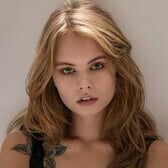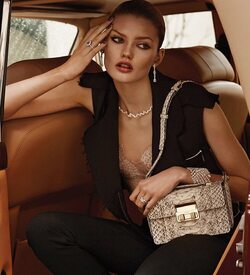Everything posted by wndmkr
- Carmella Rose
-
Anastasiya Scheglova
- Anastasiya Scheglova
Thanks for the adds everyone- Fernanda Ly
Wow @JazzyJasyou have been busy, nice adds- Fernanda Ly
- Anastasiya Scheglova
Nathan.mov And here's a new clip of Nathan with our beautiful actress Anastasia Shchahlova! I still haven't figured out how to embed it, sorry- Scarlett Leithold
- Maggie Laine
The last few posts look like she has her confidence back for a while it didn't look it.- Djura Siebenga
- Gigi Paris
- Hanna Edwinson
Just love her eyes, they are so sexy- Anastasiya Scheglova
- Claudia Schiffer
- Anja Rubik
Nice adds, I like her look- Bridget Satterlee
Wow your right, could be her doppelganger- Kristine Frøseth
Such a sweet face- Bryana Holly
All I can say is OMG!!!- Paige Watkins
Love that cute butt- Alissa Wenzel
Definitely has potential- Cameron Rorrison
Stunning lady thanks everyone- Kate Moss
- Bella Hadid
Pretty lady, strange dress???- Bojana Krsmanovic
- Daniela Lopez Osorio
The Star Wars video was cute- Sofia Resing
WOW she is smoking hot , awesome - Anastasiya Scheglova