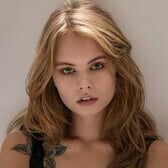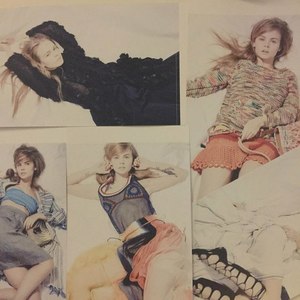Everything posted by wndmkr
-
Michaela 'Mica' Karakova
What a pretty face
-
Paula Bulczynska
Very nice adds everyone, she is hot!
- Eniko Mihalik
-
Avril Alexander
What a great set of legs
-
Anastasiya Scheglova
Couple more I found Photographer: Eugene Shestopal Makeup artist: Svetlana Bliznichenko Designer: svetlanatrebunskaya.ru
-
Taylor Hill
Nice adds everyone Taylor is so sweet
- Irina Shayk
-
Josephine Skriver
What a gorgeous woman
- Emily Didonato
-
Lorena Rae
Very sweet looking in the Nelly shoot
-
Robin Holzken
- Anastasiya Scheglova
- Anastasiya Scheglova
Oh My @Way Out Thank you- Ashley Graham
Pretty lady- Stephanie Cam
- Keilani Asmus
Your killing us @RebelleFleur keep them coming- Anastasiya Scheglova
OMG @Way Out THANK YOU!!!!- Caroline Kelley
Great bunch of adds everyone. thanks- Oana Virlan
- Sarah Tilleke
Cute "Down Under"- Baskin Champion
- Karen Gillan
- Hannah Ferguson
Couldn't have said it better- Elyse Taylor
What a fantastic body- Victoria Lee
- Anastasiya Scheglova