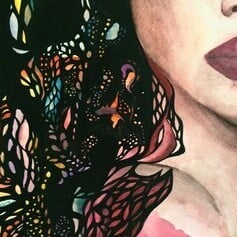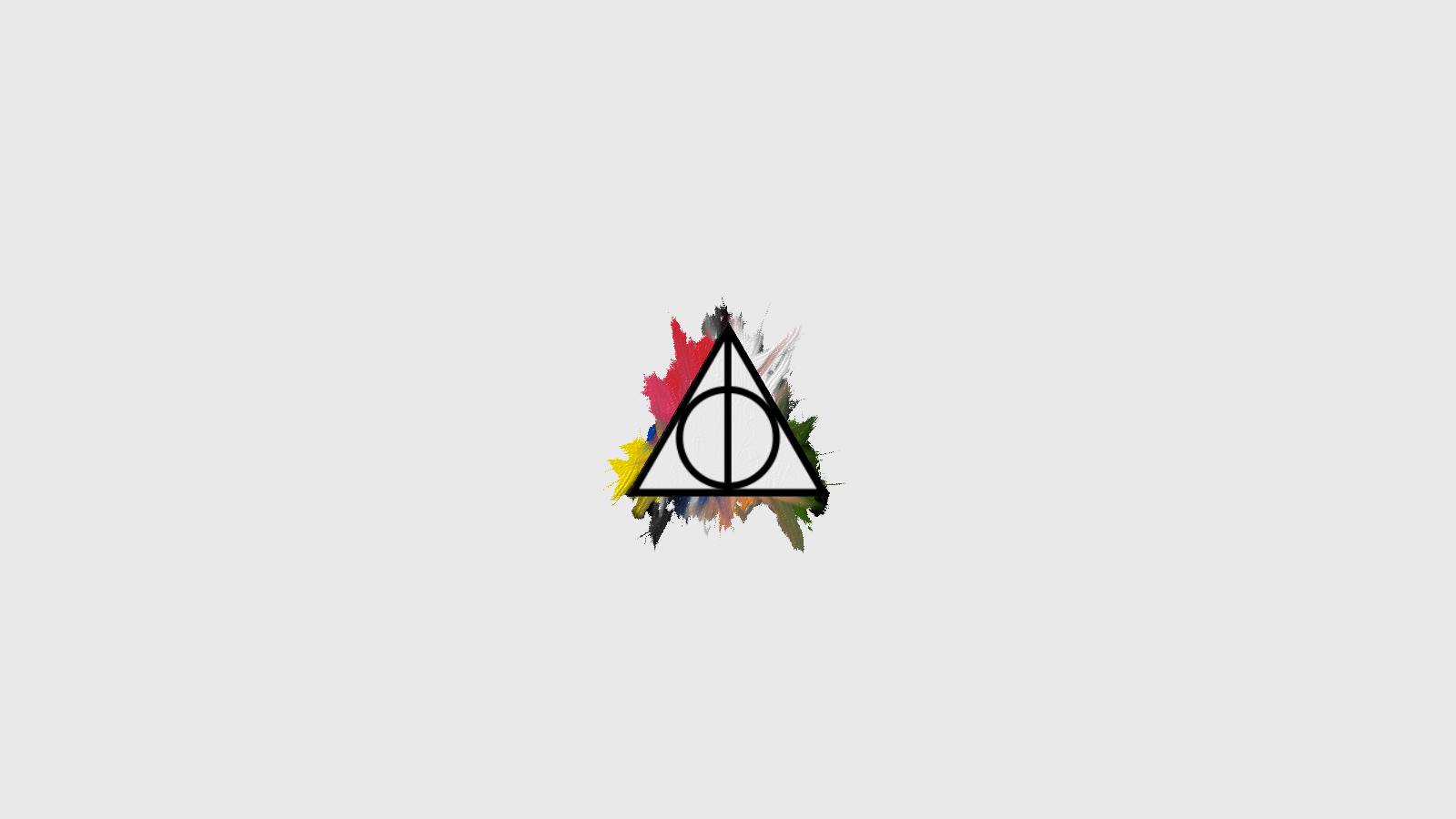
Everything posted by Maggiemay
-
Best Magazine Photoshoot; Celebrity Edition.
- European Models Tournament
Bianca- Best Vogue Cover Competition
Emily Lara- The Victoria's Secret "Should have been an Angel" Competition
Megan Camila Flavia- Best Vogue Cover Competition
Dout Kate- European Models Tournament
Karmen- The Victoria's Secret "Should have been an Angel" Competition
Maryna Emmanuela Shanina- VSFS 2017 Awards;
Liu Wen Wings: 1/10 Overall Look: 2/10 Martha Hunt Wings: 5/10 Overall Look: 3/10- Best Magazine Photoshoot; Celebrity Edition.
Emilia Emma- The Ultimate Victoria's Secret Angel Competition
Ale Stella Ines- The Victoria's Secret "Should have been an Angel" Competition
Georgia Bianca Edita- VSFS 2017 Awards;
izele Oliveira Overall Look: 8/10 Karlie Kloss Wings: 7/10 Overall Look: 3.5/10- Best Magazine Photoshoot; Celebrity Edition.
Margot Britney 1999- European Models Tournament
Elif- Best Vogue Cover Competition
Andreea Jo- Bellazon's Top 100 Sexiest Women of 2017
1. Blanca Padilla 2. Eiza Gonzalez 3. Gal Gadot 4. Lais Ribeiro 5. Gizele Oliveira 6. Tessa Thompson 7. Lupita Nyong'o 8. Elsa Hosk 9. Gina Rodriguez 10. Margot Robbie 11. Georgia Fowler 12. Daniela Lopez Osorio 13. Bianca Balti 14. Sonia Ben Ammar 15. Gigi Hadid 16. Hailey Clauson 17. Hannah Ferguson 18. Grace Elizabeth 19. Caitriona Balfe 20. Megan Markle- The Victoria's Secret "Should have been an Angel" Competition
- European Models Tournament
Edita- Best Vogue Cover Competition
Daphne Blanca- VSFS 2017 Awards;
- Best Vogue Cover Competition
Gigi kate- European Models Tournament
Petra- VSFS 2017 Awards;
Alexina GrahamOverall Look: 5 Bruna LirioOverall Look: 4- Best Vogue Cover Competition
Dout Maryna- The Victoria's Secret "Should have been an Angel" Competition
ROUND #27 Jourdan Dunn Round #28 Andreea Diaconau ROUND #29 Magda ROUND #30 Roosmarijn de Kok ROUND #31 Raica Oliveira - European Models Tournament