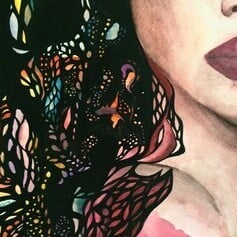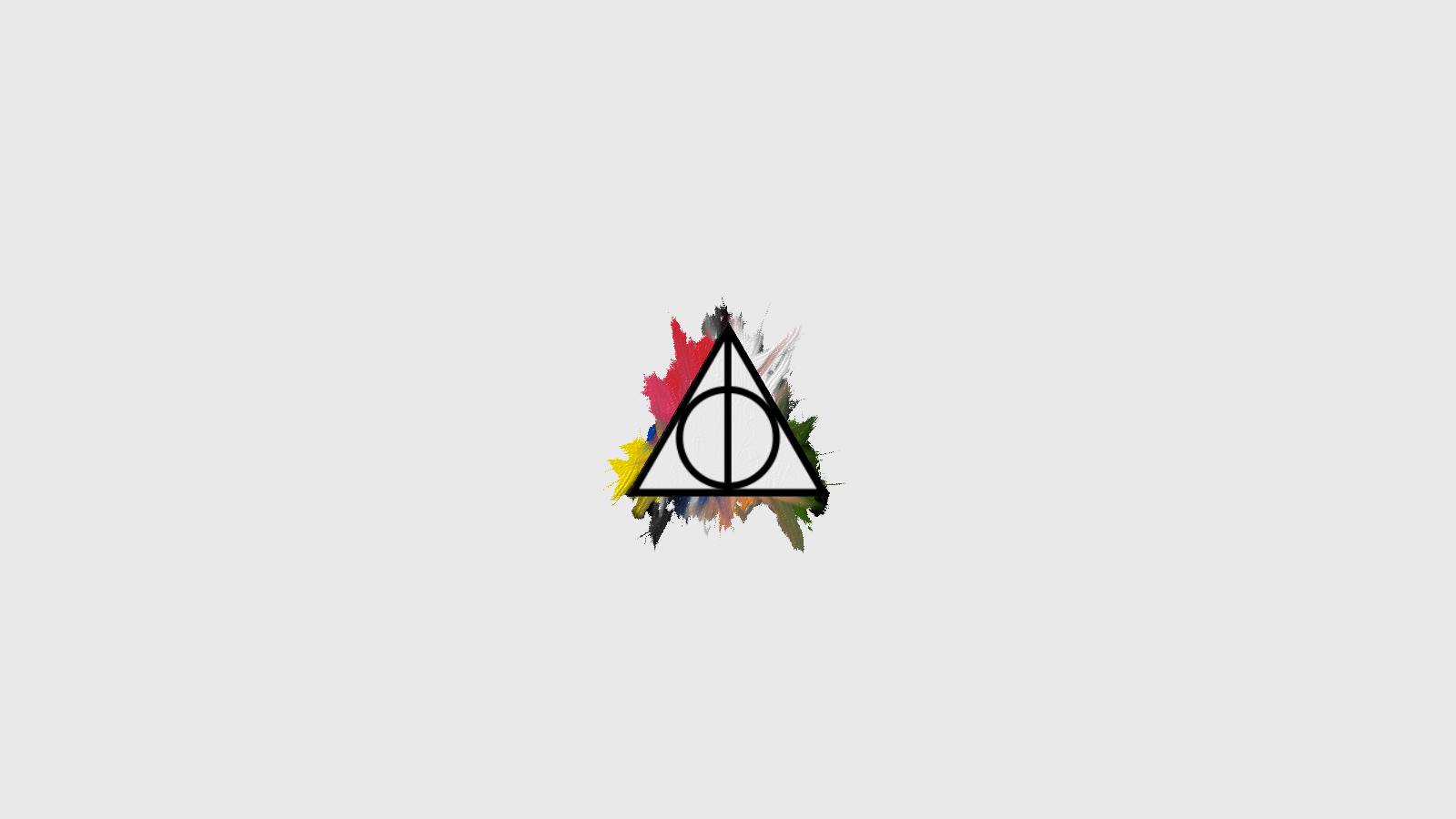
Everything posted by Maggiemay
-
Models Championship;
Anna Gizele Lameka Bridget
-
SI Swimsuit Image Competition - RESULTS
- Miss Popularity... RESULTS
Devon Windsor 1Jessica Gomes 1Liu Wen 3Lauren Layne 3Imaan Hammam 5Anna Ewers 5- Fashion Battles.
1 + 6- Survival of the Fittest - New Faces Edition
- SI Swimsuit Image Competition - RESULTS
- Survival of the fittest competition
Josephine Skriver [2]Dioni Tabbers [4]- Models Team Deathmatch.
Michea Crawford vs Michelle Vawer: 5x0 Robin Holzken vs Jessica Strother: 3x2 Jacqueline Oloniceva vs Morgan Shelly: 5x0 Rachel Cook vs Hayley Wheeler: 2.5- Survival of the Fittest - New Faces Edition
- Fashion Battles.
Bella Ciara- Models Championship;
Elyse Daniella Jacquelyn Tanya- SI Swimsuit Image Competition - RESULTS
- Miss Popularity... RESULTS
Sara Sampaio 3Sarah Stephens 2Gisele Bundchen 5Josephine Skriver 5Dioni Tabbers 3Rose Bertram 4.5- Survival of the Fittest - New Faces Edition
- Miss Popularity... RESULTS
Bryden Jenkins 2.7Sofia Jamora 3.2Chrissy Teigen 4Rachel Hilbert 4Kate Bock 5Trew Mullen 3.6- Models Championship;
Olivia Lais Taylor Kate- Survival of the fittest competition
Josephine Skriver [8] Sandra Kubicka [4]- Survival of the Fittest - New Faces Edition
- Victoria's Secret Angels Challenge - RESULTS
- Survival of the Fittest - New Faces Edition
- Models Championship;
Lena Jessica Rachel Cora- SI Swimsuit Image Competition - RESULTS
- Survival of the fittest competition
Josephine Skriver [7] Natalie Roser [4]- Models Team Deathmatch.
PEROXIDE BLONDES vs DREAMY BLONDES. Megan Irwin Sahara Ray Danielle Knudson Alena Blohm- Survival of the Fittest - New Faces Edition
- Miss Popularity... RESULTS