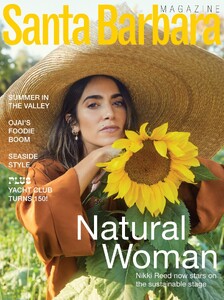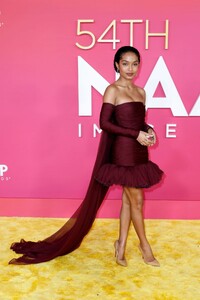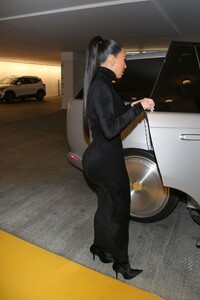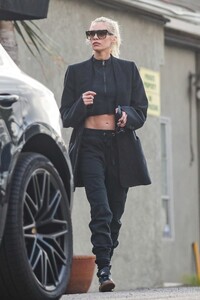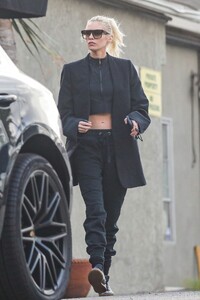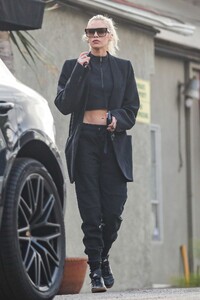Everything posted by balenciagaaa
-
Nikki Reed
-
Nikki Reed
-
Nikki Reed
-
Nikki Reed
-
Nikki Reed
-
Nikki Reed
-
Nikki Reed
-
Nikki Reed
-
Nikki Reed
-
Sofia Vergara
-
Sofia Vergara
- Katie Holmes
-
Khloe Kardashian
-
Sofia Richie
-
Miranda Kerr
-
Demi Moore
-
Yara Shahidi
-
Yara Shahidi
-
Laura Harrier
-
Kim Kardashian
-
Kim Kardashian
-
Nicky Hilton
-
Jennifer Lopez
-
Stella Maxwell
-
Stella Maxwell