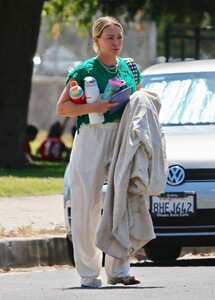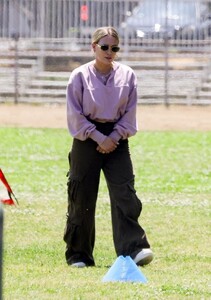Everything posted by balenciagaaa
- Katie Holmes
-
Katie Holmes
- Katie Holmes
-
Katie Holmes
-
Hilary Duff
-
Hilary Duff
-
Hilary Duff
-
Hilary Duff
-
Sofia Vergara
-
Sofia Vergara
-
Ivanka Trump
-
Victoria Beckham
-
Victoria Beckham
-
Victoria Beckham
-
Victoria Beckham
-
Victoria Beckham
- Hailey Bieber
- Hailey Bieber
-
Nicky Hilton
-
Ashlee Simpson
-
Ashlee Simpson
-
Ashlee Simpson
-
Kate Middleton
-
Kate Middleton
-
Kate Middleton