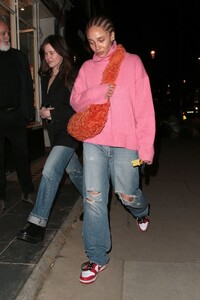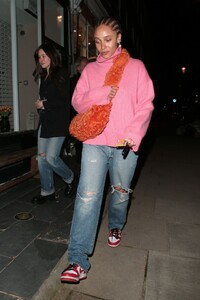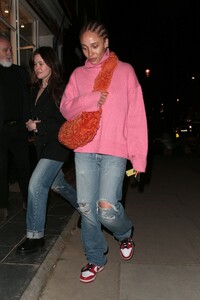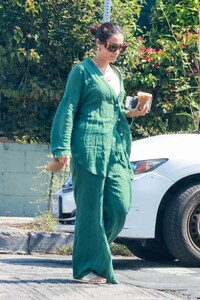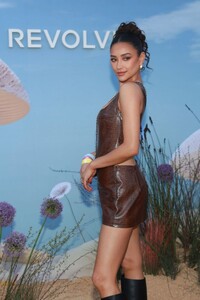Everything posted by balenciagaaa
- Kaia Gerber
- Lila Moss
-
Eva Longoria
-
Eva Longoria
-
Izabel Goulart
- Minka Kelly
-
Minka Kelly
-
Sarah Michelle Gellar
-
Adwoa Aboah
-
Adwoa Aboah
Leaves Aubery in Knightsbridge 12/17/2022 Leaves Warner Records Birt Awards Afterparty in London 02/11/2023
-
Adwoa Aboah
-
Adwoa Aboah
-
Adwoa Aboah
-
Leomie Anderson
-
Jourdan Dunn
-
Hilary Duff
-
Jennifer Lopez
-
Jennifer Lopez
-
Shay Mitchell
-
Shay Mitchell
- Shay Mitchell
-
Shay Mitchell
- Shay Mitchell
- Shay Mitchell
2023 Revolve Festival in Thermal 04/15/2023 Louis Vuitton Cruise Show 2024 Photocall at Isola Bella 05/24/2023- Shay Mitchell
- Shay Mitchell





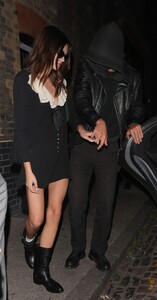

































































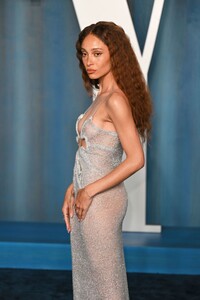
.thumb.jpg.df5e0fc35ba7d3c53d0340fc67babe91.jpg)