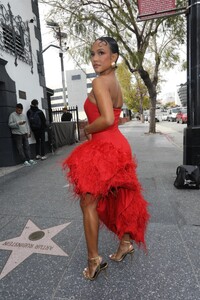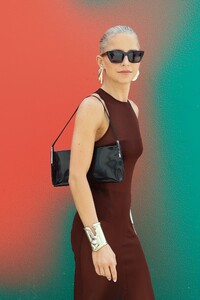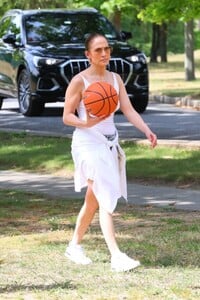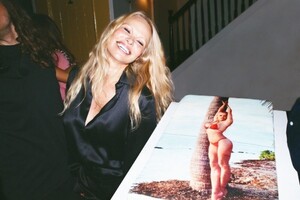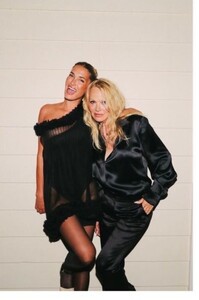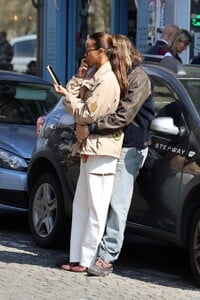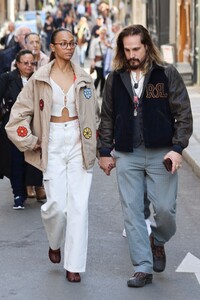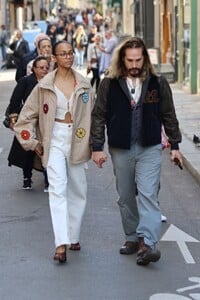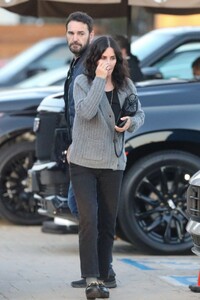Everything posted by balenciagaaa
- Karrueche Tran
-
Caroline Daur
-
Caroline Daur
-
Skai Jackson
-
Skai Jackson
-
Jennifer Lopez
-
Jennifer Lopez
-
Jennifer Lopez
-
Hilary Duff
-
Hilary Duff
-
Hilary Duff
-
Hilary Duff
- Kaia Gerber
- Kaia Gerber
- Kaia Gerber
-
Pamela Anderson
- Pamela Anderson
-
Pamela Anderson
-
Pamela Anderson
-
Pamela Anderson
-
Zoe Saldana
-
Zoe Saldana
- Zoe Saldana
-
Kourtney Kardashian
-
Courteney Cox