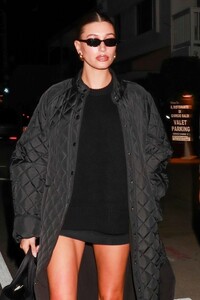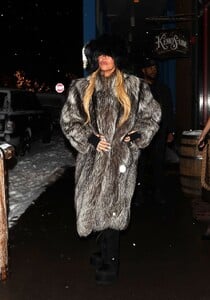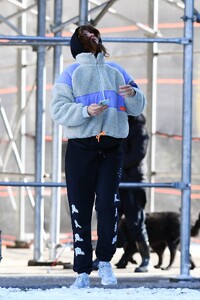Everything posted by balenciagaaa
- Hailey Bieber
- Hailey Bieber
-
Kristin Cavallari
- Kristin Cavallari
-
Mila Kunis
-
Kate Hudson
-
Kendall Jenner
-
Kendall Jenner
-
Kim Kardashian
- Kim Kardashian
- Khloe Kardashian
- Kim Kardashian
- Khloe Kardashian
- Khloe Kardashian
- Khloe Kardashian
- Khloe Kardashian
- Khloe Kardashian
- Hilary Duff
- Hilary Duff
- Hilary Duff
- Helena Christensen
- Helena Christensen
- Heather Locklear
- Heather Locklear
Heather Locklear With Her Boyfriend Chris Heisser at the Farmers Market in Westlake Village 07/09/2023- Taylor Swift
- Kim Kardashian