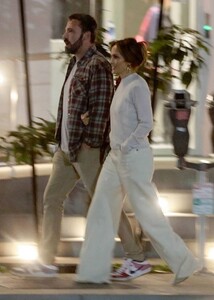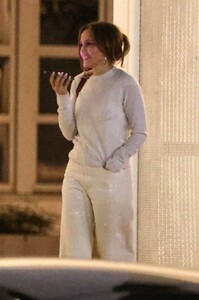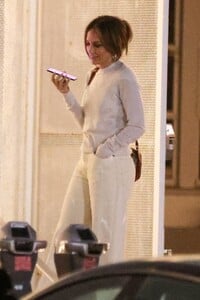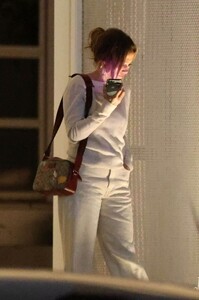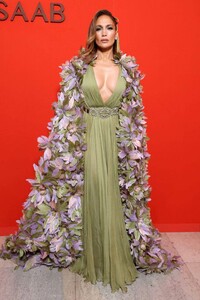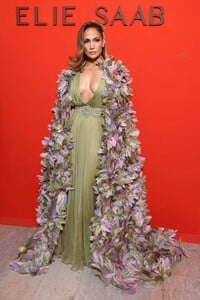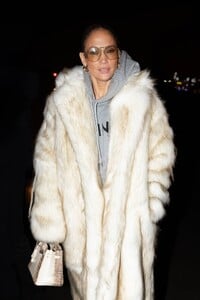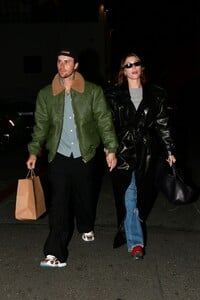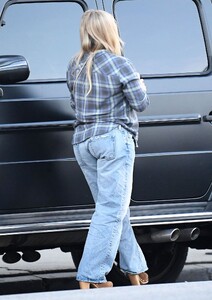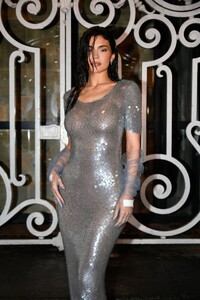Everything posted by balenciagaaa
-
Jennifer Lopez
-
Jennifer Lopez
-
Jennifer Lopez
-
Jennifer Lopez
-
Jennifer Lopez
-
Kylie Minogue
-
Kylie Minogue
- Hailey Bieber
-
Kendall Jenner
- Hailey Bieber
-
Hilary Duff
- Hilary Duff
-
Hilary Duff
-
Dakota Johnson
-
Dakota Johnson
-
Dakota Johnson
-
Dakota Johnson
-
Dakota Johnson
-
Dakota Johnson
- Irina Shayk
- Irina Shayk
- Kylie Jenner
- Kylie Jenner
- Kylie Jenner
- Kylie Jenner