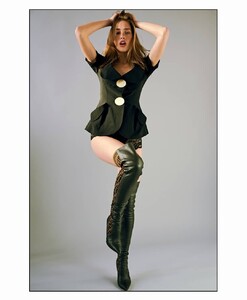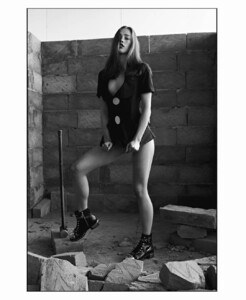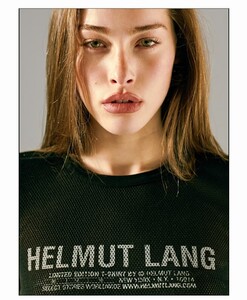Everything posted by emerald7
-
Nicola Cavanis
- Nicola Cavanis
- Kelly Gale
I really like Cameron Hammonds work. He is very good. Hope we see more of them together in the future. Does someone know if she is part of the sports illustrated issue this year?- Kelly Gale
Well i think they broke up and are remaining friends. She is maybe dating Actor Joel Kinnaman. They have been seen together... and if you follow both on Insta you can see the last months they are few times at the same places on Vacation. But who knows..... There are pics on the link below and i am too lazy... if someone wants to post it feel free to post it all. http://www.forumgwiazd.com.pl/oferty/pkpyh5x2?offset=0- Mishel Micheev
- Alena Kryukova
- Megan Irwin
- Lorena Rae
- Mishel Micheev
- Alena Kryukova
- Nicola Cavanis
- Mishel Micheev
- Mishel Micheev
- Mishel Micheev
- Mishel Micheev
- Barbara Palvin
She looks stunning- Hannah Davis
Her insta is back. She just deactivated it. https://instagram.com/hannahbjeter?utm_source=ig_profile_share&igshid=qqwgtpyscl0f I hope we see more of her.- Mishel Micheev
- Lorena Rae
- Mishel Micheev
- Caroline Carson Lowe
If someone has not seen the show yet.... Here you can watch all 8 episodes of Model Squad. Link: https://go5tv.com/?s=Model+Squad+Season+1+Episode+- Hannah Ferguson
If someone has not seen the show yet.... Here you can watch all 8 episodes of Model Squad. Link: https://go5tv.com/?s=Model+Squad+Season+1+Episode+- Nadine Leopold
If someone has not seen the show yet.... Here you can watch all 8 episodes of Model Squad. Link: https://go5tv.com/?s=Model+Squad+Season+1+Episode+- Daniela Braga
If someone has not seen the show yet.... Here you can watch all 8 episodes of Model Squad. Link: https://go5tv.com/?s=Model+Squad+Season+1+Episode+- Shanina Shaik
If someone has not seen the show yet.... Here you can watch all 8 episodes of Model Squad. Link: https://go5tv.com/?s=Model+Squad+Season+1+Episode+Account
Navigation
Search
Configure browser push notifications
Chrome (Android)
- Tap the lock icon next to the address bar.
- Tap Permissions → Notifications.
- Adjust your preference.
Chrome (Desktop)
- Click the padlock icon in the address bar.
- Select Site settings.
- Find Notifications and adjust your preference.
Safari (iOS 16.4+)
- Ensure the site is installed via Add to Home Screen.
- Open Settings App → Notifications.
- Find your app name and adjust your preference.
Safari (macOS)
- Go to Safari → Preferences.
- Click the Websites tab.
- Select Notifications in the sidebar.
- Find this website and adjust your preference.
Edge (Android)
- Tap the lock icon next to the address bar.
- Tap Permissions.
- Find Notifications and adjust your preference.
Edge (Desktop)
- Click the padlock icon in the address bar.
- Click Permissions for this site.
- Find Notifications and adjust your preference.
Firefox (Android)
- Go to Settings → Site permissions.
- Tap Notifications.
- Find this site in the list and adjust your preference.
Firefox (Desktop)
- Open Firefox Settings.
- Search for Notifications.
- Find this site in the list and adjust your preference.
- Nicola Cavanis