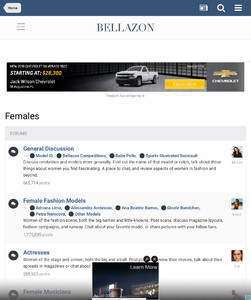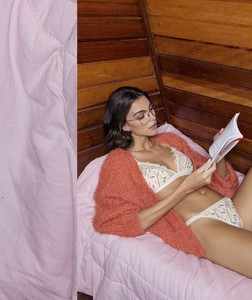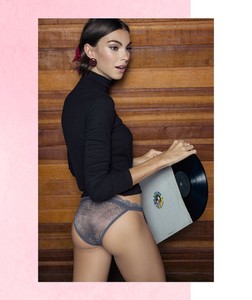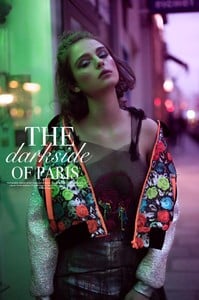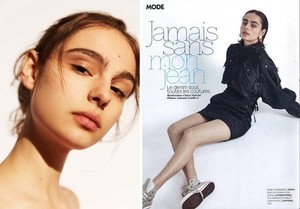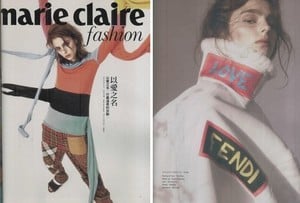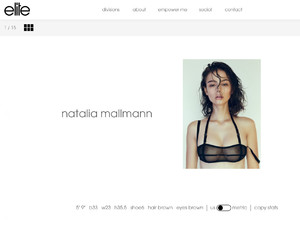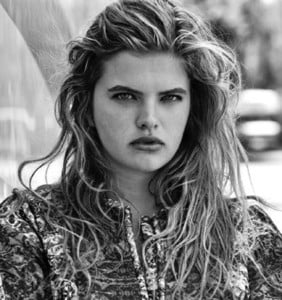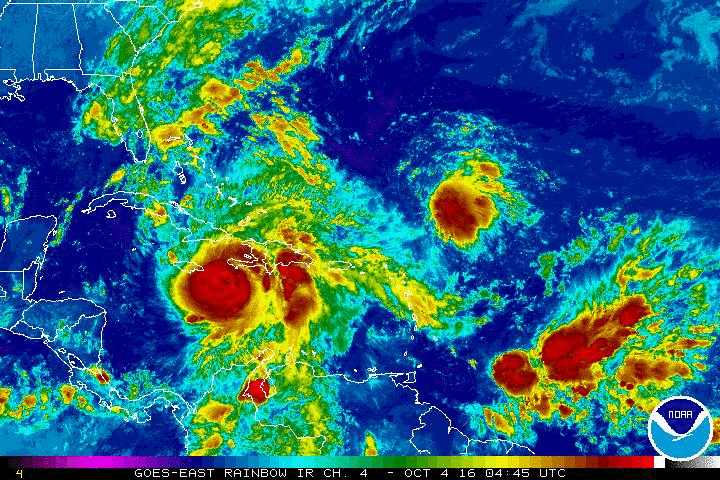
Everything posted by bebop2015
-
Frederikke Lindh
- Problems and Suggestions for BZ - Post Here
The little pop up video at the bottom of the screen is really a pain in the ass on mobile. I understand the need for some sort of a revenue stream to maintain the server but some of the ads are slowing me down a lot when it comes to posting. I would suggest sharing some of that revenue with those who produce a lot of content, scrutinize the effect of the ads more critically as they effect different platforms, or risk watching the quality and or quantity of content on the site diminish.- Renee Herbert
- Elisha Herbert
- Carlota Squella
- Carlota Squella
- Priscila Kardel
She with magic knickers....wow- Priscila Kardel
- Priscila Kardel
- Victoria Germyn
I opened a model ID request so we can try and figure it out. I can’t find the little wave tattoo under her left arm in any pics of VG so you are probably right.- Natalia Mallmann
- Post Your Crush Of The Day.
- Natalia Mallmann
- Natalia Mallmann
- Natalia Mallmann
- Natalia Mallmann
- Problems and Suggestions for BZ - Post Here
Account
Navigation
Search
Configure browser push notifications
Chrome (Android)
- Tap the lock icon next to the address bar.
- Tap Permissions → Notifications.
- Adjust your preference.
Chrome (Desktop)
- Click the padlock icon in the address bar.
- Select Site settings.
- Find Notifications and adjust your preference.
Safari (iOS 16.4+)
- Ensure the site is installed via Add to Home Screen.
- Open Settings App → Notifications.
- Find your app name and adjust your preference.
Safari (macOS)
- Go to Safari → Preferences.
- Click the Websites tab.
- Select Notifications in the sidebar.
- Find this website and adjust your preference.
Edge (Android)
- Tap the lock icon next to the address bar.
- Tap Permissions.
- Find Notifications and adjust your preference.
Edge (Desktop)
- Click the padlock icon in the address bar.
- Click Permissions for this site.
- Find Notifications and adjust your preference.
Firefox (Android)
- Go to Settings → Site permissions.
- Tap Notifications.
- Find this site in the list and adjust your preference.
Firefox (Desktop)
- Open Firefox Settings.
- Search for Notifications.
- Find this site in the list and adjust your preference.