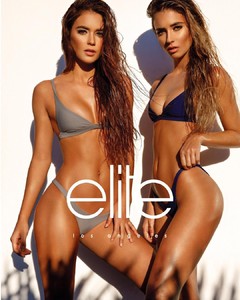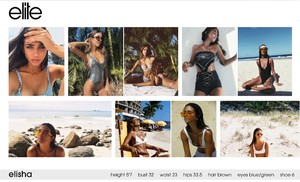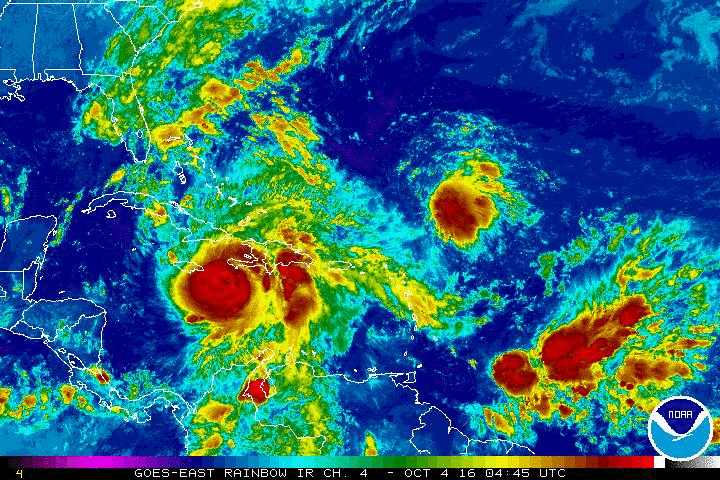
Everything posted by bebop2015
-
Renee Herbert
Indeed..! ?
-
Renee Herbert
- Renee Herbert
- Elisha Herbert
- Elisha Herbert
- Megan Irwin
- Maja Krag
She’s as underrated as any model I’ve ever seen ( with the possible exception of Nicole Meyer ) In my opinion she scorches most of the VS crew...not Elsa but most..- Charlotte McKinney
Sorry... she looks way better au-naturel.. if she loses contracts without the plastic fantastic then I’m sure she’s ok with it.- Nikki Murciano
- Nikki Murciano
- Nathalie Sinkvist
Agree agree...?- Ashley Marie Dickerson
The bandaid on her butt is killing me...- Agathe Teyssier
- Agathe Teyssier
- Dalianah Arekion
- Camila Morrone
- Camila Morrone
Staying under 21 helps his liquor bill...- Melody Le
- Kaia Gerber
- Nicole Meyer
I agree, the last shot is spectacular....- Isabelle Mathers
I think she’s a lotta bit hot right now..- Camila Morrone
- Meika Woollard
- Camila Giovagnoli
That was a quite serious post Alpat... well done- Nicole Meyer
That is incredible... - Renee Herbert
Account
Navigation
Search
Configure browser push notifications
Chrome (Android)
- Tap the lock icon next to the address bar.
- Tap Permissions → Notifications.
- Adjust your preference.
Chrome (Desktop)
- Click the padlock icon in the address bar.
- Select Site settings.
- Find Notifications and adjust your preference.
Safari (iOS 16.4+)
- Ensure the site is installed via Add to Home Screen.
- Open Settings App → Notifications.
- Find your app name and adjust your preference.
Safari (macOS)
- Go to Safari → Preferences.
- Click the Websites tab.
- Select Notifications in the sidebar.
- Find this website and adjust your preference.
Edge (Android)
- Tap the lock icon next to the address bar.
- Tap Permissions.
- Find Notifications and adjust your preference.
Edge (Desktop)
- Click the padlock icon in the address bar.
- Click Permissions for this site.
- Find Notifications and adjust your preference.
Firefox (Android)
- Go to Settings → Site permissions.
- Tap Notifications.
- Find this site in the list and adjust your preference.
Firefox (Desktop)
- Open Firefox Settings.
- Search for Notifications.
- Find this site in the list and adjust your preference.