Everything posted by WongDong
-
Candice Swanepoel
- Georgia Gibbs
- Jasmine Tookes
- Megan Williams
- Brittni Tucker
- Nina Agdal
- Roosmarijn de Kok
- Kamila Hansen
- Shanina Shaik
- Georgia Fowler
- Cintia Dicker
- Nadine Leopold
- Sofia Resing
- Noel Berry
- Jasmine Tookes
- Sanne Vloet
- Kelsey Merritt
- Problems and Suggestions for BZ - Post Here
Recently I uploaded some VSFS cuts to the Toni Garrn thread and Karolina Kurkova, but Bellazon won't show the video player like for example it does for instagram videos or cut up Youtube Videos. You can only download these videos I uploaded, which sucks, so is there a way to make them too have video controls, so you can play the videos from Bellazon? Do I have to convert them?- Toni Garrn
- Ophélie Guillermand
Account
Navigation
Search
Configure browser push notifications
Chrome (Android)
- Tap the lock icon next to the address bar.
- Tap Permissions → Notifications.
- Adjust your preference.
Chrome (Desktop)
- Click the padlock icon in the address bar.
- Select Site settings.
- Find Notifications and adjust your preference.
Safari (iOS 16.4+)
- Ensure the site is installed via Add to Home Screen.
- Open Settings App → Notifications.
- Find your app name and adjust your preference.
Safari (macOS)
- Go to Safari → Preferences.
- Click the Websites tab.
- Select Notifications in the sidebar.
- Find this website and adjust your preference.
Edge (Android)
- Tap the lock icon next to the address bar.
- Tap Permissions.
- Find Notifications and adjust your preference.
Edge (Desktop)
- Click the padlock icon in the address bar.
- Click Permissions for this site.
- Find Notifications and adjust your preference.
Firefox (Android)
- Go to Settings → Site permissions.
- Tap Notifications.
- Find this site in the list and adjust your preference.
Firefox (Desktop)
- Open Firefox Settings.
- Search for Notifications.
- Find this site in the list and adjust your preference.
- Georgia Gibbs
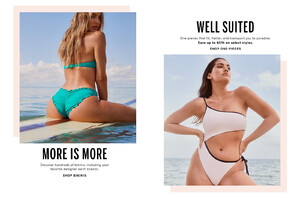
.thumb.jpg.3061fdbc37678c566c815298d809623b.jpg)
.thumb.jpg.f29aa99baafaa628dbc9ea30adc91f45.jpg)
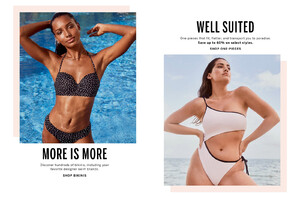
.thumb.jpg.c6c8fadfac71da744d856042cb1a4467.jpg)
.thumb.jpg.b5c53f24e5f2650c61fe4edcd2b23934.jpg)
.thumb.jpg.918520e49623bbfc48275d8a777deb6f.jpg)
.thumb.jpg.1cb2a8e39abd62878bfa310a9e00f0f5.jpg)
.thumb.jpg.467d137ca0358af908abe1ad47dde34d.jpg)
.thumb.jpg.55b4acbadbd0effa1a4daaf8bb296dc5.jpg)
.thumb.jpg.50c2d11655e9f3f620cfcdfe2fdda68a.jpg)
.thumb.jpg.56f041a1caedb45f774bdbbf54ab7dc8.jpg)
.thumb.jpg.7dd6622b8eadcde0be20cc2a4e47a68a.jpg)
.thumb.jpg.7d3134bbc1e4e05ade246dd7146d46f5.jpg)
.thumb.jpg.43ff0cdc60483c0ee6f0c8071891fb19.jpg)
.thumb.jpg.cbfa6979a3486f867df1d537553da800.jpg)
.thumb.jpg.bb71fc18dd934b2d21f1eb85ca34fc71.jpg)
.thumb.jpg.1968e28423bbe90060a372ccbaa43153.jpg)
.thumb.jpg.10b34f1e4bb696093b1742f6055e3787.jpg)
.thumb.jpg.df3080046bb32050077c8b8ccb19a969.jpg)
.thumb.jpg.206ef2a411a5e7d3cb0d29c7035c9651.jpg)
.thumb.jpg.bf467dac75f86bac8e34f0bfd866c9af.jpg)
.thumb.jpg.502c035ae7d5a2e47ff7714080a872d0.jpg)
.thumb.jpg.40913bdab5cacb14cf79715cb3f63daf.jpg)
.thumb.jpg.052af83deb1d6b6881ad34e58645217c.jpg)
.thumb.jpg.ef2e2adfadf61dbd166266a4cc42e4ce.jpg)
.thumb.jpg.6ce262fe03343cb3f7b7939a0c6773c1.jpg)
.thumb.jpg.d8d1f748dd5369edfc311c0a71cd42b5.jpg)
.thumb.jpg.8a3fe020df1d56bb18e3e5d6dc8f33c5.jpg)
.thumb.jpg.e76d60389be0d374d2fea068bab13527.jpg)
.thumb.jpg.f4a648437803e662ae0f226506b38315.jpg)

.thumb.gif.ecc6851656edc9042c2378b14cc55cdd.gif)
.thumb.gif.1cfd57cd6c7693c51a9be5a945a08557.gif)
.thumb.gif.c768f05e2eb4f5f6782db79f2616a73b.gif)
.thumb.gif.1769712ead33d0b86438044dd4a40af9.gif)
.thumb.gif.672a7d658e62b3270a7768e3db71b1c1.gif)
.thumb.gif.5144e2d946be26fd8d91d657c136a683.gif)
.thumb.gif.21237367c73340baa0bed614d8333650.gif)
.thumb.jpg.ea073e9fe5cadfc3e194247a3fbe142b.jpg)
.thumb.jpg.e0b8581dc70d15a943e7b7afcaa5e7dd.jpg)
.thumb.jpg.cccbdbd75736f0053e3e1b85ade54ea3.jpg)
.thumb.jpg.0cac57d1ebe7ecc6d303f2d6cef73e31.jpg)
.thumb.jpg.5924e525d58b6c0f6cafe34a5084a6d1.jpg)
.thumb.jpg.2012c725eb3b7cc6a687a7e10d7d0c27.jpg)
.thumb.jpg.7a34565798f0d00749d9469461fe7d16.jpg)
.thumb.jpg.ffe1f8b6230613512f7fd141d06ebf9c.jpg)
.thumb.jpg.5a0a9e5f113aa64f65b792e6749fb0a6.jpg)
.thumb.jpg.309bfffd3734914a6749c7d69b8a336c.jpg)
.thumb.jpg.e37eebf08db1615ab32e5230edc842e7.jpg)
.thumb.jpg.9ab4d7a4930d69fa180d9deefb4120c9.jpg)