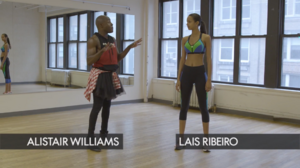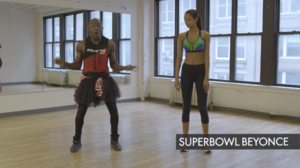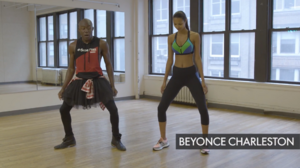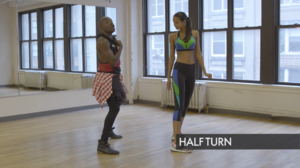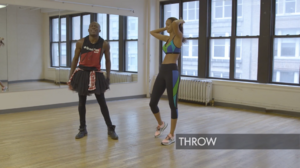Everything posted by WongDong
-
Blanca Padilla
- Noel Berry
- Noel Berry
Free People Movement Videos- Who is this Free People Movement blonde model?
- Who is this Free People Movement brunette model?
- Noel Berry
- Daphne Groeneveld
- Sanne Vloet
- Ophélie Guillermand
- Brooks Nader
- Birgit Kos
- Marion Pascale
- Sara Sampaio
- Shanina Shaik
- Shanina Shaik
- Taylor Hill
So Taylor was at the JOJA event, but she its like you have to dig to find her, she is not in any of the HQ candids, there is barely anything on IG. I think she just posted two Stories... JOJA event: Videos&Gifs- Megan Williams
- Jasmine Tookes
- Gigi Hadid
- Miranda Kerr
- Kelly Gale
- Sofie Rovenstine
7241B0F0A6A35C5F5E48AC126DE90C85_video_dashinit.mp4 D943148CD624268941A611976C2E74BA_video_dashinit.mp4- Luna Bijl
- Lais Ribeiro
- Hailey Clauson
Account
Navigation
Search
Configure browser push notifications
Chrome (Android)
- Tap the lock icon next to the address bar.
- Tap Permissions → Notifications.
- Adjust your preference.
Chrome (Desktop)
- Click the padlock icon in the address bar.
- Select Site settings.
- Find Notifications and adjust your preference.
Safari (iOS 16.4+)
- Ensure the site is installed via Add to Home Screen.
- Open Settings App → Notifications.
- Find your app name and adjust your preference.
Safari (macOS)
- Go to Safari → Preferences.
- Click the Websites tab.
- Select Notifications in the sidebar.
- Find this website and adjust your preference.
Edge (Android)
- Tap the lock icon next to the address bar.
- Tap Permissions.
- Find Notifications and adjust your preference.
Edge (Desktop)
- Click the padlock icon in the address bar.
- Click Permissions for this site.
- Find Notifications and adjust your preference.
Firefox (Android)
- Go to Settings → Site permissions.
- Tap Notifications.
- Find this site in the list and adjust your preference.
Firefox (Desktop)
- Open Firefox Settings.
- Search for Notifications.
- Find this site in the list and adjust your preference.
- Noel Berry
.thumb.jpg.2eb1eb7102890ce2119bcd7c53b81538.jpg)
.thumb.jpg.4d9635ca90a5b03d7cf5750ba1278269.jpg)
.thumb.jpg.3c4d2dda7bb7bc25e2f5f1dfcc254c18.jpg)
.thumb.jpg.90f83c6f6c4c0a4709ddd5213fe6c5dd.jpg)
.thumb.jpg.3053750e9b29b40873a19fcf5bbae283.jpg)
.thumb.jpg.75983321c167efbef34a8125608a6800.jpg)
.thumb.jpg.9e5eece79e46a777c16a3bab9ef72940.jpg)
.thumb.jpg.088fa1d7504b01539013816cdd413ce1.jpg)
.thumb.jpg.33fe444fb76875f3f0a90a0a4f057f07.jpg)
.thumb.jpg.60c41ae4a22e7232665cbf154bb9152b.jpg)
.thumb.jpg.452a961ef1929df1e731a6ef783040c0.jpg)
.thumb.jpg.a8ac805776a9a4d53a047c0f6fc6732e.jpg)
.thumb.jpg.3fdcc9b4eb67ec98c5511fa9291cede6.jpg)
.thumb.jpg.5d53849b6aa9f9d5e39909facc39c2d6.jpg)
.thumb.jpg.f9218dce2be2db37830e04b89f88ccdf.jpg)
.thumb.jpg.d1e420a42f71ed57d12d720789e6fc4d.jpg)
.thumb.jpg.835530ce201abb57887ea77b3ad5d1da.jpg)
.thumb.jpg.cd6a6200909d63735490f26c55aecd73.jpg)
.thumb.jpg.d8ad23e36ce12bae7b67db65e3ee49f9.jpg)
.thumb.jpg.11fc43d7b3320f22684160aeca97ed6c.jpg)
.thumb.jpg.50e3c64931ce7ecef523c6340eab253f.jpg)
.thumb.jpg.9b752221a275ad929b92f58e8b030e8a.jpg)
.thumb.jpg.7e74ac37708d3fd44274483b2e690104.jpg)
.thumb.jpg.4f8ac13407d330e941c957a4b47cd67a.jpg)
.thumb.jpg.4c1d578019f8f84efded67399af15259.jpg)
.thumb.jpg.e1a89b563f6ca02f4afff3c4a70b5eec.jpg)
.thumb.jpg.b5c012e92f5a9a4ff2782a93d7782cd3.jpg)
.thumb.jpg.6c62ed499a54316aabe2430af0de272a.jpg)
.thumb.jpg.dc219115baffcab768d8f3785a4c32d2.jpg)
.thumb.jpg.7f53ce24020d49596c5d0d529068b0f4.jpg)
.thumb.jpg.2711beee705256b5d65ae8f575ceb21b.jpg)
.thumb.jpg.2cef680f9fe9ebce931d54ec6e9d3743.jpg)
.thumb.jpg.ec60e614c32772b36d7917745c74e58b.jpg)



.thumb.jpg.0d9fdfc49e60a628d06e42e9be199482.jpg)
.thumb.jpg.8c4c18b7fc3dcef5562971e16bf724e1.jpg)
.thumb.jpg.f932db36130425d2012aa353abe36da8.jpg)
.thumb.jpg.02514647bbce97d9dc61f3c78d93bcc0.jpg)
.thumb.jpg.23d3b6b41a5c93090464d59caaefb587.jpg)
.thumb.jpg.7b308cf8402d4637c422b2241306c6ea.jpg)
.thumb.jpg.d289fe4f643357c3127db683b75addeb.jpg)
.thumb.jpg.5353930821095003ded733ee48304d52.jpg)
.thumb.jpg.414a33678fe585450d30e8eecdb4a57c.jpg)
.thumb.jpg.c79a0eb8a5873b965aebe3c236f128e8.jpg)
.thumb.jpg.be37cb24a487b84eb54de84620d0530f.jpg)
.thumb.jpg.2ebea07060e36d889534767a44c0360e.jpg)
.thumb.jpg.0c77ae6579a0666e905ac775802f300e.jpg)
.thumb.jpg.000e787ebfe8a44dd6c6f7d651f344f7.jpg)
.thumb.jpg.d7aac4201afe63104acb8a6307a2944d.jpg)
.thumb.jpg.682d7fad36e8e34d3249c1e7c6f87355.jpg)
.thumb.jpg.f61d9dab315ed8d06473f7f9989508b6.jpg)
.thumb.jpg.60a5d5e625a83fa10c956e8c5cf3a004.jpg)
.thumb.jpg.af9ba0239ef70b40f8f20411b44a858b.jpg)
.thumb.jpg.f1b3a298fcb2e214debbcaeb195d9605.jpg)
.thumb.jpg.a6d7ae9b84de3a0a6ddfb6b361a0407c.jpg)
.thumb.jpg.2188a84e873f17fd411f5ffcfe93bf00.jpg)
.thumb.jpg.0f5f96b5dee06a49250285365f470290.jpg)
.thumb.jpg.1367630f6dfd8c73607e20c9cd58b703.jpg)
.thumb.jpg.fa2c9b656a4715ac7818ad969117cd48.jpg)
.thumb.jpg.a42e9b10f72590c41f7fedcd15f77504.jpg)
.thumb.jpg.4778d808c820f1668062e7ab0d54a762.jpg)
.thumb.jpg.f1b846bfe61c09ff3b8ef471cde52eba.jpg)
.thumb.jpg.2b54e025ee2d8bbd0788905dea9aee82.jpg)
.thumb.jpg.c335309edbc7761ddaf20719ae9ffffd.jpg)
.thumb.jpg.9bfd077b086267750dff3f7d19680f70.jpg)
.thumb.jpg.575fcd04d2809717b6f5fdd898d4b2a5.jpg)
.thumb.jpg.1afad4ca0e8b6a312137b0c61699cb51.jpg)
.thumb.jpg.769ceccdf8d88efbd83a9a6c994dda50.jpg)
.thumb.jpg.7ca08944fca4297f593aa5d6927db08a.jpg)
.thumb.jpg.be9b77935d2c1ba64ec6e25e36c144ae.jpg)
.thumb.jpg.edea09aead4a5240e34ff21f50567a21.jpg)
.thumb.jpg.507199ac12615029a1e66d2cd25d2994.jpg)
.thumb.jpg.d1a9bfbcac1bcdc69068af5c2849da41.jpg)
.thumb.jpg.9c46996dc727786ad81cf4d17ca84247.jpg)
.thumb.jpg.54433f19d016c1239563ec8359158bb1.jpg)
.thumb.jpg.1144b6666f872de396d61f5dc621055d.jpg)
.thumb.jpg.68c8f397688b53b119d82642bab2e711.jpg)
.thumb.jpg.57f9f1727f0b6761e47a01d52805b4d5.jpg)
.thumb.jpg.d421bf672b5d0b72f1bf1d352ede28f7.jpg)
.thumb.jpg.957b3a711335dbe28150af5249d2b181.jpg)
.thumb.jpg.d3f5f315290871f629e547f0dfb5133b.jpg)
.thumb.jpg.94833f754d82abeb49a0f22048223b62.jpg)
.thumb.jpg.e9851d8c20c0010f27a5ac00417d1e0c.jpg)
.thumb.jpg.eb82b2664f80263cca24b3c53b1119ae.jpg)
.thumb.jpg.d9dc65a1dbc1a1373b74f289da4c4bde.jpg)
.thumb.jpg.443d98f11ba817fc89d0637769724a72.jpg)
.thumb.jpg.74a191c853da95400d883b99a7392e9c.jpg)
.thumb.jpg.a541869c74802a30f1da439a3f7c542a.jpg)
.thumb.jpg.5d0ad768ad4167be9051fda70567f985.jpg)
.thumb.jpg.0174d1ddd09686f49d86b378eca06cab.jpg)
.thumb.jpg.317ed7e8b1cb19567714d4d15e91ea9c.jpg)
.thumb.jpg.d307be09f19c3d60588a3e49709bff34.jpg)
.thumb.jpg.ab6087015b6f18bc769f3e50f8b293c2.jpg)
.thumb.jpg.6b48018d3a51f7d1025be93e57e0c58c.jpg)
.thumb.jpg.90a75abc87d357fb82ec60eaeb9e0a8f.jpg)
.thumb.jpg.b99afb72f816945392898c85f0b591c1.jpg)
.thumb.jpg.942f35aa7bd14fa707e10ef122d17b67.jpg)
.thumb.jpg.75b0942d79caecc443c04b1d94cbf4da.jpg)
.thumb.jpg.419010774306e77cb0483cc3b5736975.jpg)
.thumb.jpg.94a67af713e53f166a18115c84a97cc6.jpg)
.thumb.jpg.e85e0fbc78e852fa9de2ad17d19dd0fa.jpg)
.thumb.jpg.3fb04a90ce17f5ca9a040aafab15deac.jpg)
.thumb.jpg.5167094d606fdf55f88d58474b3749f3.jpg)
.thumb.jpg.0e5e230b351a5121637e89b521834796.jpg)
.thumb.jpg.5abf2695a00e5802261bf9d165baad8e.jpg)
.thumb.jpg.eaa152df743326de56904d58e48dfd46.jpg)
.thumb.jpg.d48cbf2d42ec536c97b5151074850f28.jpg)




.thumb.jpg.11757decb5237c36c05b4f0a632f3950.jpg)


.thumb.jpg.4ccc775df21391834988f8b07c83857c.jpg)

.thumb.jpg.65b413745425dea19c7653387e6f1325.jpg)
.thumb.jpg.4c70aec6064f3edaafac11f106c19ea9.jpg)
.thumb.jpg.3932aa6e995b1fb69876474f0d9a8f38.jpg)

.thumb.jpg.9830a68a047e99f3db9498ca2c506998.jpg)







.thumb.jpg.cc4e50cfd02eacce83723c5c9585d8b0.jpg)
.thumb.jpg.a7965be31374acf51a992e41172e7472.jpg)
.thumb.jpg.a1323327101daef1df765b5f112e2672.jpg)


.thumb.gif.d65291c94dff9d6117214f97bcd1da84.gif)
.thumb.gif.ca97825aded965bfc3c9f1ea7b06638d.gif)
.thumb.gif.972d13d56bc3f8782400ae4fdc7915f5.gif)
.thumb.gif.7c7e495f440f489358b918b1cfe95ebc.gif)
.thumb.gif.86c610c905eb2073012cf68f97efae24.gif)
.thumb.gif.0b2fafbc79e076b160a4f7efb9bf4846.gif)
.thumb.gif.696d4a9fccfa4f943844f4e0fe529bec.gif)
.thumb.gif.31563e7e3d3e1ea7b69c4ca0fa4da9b7.gif)


.thumb.jpg.9e4bfcf2a2c648841e681cbfd7877202.jpg)



.thumb.jpg.d84d36b377621c6b25f674af27a48a86.jpg)
.thumb.jpg.61c6267df4d35a1b93a7af4f7743bc09.jpg)
.thumb.jpg.55bfdf709539b933f80e034d1dd95782.jpg)
.thumb.jpg.f75bc439c63dffd9c59698d91f014d95.jpg)







.thumb.jpg.98a4d7baa2829065bc8abe1896a736c7.jpg)
.thumb.jpg.a5c5d6a3e404de6cba38ae71d7fe7c40.jpg)
.thumb.jpg.b91040b0a5e5d631369166e0835e3286.jpg)
.thumb.jpg.9ca99e86e410398084f538222a5b4347.jpg)
.thumb.jpg.5f6923f344288c8c5c31226d4bb3f981.jpg)
.thumb.jpg.8a9c362e5502e2d6a3e3da64f1b9aea2.jpg)
.thumb.jpg.8e33ef66d580ff719f161c5c08194ea1.jpg)
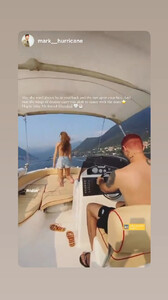

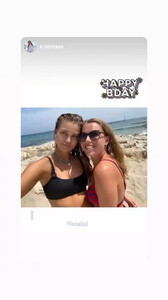
.thumb.jpg.c14e6313d32c29bb95a201c424983367.jpg)
.thumb.jpg.eb3e9ef6beed217ee574944c307e8612.jpg)
.thumb.jpg.2072eefb281a002b79c95b0c1fe7ab0f.jpg)

.thumb.jpg.f237dab16526768ab99f75c718124457.jpg)