Everything posted by WongDong
-
Samantha Gradoville
- Madison Hope Headrick
- Joy Van der Eecken
- Lotta Kaijarvi
- Jessie Li Wang
- Caroline Kelley
- Ophélie Guillermand
- Ophélie Guillermand
- Birgit Kos
- Joy Van der Eecken
- Elsa Hosk
- Vita Sidorkina
- Imaan Hammam
- Marion Pascale
- Mallory Edens
- Ophélie Guillermand
- Problems and Suggestions for BZ - Post Here
Thanks for this, but boy is the site difficult to use now.- Rafaella Consentino
- Kelsey Merritt
Account
Navigation
Search
Configure browser push notifications
Chrome (Android)
- Tap the lock icon next to the address bar.
- Tap Permissions → Notifications.
- Adjust your preference.
Chrome (Desktop)
- Click the padlock icon in the address bar.
- Select Site settings.
- Find Notifications and adjust your preference.
Safari (iOS 16.4+)
- Ensure the site is installed via Add to Home Screen.
- Open Settings App → Notifications.
- Find your app name and adjust your preference.
Safari (macOS)
- Go to Safari → Preferences.
- Click the Websites tab.
- Select Notifications in the sidebar.
- Find this website and adjust your preference.
Edge (Android)
- Tap the lock icon next to the address bar.
- Tap Permissions.
- Find Notifications and adjust your preference.
Edge (Desktop)
- Click the padlock icon in the address bar.
- Click Permissions for this site.
- Find Notifications and adjust your preference.
Firefox (Android)
- Go to Settings → Site permissions.
- Tap Notifications.
- Find this site in the list and adjust your preference.
Firefox (Desktop)
- Open Firefox Settings.
- Search for Notifications.
- Find this site in the list and adjust your preference.
- Madison Hope Headrick
.thumb.jpg.607f0cfb68ee61c94fa82eef2b44385a.jpg)
.thumb.jpg.aeed1724544597d41db0bc8eb7efee60.jpg)
.thumb.jpg.f5f72a224e3383539168a240b52b484b.jpg)
.thumb.jpg.938d23d6d9b27d8b0378746fd5016e34.jpg)
.thumb.jpg.345a7d868e1a7a540e698dc7a9ca0111.jpg)






.thumb.jpg.53105f4343e07b0f5b154ccc52ad1e45.jpg)
.thumb.jpg.a598f1e8ad2cb360d72331b9935f4fa9.jpg)
.thumb.jpg.680f4628b819283712ed4b50df6e1074.jpg)
.thumb.jpg.9152907f051b05c9c47ae550384cf897.jpg)
.thumb.jpg.a63fad90439b02f216f198a999ac0392.jpg)
.thumb.jpg.c3bff1ad5a6480eeb3c163d40f7b63e9.jpg)
.thumb.jpg.9addc757a2543d15db00c257758441f8.jpg)
.thumb.jpg.986be5cded144152d7aab8b9d4855d6c.jpg)
.thumb.jpg.bf947c3e4b16ab3fa2c33c3504071a85.jpg)
.thumb.jpg.18594938b84b2a726280e64749ed766f.jpg)
.thumb.jpg.cb84575e97d8730a69f8376577d8d4c1.jpg)
.thumb.jpg.7e77abcac21271454ab59e4b05ac42dd.jpg)
.thumb.jpg.3ff555d16ce3cded865b25d945e69d49.jpg)
.thumb.jpg.0a32dc34508ff18f36a3dd8396290aa5.jpg)
.thumb.jpg.da1011acf7e172ae50933d5ff5b836a5.jpg)
.thumb.jpg.e470dd1a819b64f0b9b63b8f14e5e158.jpg)
.thumb.jpg.1c09584f65b4f508feb65aae520f64e9.jpg)
.thumb.jpg.acc61685ec846384dca21241d93b1b37.jpg)
.thumb.jpg.21282020a33600d495842229914fa329.jpg)
.thumb.jpg.b6daf52921caf4c0b54ba63d9c4b975d.jpg)
.thumb.jpg.c2295a800f889c8fd32d26c5c8a78420.jpg)
.thumb.jpg.42584b93c789daf03fa52ad5918728a9.jpg)
.thumb.jpg.f9cdaed95c2623a307da40a45ac6db7a.jpg)
.thumb.jpg.f09be49857c2ef6812eff58bb8da3be7.jpg)
.thumb.jpg.c4b48ce68d840446db7c98805ab74645.jpg)
.thumb.jpg.c972d4bddfc05678d64bd5ed78a6acb8.jpg)
.thumb.jpg.ccd6325fbbfa42fe65366ad764d68793.jpg)
.thumb.jpg.5fd741a3073c912649daf9385e20f4b6.jpg)
.thumb.jpg.472d823cacaedebd8a105c27cf0cb5fd.jpg)
.thumb.jpg.6ea6d2b102477ce82e08fb5ee6d69f96.jpg)
.thumb.jpg.a44bc26846f01f890bd7d1b7ba23d86a.jpg)
.thumb.jpg.8fe75e0465b45c9d857abfc1025e2343.jpg)
.thumb.jpg.084ae4f19d3f8e086d544e9336c2f579.jpg)
.thumb.jpg.ccdd20217269a7f04a5ecc970ffa1a0c.jpg)
.thumb.jpg.8be2271a4c3335bdc91c322458745232.jpg)
.thumb.jpg.a666f5d87acf768f8fdf8a85fda9b5b6.jpg)
.thumb.jpg.b5543bb710b70704a5ec964dd8d5d904.jpg)
.thumb.jpg.da4984596fd9f0dd7aae6af79fb662d6.jpg)
.thumb.jpg.e4f77fef904a5db62f46e984fcb83e31.jpg)
.thumb.jpg.52724fe7de01758b80b385c97638f43a.jpg)
.thumb.jpg.14db32a1e5b6fff88ac97577b73fa800.jpg)
.thumb.jpg.e9352a136b1f18db68a862fb0bbf0092.jpg)
.thumb.jpg.0093f348fdb055fa3b1f27d6f2d76910.jpg)
.thumb.jpg.77361c81a7d0afb67aa75509a3a1dbec.jpg)
.thumb.jpg.35e741c9594a56631edd4c0eaddb268c.jpg)
.thumb.jpg.d400578e1f2e11ad49122bd2b1c04b7f.jpg)
.thumb.jpg.e0511b9b7f4cba86aadd158198c7fd78.jpg)
.thumb.jpg.27e73dd1d92d16ae7b42962b8dffb07f.jpg)
.thumb.jpg.bda730d05a6a256ce76e8b4e707a9076.jpg)
.thumb.jpg.8724096c02a970c321f1d15ab527d7ba.jpg)
.thumb.jpg.c0fe83c455de5dc2ad69abab382481f2.jpg)
.thumb.jpg.96158eb4e8b16885cd3defb98271737e.jpg)
.thumb.jpg.e31f27f499bed1c4436287ae286418d6.jpg)
.thumb.jpg.708baec8a929a2655208824bca6c42ef.jpg)
.thumb.jpg.33b9ec5c86f5bf5c6481e075618216e5.jpg)
.thumb.jpg.fad0433ba0c4255de7e21516029a64c1.jpg)
.thumb.jpg.fd82c4fbd4bbb3e789ca6f0f71e6aa85.jpg)
.thumb.jpg.a056d3f5d84ecf78046229dabdb097a2.jpg)
.thumb.jpg.625108341e16dc3f858a7f9fe99c2618.jpg)
.thumb.jpg.9094af27c67f6d6c687ff1510c4e76ed.jpg)
.thumb.jpg.3a8b406a82aa4c3085779455760a28f8.jpg)
.thumb.jpg.67011bd13548807eca07ed5a54551c17.jpg)
.thumb.jpg.911684a2f481a056886b5cb901081c50.jpg)
.thumb.jpg.700558d6f826c33a4ceff7c59095b92c.jpg)
.thumb.jpg.9cf5ebba850d7ae46687d1a5d706b6de.jpg)
.thumb.jpg.609d86678b30f62f115496d3c9b4a636.jpg)
.thumb.jpg.7d69185e63f7f8dbc781b7901519b199.jpg)
.thumb.jpg.54d0d616d6897426ffd2c1769a5ca5d6.jpg)
.thumb.jpg.8d97367e1f8e63467a2ae8b0dfee0f31.jpg)
.thumb.jpg.9f43be75b856586e1ab489c9121d59d3.jpg)
.thumb.jpg.dccff2d88cb54ff2929484e1abaa00bb.jpg)
.thumb.jpg.7f50fc58aab9768f3127642039858fbd.jpg)
.thumb.jpg.19d7a0d1ea367bf4b82f502e16d0382b.jpg)
.thumb.jpg.af22e8e24e3e11f99b1e96788c70b6a7.jpg)
.thumb.jpg.28a0f52b7183c2a4d8b2683859f78f3d.jpg)
.thumb.jpg.14d201a475810bd96c0afdfb2c66b18a.jpg)
.thumb.jpg.855b6b4d061481a1126eea44f8a92e1e.jpg)
.thumb.jpg.f520817b942fbb344acf2dd6f66555bb.jpg)
.thumb.jpg.e9c5d223c451a74f18b496b62afb5c27.jpg)
.thumb.jpg.177e408b900f0be3a902dee311d9787d.jpg)
.thumb.jpg.37b263fb5203261ad676bb74b02fc840.jpg)
.thumb.jpg.e9d704a6e630026c3ae3297b3987cec3.jpg)
.thumb.jpg.a952ea6c2ce72e59d3949e7e615f4b71.jpg)
.thumb.jpg.a2b60dd16ee052085fd9d9601e3758e1.jpg)
.thumb.jpg.a4b6ac615a3eaf415978e1802747d9e2.jpg)
.thumb.jpg.2c9707525e2123b53ad2fbb22930aada.jpg)
.thumb.jpg.fa5d6ede31b08e15abb41ed43b6d5cd0.jpg)
.thumb.jpg.385ee706a2f2bd9972ac6bea3e347d43.jpg)
.thumb.jpg.0fe860f0a3761f088187063d55bcdf36.jpg)
.thumb.jpg.bcd4d6c530081c3ecd5c1d2a0db27155.jpg)
.thumb.jpg.2763c6ff1af22edf00a1d118577a7acb.jpg)
.thumb.jpg.65a7a70b027324ba555f99786c7e643b.jpg)
.thumb.jpg.f32aa9293e24a48c654d8bcfab17d383.jpg)
.thumb.jpg.a59ab3b3fa4cc7a86acb3e0c03fcb9d1.jpg)
.thumb.jpg.59a3ffa88e25a6c012d8a537c16e4d6d.jpg)
.thumb.jpg.7e07987ff585ceeb5bf9971fe1aeff96.jpg)
.thumb.jpg.e50b09127c6b226124d380ff9c135b25.jpg)
.thumb.jpg.f369f31beeb2ad2a009441c51fdd58cd.jpg)
.thumb.jpg.ca97411561ad208e47f59b29e7e16694.jpg)

.thumb.jpg.470b0018af69b4362d81b68e5dd3d659.jpg)
.thumb.jpg.9cdc89db51bb6214e8ee2002bb0413de.jpg)
.thumb.jpg.f4e77a584c2dd6b7ee3e1953fa5cab1a.jpg)
.thumb.jpg.75ed3f18d78d3dcdedfe4bf77cc99736.jpg)
.thumb.jpg.16296a4f31e838defc632d9e7d649ca4.jpg)
.thumb.jpg.31b479e1537419621544984ee2ec8b1c.jpg)
.thumb.jpg.a3c076dd4cbb687f1791027eb1c1ce65.jpg)
.thumb.jpg.6a31b1e0b87bdac6d2aad9cbe3c8f0ba.jpg)
.thumb.jpg.c9982820ba600a5266dda2da35922285.jpg)
.thumb.jpg.6f6d46336c5d575549bb73abadc09db9.jpg)
.thumb.jpg.8913bf252e6bccd66768afa7b524b054.jpg)
.thumb.jpg.44b9ecad318b70828caa81eb7673a35a.jpg)


.thumb.jpg.1696026ef88a163bc30d7540869f61dd.jpg)

.thumb.jpg.7cd197ee96a21d7191db7007783f8fbb.jpg)






.thumb.jpg.bc2f70b04fb53f43453e818ff2d8a319.jpg)
.thumb.jpg.cd8868a9381725a080d7fcd53d2c16ac.jpg)

.thumb.jpg.d4a287fafd663f4c331740d0a1ae72e0.jpg)
.thumb.jpg.79179878817b258c8b54ef441dc9b3d7.jpg)
.thumb.jpg.9e29e8404025cc1a55bab7edaac925cd.jpg)
.thumb.jpg.170efafebf4466712cef4a2203435629.jpg)
.thumb.jpg.8e79bc05cef36be327b7b43d3769eee1.jpg)
.thumb.jpg.729c173b9af3f8e31b5eb03a7d0a9fcd.jpg)
.thumb.jpg.0bc6baf493280cc8119461db27d42402.jpg)
.thumb.jpg.ba5cf0621abd6f71827716e59662d31e.jpg)
.thumb.jpg.230e2d798e85008f7d8c504a19b04860.jpg)

.thumb.jpg.92f01fe8876a9977e3b868f220dd397d.jpg)
.thumb.jpg.82736ed354f0497f8623f6a087bae64b.jpg)
.thumb.jpg.9135aab148b3219e45dd5c8796ff7d53.jpg)
.thumb.jpg.0cbbc4f6d93c34b4248ddd732b2249a9.jpg)
.thumb.jpg.52dd1fc4ffcad596edc0e25c472a3a84.jpg)
.thumb.jpg.bdf8f845383557ef5e66d1bc8d3df483.jpg)
.thumb.jpg.abb49d3173fcc1288223638481b18ce0.jpg)
.thumb.jpg.6547dee72ba6ac860ad149f7ff5f473e.jpg)
.thumb.jpg.2f1c2897dc548add277193f4d97595a8.jpg)
.thumb.jpg.d7a2474cf408d4b715e16c2269088a5a.jpg)
.thumb.jpg.07f93507f2e3d0aae612b249793d7a24.jpg)
.thumb.jpg.a3af7bba18070a9dbd5a04621beedeaa.jpg)
.thumb.jpg.feab3fac4b863b092232e1d9018526fb.jpg)
.thumb.jpg.c447cc9296879c18bcc44b9f21645b62.jpg)
.thumb.jpg.845922edb1056afbdc610951e62c648e.jpg)
.thumb.jpg.417a1c3b1f6b0da071f40f03c834f072.jpg)
.thumb.jpg.657a5a380e322b26eec79d1c379579a7.jpg)
.thumb.jpg.6b07612db646ea311684250216f3072b.jpg)
.thumb.jpg.eb71dfdc5bea9be8a771a28a13d2bdf1.jpg)
.thumb.jpg.f68a51138fd4c4e5f622282adbf301d7.jpg)
.thumb.jpg.38f047f02a97be55f9656fc8e900dcbb.jpg)
.thumb.jpg.ece31f3e126bbc45da6c2693f1005907.jpg)
.thumb.jpg.6904dcaf3e34e84775f32972949be628.jpg)
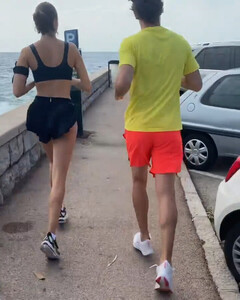



.thumb.jpg.9341d8a7fbc0a927695456ff8a596429.jpg)

.thumb.gif.bd247e071ad68c4fbd6d91f6ebfe1f8f.gif)
.thumb.gif.8b9e0c49d3e9db699909ea7a2a244691.gif)
.thumb.gif.8e31839cd7e45f1d259174d1b4f91e0f.gif)
.thumb.gif.8da4e55fa7d9ae122ded3eb72169bc24.gif)
.thumb.gif.1196ea7595b55631f472270f7f8fd7d7.gif)
.thumb.gif.030c09c0df50c84fd4eedd422da1eb05.gif)
.thumb.gif.038dcb62dc9ddb46d8768594e969e42a.gif)
.thumb.gif.30dca4f02acfea33f50fc49aa1d3216f.gif)

























.thumb.jpg.8fc8f56edbccc20d80e60323c726ddce.jpg)
.thumb.jpg.ae11be00fad45011b518e9d7fc394b7c.jpg)
.thumb.jpg.26d81a9a06bbc0c943fd1761799c07bd.jpg)
.thumb.jpg.3e7f0105148e0daaa2a9e87ac161a401.jpg)
.thumb.jpg.16beb12c14036c0f289db983da03cbd8.jpg)
.thumb.jpg.0252b284cf05d47ed4eacaf4705a5945.jpg)




.thumb.jpg.3aa5af146055d4ffab3f05579c5e60c2.jpg)
.thumb.jpg.a3300fc4b9e2e885af5fb7d2b805b516.jpg)
.thumb.jpg.1b5874edb89d625591decc062c994823.jpg)
.thumb.jpg.3f1c50c5419832ac139fc9a38ae94550.jpg)
.thumb.jpg.bc99fd4839c47b663444841cb3b4f906.jpg)


.thumb.jpg.ed0f42a0ed853200ee1c2e017d97c456.jpg)
.thumb.jpg.af596f74cc89b94aa6a49d086359dd4b.jpg)
.thumb.jpg.94e295230fe263af60ecc73d8182c729.jpg)
.thumb.jpg.3ad524c6963d2f79248020fb86734f36.jpg)
.thumb.jpg.cee8080a299a9a71c06dbec41705f7bf.jpg)
.thumb.jpg.55deaff11feb7f99f48b8bd3cce0a408.jpg)
.thumb.jpg.5c52d424de5cbd059c22c91d697e469a.jpg)
.thumb.jpg.4c401fabc54d3902079999d582e99c81.jpg)
.thumb.jpg.7d7c84ac4be10e6f7a2e5987f1f8aaa0.jpg)
.thumb.jpg.db703b94abd867d6a16bd00e8ef0413d.jpg)
.thumb.jpg.177b5fe4f8592dfdb86a5ad0bbc547ba.jpg)
.thumb.jpg.74778af144af201656e8f15d8505a63c.jpg)
.thumb.jpg.36cda3c4fc172b5672bfc5ad54f234b8.jpg)
.thumb.jpg.0b173bdab4c572ee41adafa0a014868e.jpg)
.thumb.jpg.01fd153db7ab52ad1a307dc3a1752d51.jpg)
.thumb.jpg.f9014dcd1a69a3968f2f7a10cf65ea8d.jpg)
.thumb.jpg.6c9cff9b04e44e709389df29e76fe822.jpg)
.thumb.jpg.eb1a76cfc4040d4ebe0c88f5d9c41cc4.jpg)
.thumb.jpg.1965dfd7f276af5156633fdcbfd5e1ab.jpg)