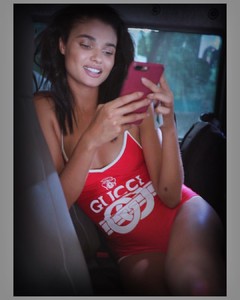Everything posted by Nebuchadnezzar
-
Xenia Deli
- Vika Bronova
- Tori Son
- Sophia Koch
- Sandra Kubicka
- Moa Aberg
- Lauren Layne
- Julia Lescova
- Hailey Outland
- Eugeniya White
- Dana Taylor
- Daniella Beckerman
- Cindy Mello
- Celine Farach
- Amanda Cerny
- Julia Lescova
- Tori Son
- Sarah Stephens
- Jessica Ashley
- Jamillette Gaxiola
- Chandler Bailey
Account
Navigation
Search
Configure browser push notifications
Chrome (Android)
- Tap the lock icon next to the address bar.
- Tap Permissions → Notifications.
- Adjust your preference.
Chrome (Desktop)
- Click the padlock icon in the address bar.
- Select Site settings.
- Find Notifications and adjust your preference.
Safari (iOS 16.4+)
- Ensure the site is installed via Add to Home Screen.
- Open Settings App → Notifications.
- Find your app name and adjust your preference.
Safari (macOS)
- Go to Safari → Preferences.
- Click the Websites tab.
- Select Notifications in the sidebar.
- Find this website and adjust your preference.
Edge (Android)
- Tap the lock icon next to the address bar.
- Tap Permissions.
- Find Notifications and adjust your preference.
Edge (Desktop)
- Click the padlock icon in the address bar.
- Click Permissions for this site.
- Find Notifications and adjust your preference.
Firefox (Android)
- Go to Settings → Site permissions.
- Tap Notifications.
- Find this site in the list and adjust your preference.
Firefox (Desktop)
- Open Firefox Settings.
- Search for Notifications.
- Find this site in the list and adjust your preference.
- Vika Bronova