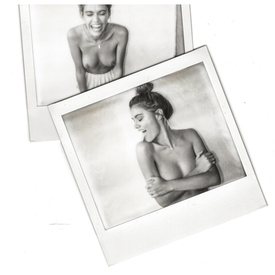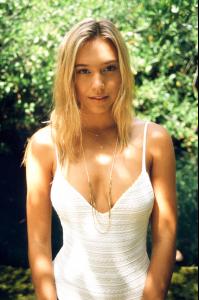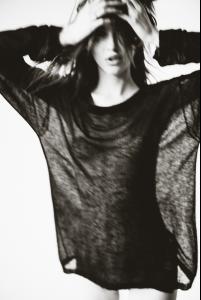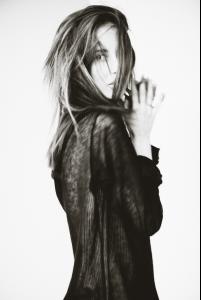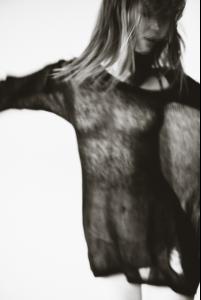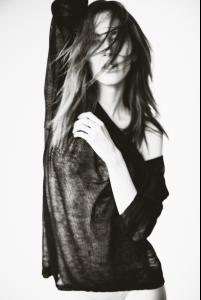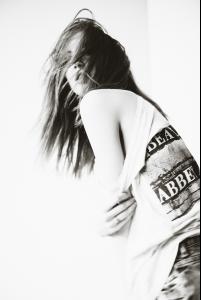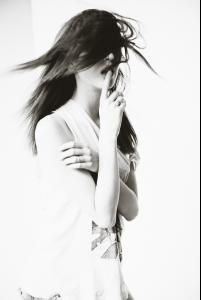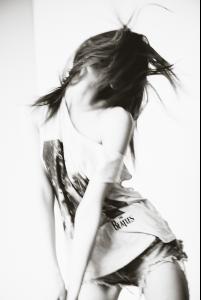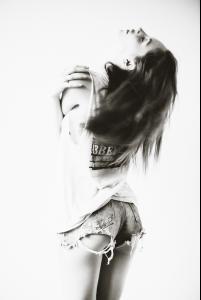Everything posted by déesse
-
Deleting Topics???
Can you delete this topic please? Model requested it! Thank you very much!
-
Inka Williams
Brace yourselves!
-
I want to change my nickname/username - READ FIRST POST PRIOR TO REQUESTING
Please change my name to: déesse
-
Maddie Teeuws
Does anybody know something about the deleted and forbidden pics on page 6. Don't post them here but are they anywhere else on web? Thanks in advance!
-
Robin Holzken
@wildestvibe Can you explain to me what's the point of spaming all those topics, reblogging instagram posts? I thought bellazon is about collecting interesting editorial & photographers work and not every dull social media post. Maybe i am wrong but i dont get it, because every one who is really interested by a model is following them on instagram, so i would say that bellazon isn't a instagram reblogging site, right?
- Johanne Landbo
-
Joanna Halpin
-
Alexis Ren
- Alexis Ren
-
Alexis Ren
- Alexis Ren
- Alexis Ren
- Faith Picozzi
- Faith Picozzi
- Faith Picozzi
- Faith Picozzi
Faith Picozzi /// Nous Model Managment height 5'8" bust 32" waist 24" hips 34" shoes 7.5 eyes Green hair Red- Alexis Ren
- Alexis Ren
Account
Navigation
Search
Configure browser push notifications
Chrome (Android)
- Tap the lock icon next to the address bar.
- Tap Permissions → Notifications.
- Adjust your preference.
Chrome (Desktop)
- Click the padlock icon in the address bar.
- Select Site settings.
- Find Notifications and adjust your preference.
Safari (iOS 16.4+)
- Ensure the site is installed via Add to Home Screen.
- Open Settings App → Notifications.
- Find your app name and adjust your preference.
Safari (macOS)
- Go to Safari → Preferences.
- Click the Websites tab.
- Select Notifications in the sidebar.
- Find this website and adjust your preference.
Edge (Android)
- Tap the lock icon next to the address bar.
- Tap Permissions.
- Find Notifications and adjust your preference.
Edge (Desktop)
- Click the padlock icon in the address bar.
- Click Permissions for this site.
- Find Notifications and adjust your preference.
Firefox (Android)
- Go to Settings → Site permissions.
- Tap Notifications.
- Find this site in the list and adjust your preference.
Firefox (Desktop)
- Open Firefox Settings.
- Search for Notifications.
- Find this site in the list and adjust your preference.