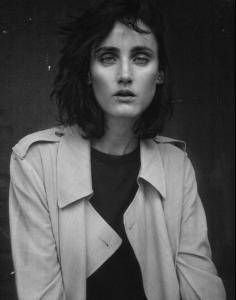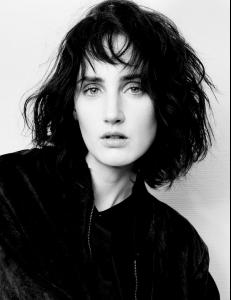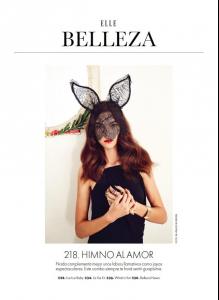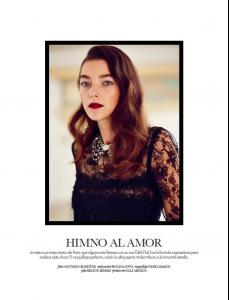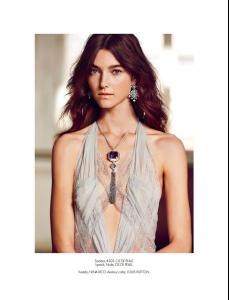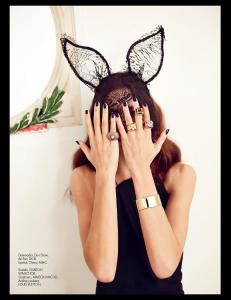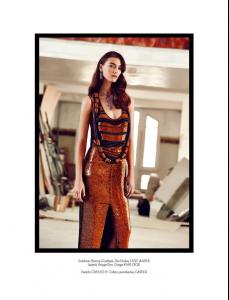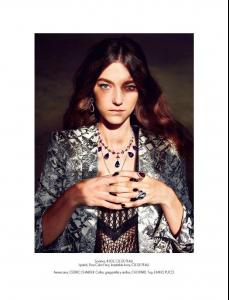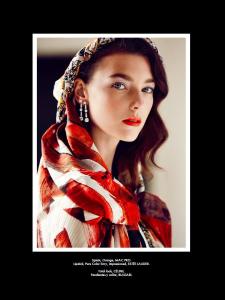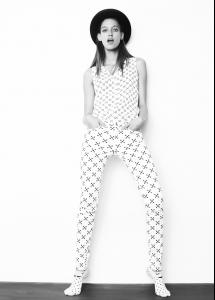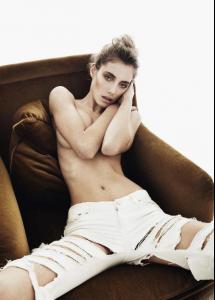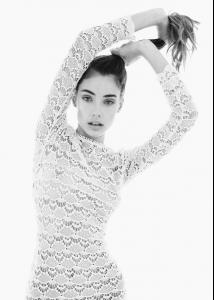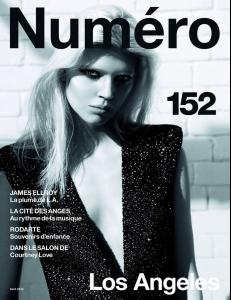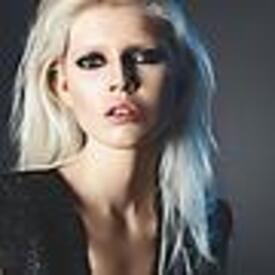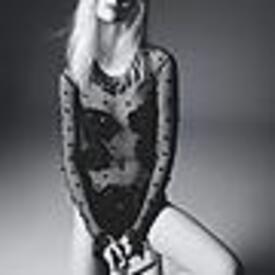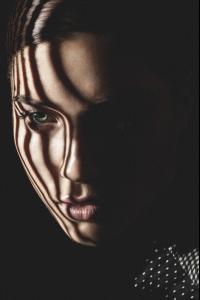Everything posted by alfadolls
-
Charlene Högger
Richard Nicoll 2015 Resort
-
Christina Carey
-
Christina Carey
-
Stephanie Joy Field
-
Monika Jagaciak
Lol. Woah? Seriously? Where she was last 10 years? Profit - the only goal of any business and all involved in this business. Neither your health or even your appearance (if we are talking about the fashion business) there is nobody cares. Anyone who would argue the opposite - brazenly lying. When Ms. Jagaciak defiantly slams the YSLs door, I'll be the first to stand up and shout "Bravo, Monika!", but now I can only say: "To bark at Elephant this Pug must be a real strong mug!" )
-
Charlotte Nolting
-
Dana Almada
-
Dana Almada
-
Paige Honeycutt
Premier Model Management
-
Julia Zanettini
-
Jessica Clarke
-
Jessica Clarke
-
Charlene Högger
Emilio Pucci 2015 Resort
-
Marcelina Sowa
- Ola Rudnicka
- Ola Rudnicka
-
Charlene Högger
Mulberry 2015 Resort
-
Charlene Högger
By Joachim Müller-Ruchholtz for Achtland FW 2014 Lookbook
-
Charlene Högger
"Come una Sirena" by Andoni & Arantxa for Grazia Italy
-
Charlene Högger
After Elie Saab FW 2014 After Roberto Cavalli Milan FW 2014
-
Christina Carey
-
Rianne van Rompaey
-
Kiersten Dolbec
-
Kiersten Dolbec
-
Kiersten Dolbec