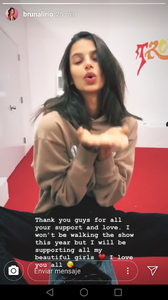Everything posted by Mary17
- Rosmary Altuve
-
General Discussion
- Mariangela Bonanni
- General Discussion
they imagine, a Jojo with the FB, opening a segment and her boyfriend singing. By the way, the video is disgusting.- General Discussion
- Rosmary Altuve
- Rosmary Altuve
- Rosmary Altuve
- Angela Ruiz
- Angela Ruiz
- Rosmary Altuve
- General Discussion
- General Discussion
My babe Ros. Sorry. This publication has nothing to do with what they are talking about. but I can not believe that this Sadie in the VSFS and not Rosmary- Rosmary Altuve
- Rosmary Altuve
- Rosmary Altuve
- Rosmary Altuve
- Rosmary Altuve
- Rosmary Altuve
- Rosmary Altuve
- General Discussion
Now that they talk about segment, I would really like to have segments like shipwreck, Paris nights, sexy santa helpers, Russian babies, passion, i put spell on you, if there is going to be a rebel segment that is like tough love, (sorry but write like that, I mean the first segment of 2010) I've always wanted a segment of valentines. much red, white, pink lingerie. a wedding segment would be very good too.- General Discussion
- General Discussion
I loved it here. I hope you do not cover your body with an ugly outfit.- General Discussion
Hahaha Angela Ruiz is not asiatics, she is Venezuelan and has features of Venezuelan Indians. It was two years after the casting but he had no luck- General Discussion
- Mariangela Bonanni
Account
Navigation
Search
Configure browser push notifications
Chrome (Android)
- Tap the lock icon next to the address bar.
- Tap Permissions → Notifications.
- Adjust your preference.
Chrome (Desktop)
- Click the padlock icon in the address bar.
- Select Site settings.
- Find Notifications and adjust your preference.
Safari (iOS 16.4+)
- Ensure the site is installed via Add to Home Screen.
- Open Settings App → Notifications.
- Find your app name and adjust your preference.
Safari (macOS)
- Go to Safari → Preferences.
- Click the Websites tab.
- Select Notifications in the sidebar.
- Find this website and adjust your preference.
Edge (Android)
- Tap the lock icon next to the address bar.
- Tap Permissions.
- Find Notifications and adjust your preference.
Edge (Desktop)
- Click the padlock icon in the address bar.
- Click Permissions for this site.
- Find Notifications and adjust your preference.
Firefox (Android)
- Go to Settings → Site permissions.
- Tap Notifications.
- Find this site in the list and adjust your preference.
Firefox (Desktop)
- Open Firefox Settings.
- Search for Notifications.
- Find this site in the list and adjust your preference.
.thumb.jpg.87d884e1354264b1d2bc5391bd352f46.jpg)


















.thumb.jpg.972dbb3959fc8e90256855f0ecbcfd57.jpg)



.thumb.jpg.3b5c2f1a3f02fd1908752bfab3b64b52.jpg)














.thumb.jpg.fe82d14c929d57ca3733a2b05e8493f9.jpg)

.thumb.jpg.a8504358f7fd539c969712444d7911ca.jpg)
.thumb.jpg.bee63e0f628e43d8d7fd274e6fc2cd31.jpg)
.thumb.jpg.bff5ea89f9aaffb7d5082e885c3bc317.jpg)






.thumb.jpg.17a7692ecfd3275d6aa120e6b5f88c1f.jpg)





.thumb.jpg.556edf15b49346f21c8b851bb4f5ae94.jpg)




.thumb.jpg.f625fc16f5ba8676950604c90386d9dc.jpg)
.thumb.jpg.0c9a393feadb6ae708673cc02b0a7084.jpg)
.thumb.jpg.0afdc9d9d4b7835fc1814fa24ac65f39.jpg)