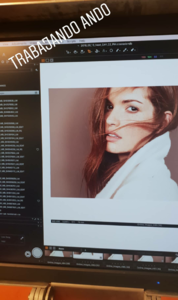Everything posted by Mary17
- General Discussion
-
Mariangela Bonanni
-
Luisa De Freitas
-
Rosmary Altuve
- Rosmary Altuve
- Rosmary Altuve
- The Official Victoria's Secret Thread
- The Official Victoria's Secret Thread
VS castings are next week. I just confirmed Jorge Urena manager of this beautiful model of my country, Rosmary Gomez Altuve, she goes to the casting for the first time, represented by the Industry NY, can see the confirmation in the history of IG of the model.- The Official Victoria's Secret Thread
I would love it and it seems fair that Elsa gets the FB this year, my concern is how big her lips will go for this. Recall that when he got his first opening of the show was his first big lip filling.- The Official Victoria's Secret Thread
- The Official Victoria's Secret Thread
Buuu- The Official Victoria's Secret Thread
- The Official Victoria's Secret Thread
- The Official Victoria's Secret Thread
Congratulations but it's no surprise.- The Official Victoria's Secret Thread
- Mariangela Bonanni
- The Official Victoria's Secret Thread
- The Official Victoria's Secret Thread
Not just shooting, but in the Christmas campaign.- The Official Victoria's Secret Thread
Oohh NOOO- The Official Victoria's Secret Thread
+1- The Official Victoria's Secret Thread
Account
Navigation
Search
Configure browser push notifications
Chrome (Android)
- Tap the lock icon next to the address bar.
- Tap Permissions → Notifications.
- Adjust your preference.
Chrome (Desktop)
- Click the padlock icon in the address bar.
- Select Site settings.
- Find Notifications and adjust your preference.
Safari (iOS 16.4+)
- Ensure the site is installed via Add to Home Screen.
- Open Settings App → Notifications.
- Find your app name and adjust your preference.
Safari (macOS)
- Go to Safari → Preferences.
- Click the Websites tab.
- Select Notifications in the sidebar.
- Find this website and adjust your preference.
Edge (Android)
- Tap the lock icon next to the address bar.
- Tap Permissions.
- Find Notifications and adjust your preference.
Edge (Desktop)
- Click the padlock icon in the address bar.
- Click Permissions for this site.
- Find Notifications and adjust your preference.
Firefox (Android)
- Go to Settings → Site permissions.
- Tap Notifications.
- Find this site in the list and adjust your preference.
Firefox (Desktop)
- Open Firefox Settings.
- Search for Notifications.
- Find this site in the list and adjust your preference.
.thumb.jpg.87d884e1354264b1d2bc5391bd352f46.jpg)



.thumb.jpg.11d39407ec5f2eebc0302a1560a91132.jpg)
.thumb.jpg.008f41886739ee72db3292957ee78369.jpg)


.thumb.jpg.f86a283800029a497500e5241bba6a32.jpg)
.thumb.jpg.d328ac22f92bafb61eeaa2d7c325e4b3.jpg)

.thumb.jpg.1fa291f13a90c493af3c1d74cb6dc259.jpg)






.thumb.jpg.746eb606e7ed140e8e872e21d0073101.jpg)