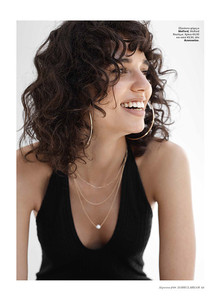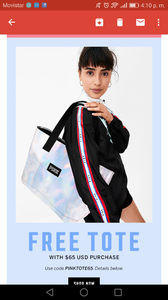Everything posted by Mary17
-
The Official Victoria's Secret Thread
- The Official Victoria's Secret Thread
I would eliminate jojo and add sara or add sara and make them 6 angels and no more.- The Official Victoria's Secret Thread
- Luisa De Freitas
https://m.vogue.mx/belleza/bienestar/articulos/consejos-para-una-vida-zen-y-mindfulness/6836/amp Interview for Vogue Mexico- Mariangela Bonanni
- Luisa De Freitas
- Rosmary Altuve
Cosmopolitan Hong Kong Editorial Cosmopolitan Hong Kong 🇭🇰 @cosmopolitan_hk ph @cesarlovealexandre make up. @louisemakeup hair. @isaacdavidsonhair nails. @narinanails stylist/ creative director @juliaamorris stylist assistants. @beatricegoudet@a_weber @bethanymong @pier59studios@theindustryny- Mariangela Bonanni
- The Official Victoria's Secret Thread
- The Official Victoria's Secret Thread
- The Official Victoria's Secret Thread
😍- The Official Victoria's Secret Thread
I know. I do not like those two photos at all. I hope only these two are, She is a beautiful girl.- The Official Victoria's Secret Thread
- Mariangela Bonanni
Vanity Teen Shot by amazing @kay_sukumar Hair by @patrickwilson Style and casting by Naeem Anthony Assistant @paulagorriaran@eleonorbertolotti @helenanthonydesigner @gladsonltd@huddersfieldfineworsted @mauricesedwell- Luisa De Freitas
- Rosmary Altuve
- Rosmary Altuve
- Rosmary Altuve
- Rosmary Altuve
- Melissa Cuc
- Luisa De Freitas
- Mariangela Bonanni
- Luisa De Freitas
- VS Model's ID
- The Official Victoria's Secret Thread
Oohh, thank you. - The Official Victoria's Secret Thread
Account
Navigation
Search
Configure browser push notifications
Chrome (Android)
- Tap the lock icon next to the address bar.
- Tap Permissions → Notifications.
- Adjust your preference.
Chrome (Desktop)
- Click the padlock icon in the address bar.
- Select Site settings.
- Find Notifications and adjust your preference.
Safari (iOS 16.4+)
- Ensure the site is installed via Add to Home Screen.
- Open Settings App → Notifications.
- Find your app name and adjust your preference.
Safari (macOS)
- Go to Safari → Preferences.
- Click the Websites tab.
- Select Notifications in the sidebar.
- Find this website and adjust your preference.
Edge (Android)
- Tap the lock icon next to the address bar.
- Tap Permissions.
- Find Notifications and adjust your preference.
Edge (Desktop)
- Click the padlock icon in the address bar.
- Click Permissions for this site.
- Find Notifications and adjust your preference.
Firefox (Android)
- Go to Settings → Site permissions.
- Tap Notifications.
- Find this site in the list and adjust your preference.
Firefox (Desktop)
- Open Firefox Settings.
- Search for Notifications.
- Find this site in the list and adjust your preference.
.thumb.jpg.87d884e1354264b1d2bc5391bd352f46.jpg)
.thumb.jpg.abd380a7db594c1eda2dc40774c8f9c5.jpg)
.thumb.jpg.f34a9f3ce4ca809b91bdfeb1aa97ede1.jpg)
.thumb.jpg.298e43a707adf788ca5251af8eaa212b.jpg)
.thumb.jpg.5248acd56b34402ba00fbfaf00496d4c.jpg)
.thumb.jpg.6223a3ac5a64a8a8eeed7c9fd438e8a3.jpg)
.thumb.jpg.fbfd91d70d5b17f15037ab0f1c112fa8.jpg)
.thumb.jpg.25005d0717d0f515185fc95b72a0aabb.jpg)
.thumb.jpg.eee24f3cb9ce30efb0192ae5bcc291fa.jpg)
.thumb.jpg.cc2dd0ce28f33ed35519cdf351edf9d9.jpg)
.thumb.jpg.02debfbd705f604834076d693c7e8316.jpg)
.thumb.jpg.3b39d3ed210be6b8ddc84ac74b3b49ac.jpg)
.thumb.jpg.ea1485c64fedc47877d4f60c65228980.jpg)
.thumb.jpg.f99d62d67110b6d2df1ba9b98f24b54e.jpg)
.thumb.jpg.90de89338d1005e7573248e2ee377f1c.jpg)
.thumb.jpg.cadce35dca04759e39ef7af769e8cd2e.jpg)
.thumb.jpg.98f48eebb7f33640fb7ea8a4443911e0.jpg)
.thumb.jpg.91c88878b45c54b97f3a2466fa64fad9.jpg)
.thumb.jpg.43f0a600292dcc912925735a561932ff.jpg)
.thumb.jpg.e7fd1deec349ee31a360adbdad19bd15.jpg)
.thumb.jpg.826112a7aa25b9c46b4abf0b740e6824.jpg)
.thumb.jpg.f0a337803d606714a2f4c78ce2ad1fbb.jpg)
.thumb.jpg.845856d4a9c5ec008d6af446af875726.jpg)
.thumb.jpg.7b5554f32f6ce62554d51713166d5ad4.jpg)
.thumb.jpg.0ab67546e37279bcc8538066622ac139.jpg)
.thumb.jpg.bb73159452abc8fcb67b398e3001b1c7.jpg)
.thumb.jpg.e38a01615029ad2decd227c6d9d11b17.jpg)
.thumb.jpg.505fd86f2c73fbf5436e5449911610ae.jpg)
.thumb.jpg.55308bcc17e888a2001cfad186346450.jpg)
.thumb.jpg.409c2afebc2053087a0c6b226555b248.jpg)
.thumb.jpg.cdf975539622a59184ddd1f3a8cf3988.jpg)
.thumb.jpg.a44169afd3d935101cbd6500737450db.jpg)
.thumb.jpg.35a172066ee84308c73ee88dce9f2db4.jpg)
.thumb.jpg.0051fb2c7bfef6483ab68dc523393c37.jpg)
.thumb.jpg.5fb8db62467f3ea4dd637fdcfb11edd3.jpg)
.thumb.jpg.32b592141d4270e8c5a4be3be10a8529.jpg)
.thumb.jpg.d010a81f3709439fb4e49e7935b536da.jpg)
.thumb.jpg.110df1ccfe44b2c09543196b9d7aeefc.jpg)
.thumb.jpg.c65cfe716a9b073d9eca9749b5a458ee.jpg)
.thumb.jpg.e9d74a6c65e4ad1250822be104129438.jpg)
.thumb.jpg.e258022428a79926e0152170624f2c6f.jpg)
.thumb.jpg.ae8f856f02b2307b4a7006d5ca7ce306.jpg)
.thumb.jpg.172c9c602620e31027230cc17860165b.jpg)
.thumb.jpg.216c9599fd766461c21e116a0a6d53ba.jpg)
.thumb.jpg.13dbcb8a72c9d149a462f5cdbcb17bd4.jpg)
.thumb.jpg.c5ce7fa63bb7a3aeff76f1e2096f25c1.jpg)
.thumb.jpg.928737fbb97dbd6b8eba2c5ccefc5a36.jpg)
.thumb.jpg.8db3e21afc98bdd10243b41854c58404.jpg)
.thumb.jpg.aac01fee0d3b45ba74bb5cb9c051d40e.jpg)
.thumb.jpg.b080926a1980104a3de9ddaaa3f7065a.jpg)
.thumb.jpg.bf627f23d7576581cd0102c2414fb656.jpg)
.thumb.jpg.78e191f189a2a899a18253372e23b6e2.jpg)
.thumb.jpg.c7b2059d88a2a67bc2e697b8ac778d66.jpg)
.thumb.jpg.c84b36298020dc2d723dd74622fc7576.jpg)
.thumb.jpg.7dd17056018043bdc721e8b38d0b1c32.jpg)
.thumb.jpg.d927c3ad6f82e26f5222d72db1022930.jpg)
.thumb.jpg.349296897f23756a9a7716adebce76d3.jpg)
.thumb.jpg.05c6f6e518185b296bead0bb129ddb0a.jpg)
.thumb.jpg.ce82fc7827c996d86e8b018ea6626397.jpg)
.thumb.jpg.31d2d2eab91cca75b85abbaf122c2d07.jpg)
.thumb.jpg.c3ecf4da4c11fb79e1c40fff8f7295a7.jpg)
.thumb.jpg.1661e723b9416523346aa7e81898fb02.jpg)
.thumb.jpg.ea73d824b1ccad01b4e1cdc56d0f523c.jpg)
.thumb.jpg.347798bad2e82f565fd2a77f99e4aff6.jpg)
.thumb.jpg.747999f9a6005dd0fa759c10024830bc.jpg)
.thumb.jpg.12a75b4266f7c201c2a1f9597e7fa31c.jpg)


.thumb.jpg.84c5ce73e588c7c957bafd21c912879f.jpg)
.thumb.jpg.7495595436457da5a612e009e1b6f0d5.jpg)








.thumb.jpg.c3cb19ac45004166075630b4322b6790.jpg)
.thumb.jpg.df1e8bf72c8ea99acda4a484dca47470.jpg)









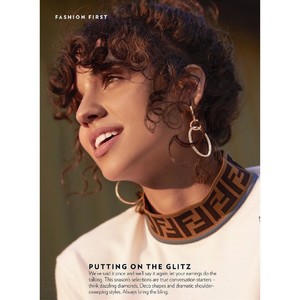
.thumb.jpg.7b2674c40725409c54cc6e3485e83a5e.jpg)

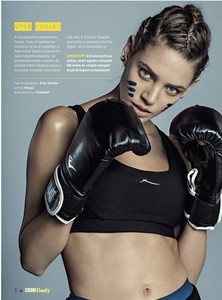

.thumb.jpg.d6c83e793d6d612cf0779fe1f9b1a742.jpg)

.thumb.jpg.faed3abc5052b95ea4dbc11219a115a5.jpg)
.thumb.jpg.17537d1f16a819402ef1e01cb53b947d.jpg)
.thumb.jpg.f2d05397db4b89a6255bc33081deda95.jpg)
.thumb.jpg.71254de10e57d6d157859162697f5bc5.jpg)

.thumb.jpg.28610539ac6497b123fdfa2e3c547c41.jpg)

.thumb.jpg.40cfed151c0c403f9153d436a8e16dd4.jpg)


.thumb.jpg.f128bab2d190299ef26878777e434052.jpg)

.thumb.jpg.3d1b26d14747bcef7e77a925e668034c.jpg)
.thumb.jpg.1fe2bea1ccbd65277d2cef1d003f470b.jpg)
.thumb.jpg.de0344b252c7a4363e42b8e6fec486b6.jpg)
.thumb.jpg.141a0151cd031455edb4fb86c2358963.jpg)
.thumb.jpg.52ddc68497cfcd511854326c90757e45.jpg)