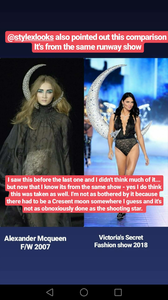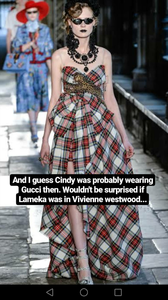Everything posted by Mary17
-
Luisa De Freitas
wow @sanja thanks
-
Gema Zarina
-
Gema Zarina
-
Gema Zarina
ROCKY GATHERCOLE Spring Summer 2018 3:22
-
Gema Zarina
-
Gema Zarina
-
Gema Zarina
- Gema Zarina
- Gema Zarina
- Gema Zarina
-
Gema Zarina
- Gema Zarina
- Gema Zarina
-
Rosmary Altuve
- Rosmary Altuve
- Rosmary Altuve
- Gema Zarina
Sheeba Magazine July 2017 Editorial In Summer By @ajsongstudio Models @justgemazarina & @kslim35 of @officialhellomodelsnycMakeup by @annaszetomua Costume Designer @_prey_ Assistant Zoe, 2017 July Vol III- Gema Zarina
- Gema Zarina
- Gema Zarina
- Gema Zarina
- Mariangela Bonanni
Ig history 50301744_2019768851433443_8041051592405146288_n.mp4?_nc_ht=scontent-eze1-1.cdnin.mp4 50542697_1829303060512988_7760060235578554828_n.mp4?_nc_ht=scontent-eze1-1.cdnin.mp4- Mariangela Bonanni
Video Casting Video de piel y cabello casti.mp4- The Official Victoria's Secret Thread
- Rosmary Altuve
.thumb.jpg.87d884e1354264b1d2bc5391bd352f46.jpg)
.thumb.jpg.672a9896bba05b735a954ffe91788296.jpg)
.thumb.jpg.10932a90f9fe6c9a63a93f97aa94bbdf.jpg)
.thumb.jpg.2b0088119480d086508527affac5c16b.jpg)
.thumb.jpg.90f460c309e86beed83175db4536167a.jpg)
.thumb.jpg.2538a1ad17d2091d749e7ee0c7610eff.jpg)
.thumb.jpg.9427e18449a0a8f844033d60161c89c3.jpg)
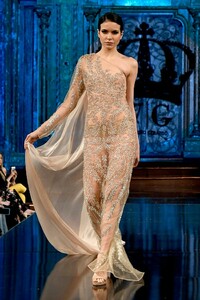









.thumb.jpg.7c8cc5e2d6801303c13471a0447508fa.jpg)
.thumb.jpg.c96a3ef4669234b4767e23a408f18cf2.jpg)
.thumb.jpg.c23362a08a340de6a76d26f7eab3ffb0.jpg)
.thumb.jpg.40639f0e2dd92f2f321afad665a18557.jpg)
.thumb.jpg.4bb381e6e5e3a6e0e8560ab9e74394eb.jpg)
.thumb.jpg.33cda0b4de20a8d12503846ce8955e2a.jpg)
.thumb.jpg.b99131ca72f0430bf6cad623fe05f6d4.jpg)
.thumb.jpg.deef4525c9c6f743b45f744e937955ab.jpg)
.thumb.jpg.680e409ceb65ce105ad3e92a4159c914.jpg)
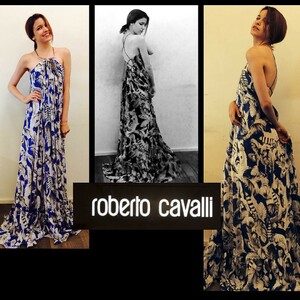
.thumb.jpg.6a6f57c5b9648246acd2d2e9951f5568.jpg)
.thumb.jpg.c1c75aa36cef8e92bac838563145975e.jpg)




.thumb.jpg.71d76f613f09dd0fb28a161c84a17fe2.jpg)
.thumb.jpg.0c8f2afa78410fe11fe81cbf612bc0c7.jpg)
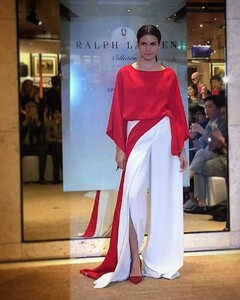

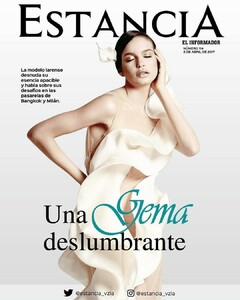
.thumb.jpg.55203a99aec3ead04947f873ab0db54a.jpg)

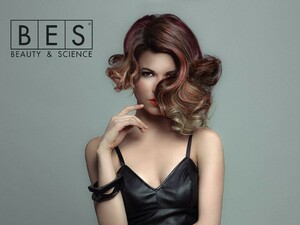
.thumb.jpg.55cc2b439013ee7509519e505cd0685a.jpg)


.thumb.jpg.2f95cbd00bb39c7a7945d03350550768.jpg)
-copia.thumb.jpg.9882682ea1fe058850810c2a53597c40.jpg)
.thumb.jpg.2a9666d7ebc7e5eb63ee9133de922fd9.jpg)

.thumb.jpg.4c4ab6bf97dd37a1b2af566b202fad4b.jpg)
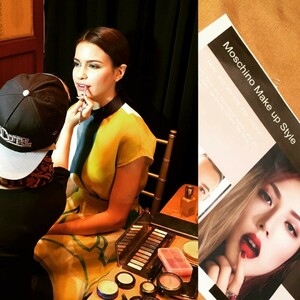
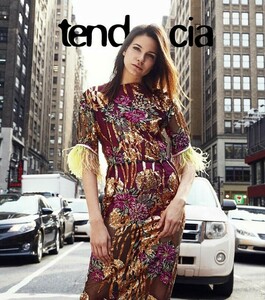
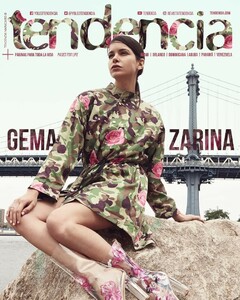
.thumb.jpg.5a281602ac4d9979ec5e23efc9745d1c.jpg)
.thumb.jpg.bae506680edf64b02816d7a85c3d929c.jpg)