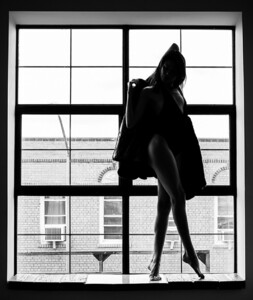Everything posted by Mary17
- Rosmary Altuve
- Valeria Rojas
-
Valeria Rojas
Ig Booker The Industry Jorge Urena 50517397_226730284873174_6397293829268943491_n.mp4? _Nc_ht = instagram.faep9-2.fna.fbcdn.n.mp4
-
Valeria Rojas
Polas 50766360_2304477219574298_7517597335398586901_n.mp4? _Nc_ht = instagram.faep9-2.fna.fbcdn.n.mp4
-
Valeria Rojas
Name: Valeria Rojas Serradas Country: Venezuela Age: 17 years old Height: 5'11" Bust: 31½" Waist: 23¾" Hip: 36¼" Shoe: 9 Hair: Black Eyes: Blue Agencys: USA: The Industry (NY - LA) México: Queta Rojas Germany: Model Werk Spain: View Management Australia: Fivetwenty Model Chile: We Love Model Book Fivetwenty Model
-
Mariangela Bonanni
Ig Story 50494617_342066409726113_3149378886678045215_n.mp4?_nc_ht=scontent-eze1-1.cdnin.mp4
- Rosmary Altuve
-
Sandrina Bencomo
- Rosmary Altuve
- Rosmary Altuve
- Rosmary Altuve
-
The Official Victoria's Secret Thread
I'm really hating this collection, rather the photo shoot, I feel it's Pink, is there no distinction now? I do not get it. The only thing I like is Taylor's body, getting better and better.
- Rosmary Altuve
-
The Official Victoria's Secret Thread
I have seen this model and type of swimsuit about three times or more in different brands, I thought that VS would get something better.
- Rosmary Altuve
- Rosmary Altuve
- Rosmary Altuve
- Rosmary Altuve
- Rosmary Altuve
-
The Official Victoria's Secret Thread
@CandleVixen 🌸
-
Gema Zarina
- Gema Zarina
-
The Official Victoria's Secret Thread
Romee seems so boring, Lais should be in this shoot, it is the best body VS has now.
- Rosmary Altuve
-
The Official Victoria's Secret Thread
Good for her.
.thumb.jpg.87d884e1354264b1d2bc5391bd352f46.jpg)







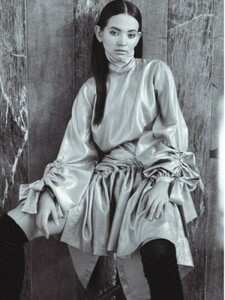




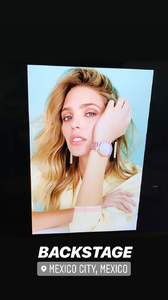









































































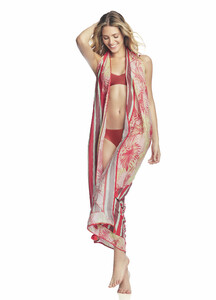


















































































































.thumb.jpg.a71db4e27091ad4577ab6f54a2965dd7.jpg)

































































































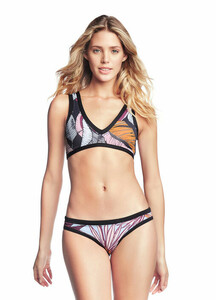






































































































































.thumb.jpg.4035fceb5c049c48b17c70301b7c8e13.jpg)