
Everything posted by Mary17
-
Mariangela Bonanni
- Rosmary Altuve
- Sarah Simmons
Ooohh i love her, Sarah reminds me of Miranda Kerr- Rosmary Altuve
- Litza Veloz
Ig Maison Valentino Beauty by pathmcgratreal.mp4- America Gonzalez
- America Gonzalez
Vogue Italy September 2018 Advertorial A Journey Across The Universe Riccardo Dubitante - Photographer Fabio Messana - Fashion Editor/Stylist Valeria Farinella - Retoucher América González - Model- America Gonzalez
Harper's Bazaar Vietnam October 2018 Editorial Milanese Distraction Carlos Teixeira - Photographer Pablo Patane - Fashion Editor/Stylist Andrew Guida - Hair Stylist Fausto Cavaleri - Makeup Artist América González - Model- Rosmary Altuve
- Rosmary Altuve
- Luisa De Freitas
- Rosmary Altuve
- Luisa De Freitas
- Luisa De Freitas
- Rosmary Altuve
- Rosmary Altuve
- Rosmary Altuve
- Sarah Simmons
- The Official Victoria's Secret Thread
I look forward to the opening of the show for Jaz this year.- The Official Victoria's Secret Thread
I do not like any photo, that ugly dress, ugly poses, hair and bad makeup. the positive is not a white wall.- Rosmary Altuve
- Mariangela Bonanni
- Mariangela Bonanni
- Andrea Bocchieri
- Valeria Rojas
Account
Navigation
Search
Configure browser push notifications
Chrome (Android)
- Tap the lock icon next to the address bar.
- Tap Permissions → Notifications.
- Adjust your preference.
Chrome (Desktop)
- Click the padlock icon in the address bar.
- Select Site settings.
- Find Notifications and adjust your preference.
Safari (iOS 16.4+)
- Ensure the site is installed via Add to Home Screen.
- Open Settings App → Notifications.
- Find your app name and adjust your preference.
Safari (macOS)
- Go to Safari → Preferences.
- Click the Websites tab.
- Select Notifications in the sidebar.
- Find this website and adjust your preference.
Edge (Android)
- Tap the lock icon next to the address bar.
- Tap Permissions.
- Find Notifications and adjust your preference.
Edge (Desktop)
- Click the padlock icon in the address bar.
- Click Permissions for this site.
- Find Notifications and adjust your preference.
Firefox (Android)
- Go to Settings → Site permissions.
- Tap Notifications.
- Find this site in the list and adjust your preference.
Firefox (Desktop)
- Open Firefox Settings.
- Search for Notifications.
- Find this site in the list and adjust your preference.
.thumb.jpg.87d884e1354264b1d2bc5391bd352f46.jpg)




.thumb.jpg.935f03300d5b0b21be8b161c1df22d64.jpg)








































































.thumb.jpg.1fecaa6a66b2a452eeeffe4dbd87521b.jpg)
.thumb.jpg.12dbb73f4d295424e9769eea22b5efc5.jpg)
.thumb.jpg.e61e0934a057902fe39576291d6d9ca6.jpg)



























































































.thumb.jpg.dcbb6c494f3a7b65b266484d7d47156c.jpg)
.thumb.jpg.0b7345d276b998961e8dccff2c842463.jpg)
.thumb.jpg.e4208f48017591e4a42b44960b5ef805.jpg)
.thumb.jpg.5485a1f9272a05924c3c1cff31c1e4d5.jpg)
.thumb.jpg.10b1a4aa5ce82ad989dd86f49d71fddc.jpg)

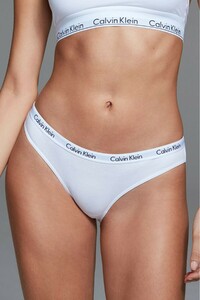












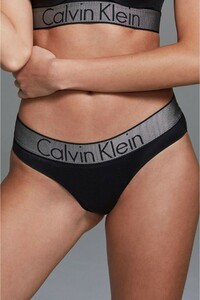



















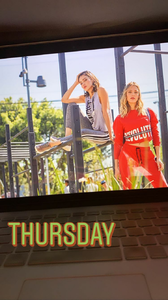






















































































.thumb.jpg.4a4cdf4dad225032d3d6f04f45783f43.jpg)