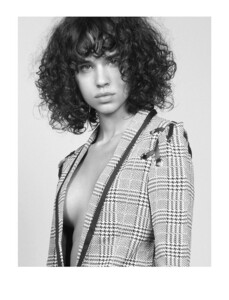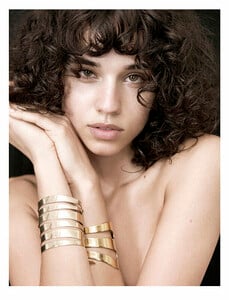Everything posted by Mary17
-
Fiorella Di Sabatino
- Fiorella Di Sabatino
- Fiorella Di Sabatino
Name: Fiorella Di Sabatino Country: Venezuela HEIGHT; 177 - 5' 9.5" BUST 87 - 34" WAIST 60 - 23" HIPS 89 - 35" SHOES 38 - 6 1/2 Hair BROWN EYES Blue Agencys: MA: @brickelguerra USA @elitemiami Germany @modelwerk Spain @francinamodels Türkiye @icemodelsistanbul London: @zone_models Mexico: @mzagency Book Model Werk- Rosmary Altuve
- Paola Vargas
- Sarah Simmons
Peter Thomas Roth Campaign Ph: josephchenstudio.com Makeup: @mariaortegamakeup @johntashiro Crew: @billy.jim @bochun.c @mdplandscapes- Paola Vargas
- Andrea Bocchieri
- Andrea Bocchieri
- Fiorella Di Sabatino
Account
Navigation
Search
Configure browser push notifications
Chrome (Android)
- Tap the lock icon next to the address bar.
- Tap Permissions → Notifications.
- Adjust your preference.
Chrome (Desktop)
- Click the padlock icon in the address bar.
- Select Site settings.
- Find Notifications and adjust your preference.
Safari (iOS 16.4+)
- Ensure the site is installed via Add to Home Screen.
- Open Settings App → Notifications.
- Find your app name and adjust your preference.
Safari (macOS)
- Go to Safari → Preferences.
- Click the Websites tab.
- Select Notifications in the sidebar.
- Find this website and adjust your preference.
Edge (Android)
- Tap the lock icon next to the address bar.
- Tap Permissions.
- Find Notifications and adjust your preference.
Edge (Desktop)
- Click the padlock icon in the address bar.
- Click Permissions for this site.
- Find Notifications and adjust your preference.
Firefox (Android)
- Go to Settings → Site permissions.
- Tap Notifications.
- Find this site in the list and adjust your preference.
Firefox (Desktop)
- Open Firefox Settings.
- Search for Notifications.
- Find this site in the list and adjust your preference.
.thumb.jpg.87d884e1354264b1d2bc5391bd352f46.jpg)
.thumb.jpg.2127b29707435e6d8939bc67432bc90d.jpg)












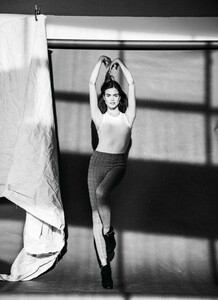
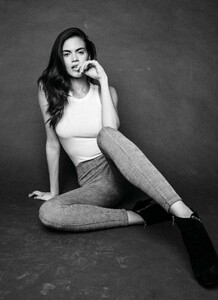

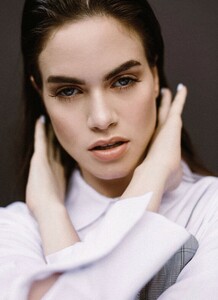



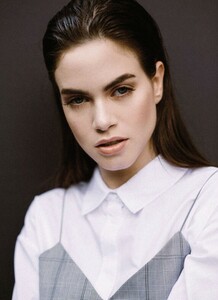














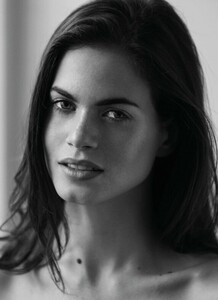








.thumb.jpg.116bda99edd97ca6f57ab6a94e8cd0b4.jpg)
.thumb.jpg.870884a8b3646b2e15ab135d11677096.jpg)



.thumb.jpg.ab2bcaf3640bd8367691c5413d2e0994.jpg)




.thumb.jpg.21cdbde3e4c97789c57d35cca1178c02.jpg)

.thumb.jpg.7fd4a66988bf54cf8fff5bcb98fdaa2e.jpg)

.thumb.jpg.39070e96a309771918f097aa98d91f21.jpg)
.thumb.jpg.ab17e9b1c6c0dd7b94a94ef5c77090bc.jpg)

.thumb.jpg.ed0938600a218c2ba7c4c5427a0a193c.jpg)
.thumb.jpg.182a70bd3371287c9ce1a2d05d47563a.jpg)
.thumb.jpg.94a07c4007fb6f85c4a9dec5f3668af6.jpg)

.thumb.jpg.34452162afbafa0afe305625490f5a8a.jpg)
.thumb.jpg.950f579686cc247d8c8f45dafa14da1f.jpg)
.thumb.jpg.a0ec724b5b365d20b46b918d983afb47.jpg)
.thumb.jpg.9586b531a877355c2a0aa38b1c7a2ad2.jpg)





































.thumb.jpg.ccb646786243d22561438300d39c308f.jpg)
.thumb.jpg.d5dc15cf306fedf7792d85e3c3953236.jpg)
.thumb.jpg.478da07374b9ecfcb610f3eb85c0262e.jpg)
.thumb.jpg.fca54837d1ccf79c9c8059bda6b431f3.jpg)
.thumb.jpg.8c59fdfac8e4d78bc38c452d2ec358f5.jpg)
.thumb.jpg.4eabe537398743e31577fbe3115cf867.jpg)
.thumb.jpg.cccf4c3f069d702e61b50440c153192a.jpg)
.thumb.jpg.c082807281040709764857d856ffab09.jpg)
.thumb.jpg.eac067b81f268cb682ba45ec6aad2aea.jpg)
.thumb.jpg.0b7fa8cee7944fa68bca9d1a5b7a1985.jpg)
.thumb.jpg.c076a6ed9d15e17836a815bfc3a57477.jpg)
.thumb.jpg.6e2d1a2f4cc4bd88c4b1deff015c4877.jpg)
.thumb.jpg.d2337eebd18c65ff0ac0761f3105cd03.jpg)
.thumb.jpg.9c505c18f76e02407c378a36d76dbcd9.jpg)
.thumb.jpg.cc78a60abcf7fa5e4d3aa7a5acd23edf.jpg)
.thumb.jpg.13d68e7387fef2cdaef09248b77a187d.jpg)
.thumb.jpg.a08d51daa67b920a7d7ab35a66967632.jpg)
.thumb.jpg.3f77afb70d58e1423b15b1ca65429d40.jpg)
.thumb.jpg.67333ea7e770a30f2de1adbb224c7cf2.jpg)
.thumb.jpg.7349c0fdd9c0cfeadae96879874beb4a.jpg)
.thumb.jpg.dc7195d9e9d6c99a3b2fda155d3b4a6b.jpg)
.thumb.jpg.f1205efe8209cdf67abad5c9682d209b.jpg)
.thumb.jpg.4cafabb4620c9e22726b6e0ca9397410.jpg)
.thumb.jpg.ac68de3409ae8ea02f5aaa1cb2cad51a.jpg)
.thumb.jpg.37a987cd122245695a8ebb41736a1f18.jpg)
.thumb.jpg.4b5079c93856daa9f15af5ed55dbc19c.jpg)
.thumb.jpg.0896bd4bb46c4cd06e1e941cc9a80a58.jpg)
.thumb.jpg.2376a9c71787633c00fc52cbaa35d629.jpg)
.thumb.jpg.7bbf976248c59b0c7cefaee3edf2ef01.jpg)
.thumb.jpg.e20baf2451562cad7b7b043677ff7192.jpg)
.thumb.jpg.d229409c9fcd759d9c8199005ffc76da.jpg)
.thumb.jpg.b49402c96a73f8260acba09a3159e05f.jpg)
.thumb.jpeg.a02e575b3671a842fa39d0bd6bd449b5.jpeg)
.thumb.jpg.02fa92635e119116aa32ec68441c48c0.jpg)
.thumb.jpg.6832c3baaad161b551cb1df8f9b6ee29.jpg)
.thumb.jpg.e446c20736aeed1935be4a5d87b38a8a.jpg)
.thumb.jpg.05f34f3c2e0611e7cbeb8c634cef1f38.jpg)

.thumb.jpg.4a6c3afc019d2436c2672ea2c4b44371.jpg)
.thumb.jpg.e5f7b5d8b9f2e50a58ae2b2e61ed1416.jpg)
.thumb.jpg.9f1f07f4d9747101fb520659b24307e8.jpg)
.thumb.jpg.fec1c38bc9e03cefc2a91141fa6280c4.jpg)
.thumb.jpg.2af326c35e09cb81bc92a17dcb4fdc93.jpg)
.thumb.jpg.856ed0f45cea607073e88ba1d2bcdf75.jpg)
.thumb.jpg.5140924f85a0c3d6f4991a8a232e949a.jpg)
.thumb.jpg.482b03fabb5de683bd5311be6d94ac28.jpg)
.thumb.jpg.4f94a09a75c11c0e7950b4a09ed5fcbc.jpg)
.thumb.jpg.36ceac26b3d32116f9d0ccdc57ab9fc0.jpg)
.thumb.jpg.54fd5afd7daa41c5e0abf245087a659c.jpg)
.thumb.jpg.850dd027e73191fc151594c492db848d.jpg)
.thumb.jpg.ea2072eaab0a06d57f4c73dcc2b82da3.jpg)
.thumb.jpg.9e68088c9235106598068d33fac1008c.jpg)
.thumb.jpg.3ace96df0829e689c0201c5e196f2eb4.jpg)
.thumb.jpg.375398148a6bd13842c22a01acdce8a1.jpg)
.thumb.jpg.6ad5ac5ec7fed980ff560bc8afd0d148.jpg)
.thumb.jpg.f2e06982719b0d17e975dfaa0a15d8ad.jpg)
.thumb.jpg.01d136e110e0719a05871a3fae3432e3.jpg)
.thumb.jpg.55ecf7422f89a670c2d9d55f2ae9940b.jpg)
.thumb.jpg.df7a6a344e2e0a37a6bd1022746082f8.jpg)

.thumb.jpg.183ab1c9ad2bbfc350b172d3b071c25a.jpg)
.thumb.jpg.528ab6a9bfa2bccd5b9efb0ce6207f19.jpg)
.thumb.jpg.0d088d6fb0c055117e607e7a118e61f3.jpg)
.thumb.jpg.d9c05a8ae2d3a3bc258ae7093e3cf862.jpg)
.thumb.jpg.1e3a649aae195e453159ff8d43611aef.jpg)

.thumb.jpg.cce20acef6d37f8ffaf1d241cb2f24bd.jpg)
.thumb.jpg.c997612ac9382167ff5083f14fe3e84e.jpg)
.thumb.jpg.fe7272850fe0c8cc301cf1fb1fc4db20.jpg)
.thumb.jpg.ac4a84071178924d63347a632b3d67a0.jpg)

.thumb.jpg.d05d019efb22aae703dc4af37b8f5afa.jpg)
.thumb.jpg.f17eb311c4624f55932415e982bb9a0a.jpg)
.thumb.jpeg.e0476fbfedea0ef88527f2070ef93af4.jpeg)
.thumb.jpg.650ef6f129476d98960b9c32f1a864ee.jpg)
.thumb.jpg.9fa2bc3b0e070e7063ff05e674b2136f.jpg)
.thumb.jpg.c012fa6d5d1cfab5c850df8a3a32051f.jpg)
.thumb.jpg.81adb77b39639b7460c0d07c15f3f71a.jpg)
.thumb.jpg.eaf6198ac48695136e8c6b97f66fff1b.jpg)
.thumb.jpg.1967a44dde5208e65b8ddc2dbab6d6bf.jpg)
.thumb.jpg.86dbc62c1c5fd5355a012abd196ce1bf.jpg)
.thumb.jpg.1af3234047836d2ada8d06973ccf65b5.jpg)
.thumb.jpeg.3a023f60147e704a6f6fa42d2c0b3f36.jpeg)
.thumb.jpg.da60555b5dd38822ef0e5c66dd955d81.jpg)
.thumb.jpg.ef409ae495e374f71d5bbe08cd274765.jpg)
.thumb.jpg.15d209e1b14fbc69d7d0c3c5451135f5.jpg)
.thumb.jpg.6203616e504bab85e0e3e308aebe8ed3.jpg)
.thumb.jpg.454d76f8120b8b3e16c25a7f8a417358.jpg)
.thumb.jpg.03a8c7eda2534470c65180ed6f5f8a36.jpg)
.thumb.jpg.f8411586e3370fecb35cafc93ccd561d.jpg)
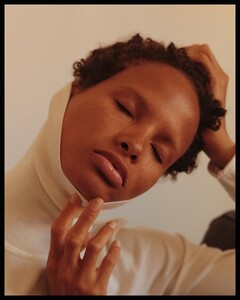
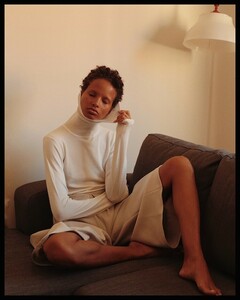
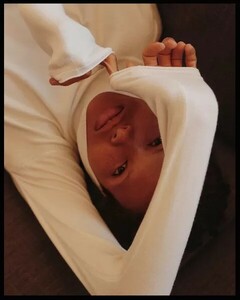
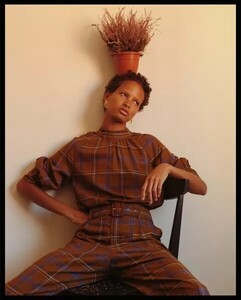

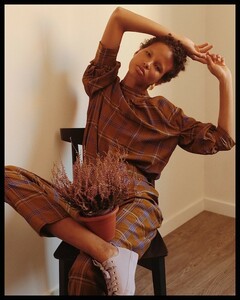
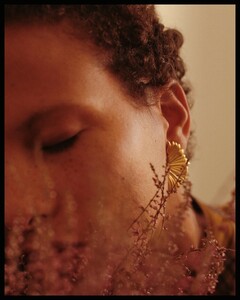

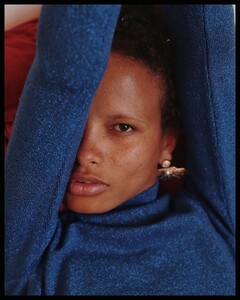
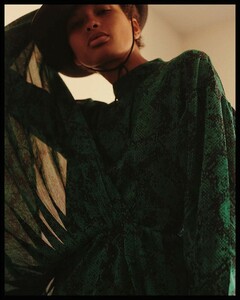

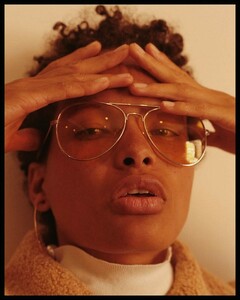
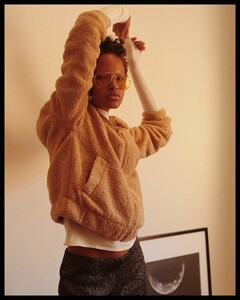
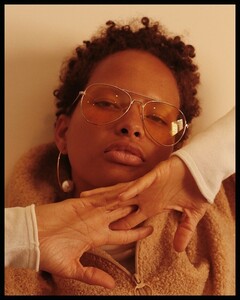
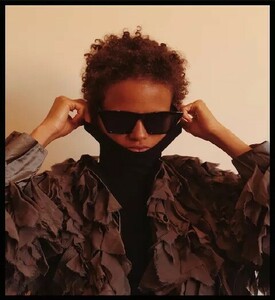
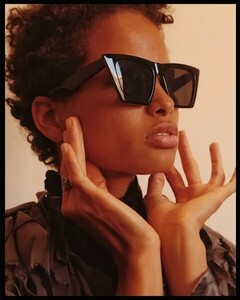
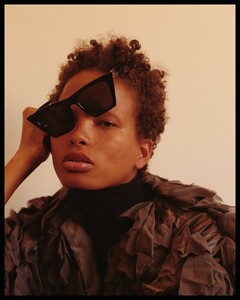













.thumb.jpg.9ba8ebbf9ffc69476e73dac240fe0caf.jpg)
.thumb.jpg.44378ee845c1722e6253539257d5eac7.jpg)
.thumb.jpg.ffdfabedc48536fba4eee27072587c49.jpg)
.thumb.jpg.223a2a563be16b42f384ed2405380fea.jpg)
.thumb.jpg.483dea539302a6545d227df4e16b0771.jpg)
.thumb.jpg.00992ecccf0110f5ca39d269fe1debae.jpg)
.thumb.jpg.f311c2ecb1842b83e2d3505c07de2f3c.jpg)