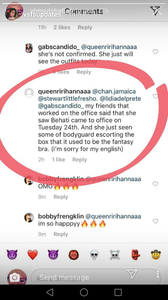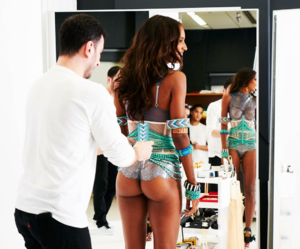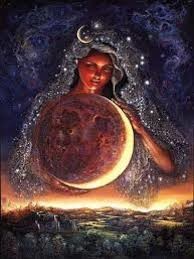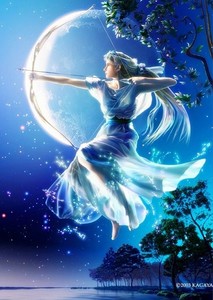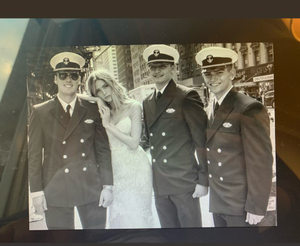Everything posted by Mary17
-
General Discussion
- General Discussion
-
General Discussion
It is true I saw color but forget the flowers, as they are supposed to ruin an English inspiration or English countryside with that. I hope I'm wrong but I do not like it until now
-
General Discussion
I have not seen the outfit and I already hate it, this must be the designer segment, poor bee having to laugh and act that he likes. It looks like one of these torero type jackets as they used them in travelers. I have more hope with the one of Jaz.
- General Discussion
-
General Discussion
every time I open bellazon, it gives me a scare in the stomach, I have the butterflies of jojo, I hope neither jojo, martha or stella get the FB.
-
General Discussion
My Candy and Bee 😍❤❤❤❤❤❤❤❤❤❤❤❤❤❤❤❤❤❤❤ thanks
- General Discussion
-
General Discussion
-
General Discussion
Want Elsa or Sara I Think Martha o Elsa
-
General Discussion
Tartan is Scottish. They will never be able to overcome the segment Highlands Romance of 2006
- General Discussion
-
General Discussion
when I refer to the sky + mythology imagine something like that, well done I think it can be beautiful, I know it's about VS but I can dream. What do you think?
-
General Discussion
good day to all, I have been reading but I have not had time to publish anything. getting up to date with the possible outfits and segments of this year, I am very interested in these images, I do not like the moon as a wing but I think it can be a good segment, maybe inspired by the night sky, something romantic, Perhaps it includes constellations or better yet if it is something mythological I think it would be nice. perhaps these other pieces have nothing to do with the segment of the moon but it may be all in the same segment, it looks nice but again will cover the abdomen of girls with corsets? So they kill each other in the gym then
- Rosmary Altuve
-
The Official Victoria's Secret Thread
Gigi is in an maybe bella too
-
The Official Victoria's Secret Thread
Kendull is in
-
The Official Victoria's Secret Thread
PLEASEEE 😍
-
Mariangela Bonanni
- Rosmary Altuve
- Rosmary Altuve
- Rosmary Altuve
.thumb.jpg.87d884e1354264b1d2bc5391bd352f46.jpg)