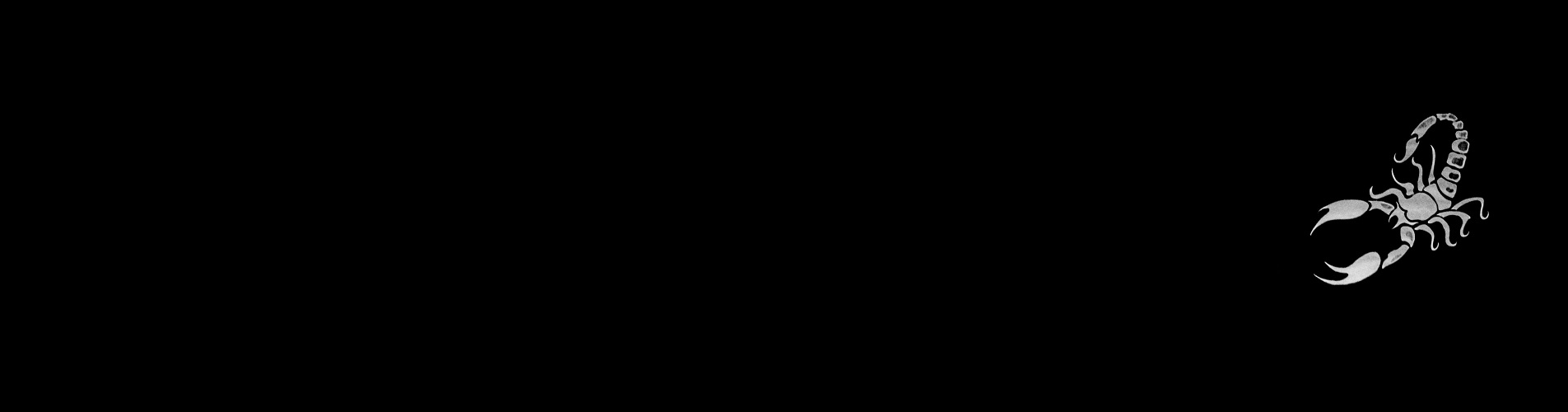
Everything posted by Syria
-
Which song is in your head?
- Olga Sokolova
- Dagmara Podolak
- Margaux Brazhnyk
- Margaux Brazhnyk
- Romee Strijd
- Margaux Brazhnyk
- Darya Yanchik
- Darya Yanchik
- Darya Yanchik
- Darya Yanchik
- Cameron Rorrison
- Cameron Rorrison
- Models with animals
- Post Your Crush Of The Day.
^ tattoos!- Models with a Youtube channel
Liora Lapointe - https://www.youtube.com/channel/UCmgg7XHSW3__mqgIo2MvXHw- Marina Laswick or Maryna Linchuk
- General Discussion
Now why would that be a problem for anyone? If people were talking more about Candice than about the fb, so be it.- Hello all!
hey, welcome to bz- Laure Blicharz
- Laure Blicharz
- Laure Blicharz
- Laure Blicharz
- Laure Blicharz
- Olga Sokolova
Account
Navigation
Search
Configure browser push notifications
Chrome (Android)
- Tap the lock icon next to the address bar.
- Tap Permissions → Notifications.
- Adjust your preference.
Chrome (Desktop)
- Click the padlock icon in the address bar.
- Select Site settings.
- Find Notifications and adjust your preference.
Safari (iOS 16.4+)
- Ensure the site is installed via Add to Home Screen.
- Open Settings App → Notifications.
- Find your app name and adjust your preference.
Safari (macOS)
- Go to Safari → Preferences.
- Click the Websites tab.
- Select Notifications in the sidebar.
- Find this website and adjust your preference.
Edge (Android)
- Tap the lock icon next to the address bar.
- Tap Permissions.
- Find Notifications and adjust your preference.
Edge (Desktop)
- Click the padlock icon in the address bar.
- Click Permissions for this site.
- Find Notifications and adjust your preference.
Firefox (Android)
- Go to Settings → Site permissions.
- Tap Notifications.
- Find this site in the list and adjust your preference.
Firefox (Desktop)
- Open Firefox Settings.
- Search for Notifications.
- Find this site in the list and adjust your preference.


















.thumb.jpg.377f3914dbba4daae7c71c2f66dbb258.jpg)
.thumb.jpg.aa2dec30fc9aafc81cf670783a606e59.jpg)
.thumb.jpg.33a4c79d790cc5510e8dc9ab0e5c9358.jpg)









.thumb.jpg.7e9833740fd3df909461d966836c7771.jpg)


.thumb.jpg.41da267d76e9b9b676101b9b2ff3bcb7.jpg)









.thumb.jpg.1af5152d3dd3ade24c9e13dbe112db04.jpg)
































































































.thumb.jpg.24cad96a5a8c456c8bd2ef5eb7b5a778.jpg)
.thumb.jpg.e1829afde88d72e7fa8e2bd078e55f09.jpg)





.thumb.jpg.80cb79b36344137101354f8456e13768.jpg)























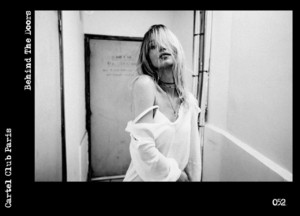












.thumb.jpg.fee6464b2afa4cdbbcf337f837fa0eb7.jpg)
.thumb.jpg.899310c03d84bcc4d98fbc0f76445a40.jpg)
.thumb.jpg.3a1bb97e05d376730c4aac09dd98dd09.jpg)




































.thumb.jpg.d94c0844ed96a310da0623afb0893dde.jpg)





.thumb.jpg.6af4cf5d2a37362b04fac6ac5aa47431.jpg)














.thumb.jpg.71e3451f944d4de79ef9033ff3e210b2.jpg)

















.thumb.jpg.5f6a18b7b63303699fab215a496d2eb0.jpg)







