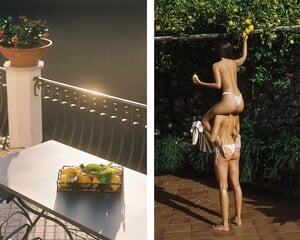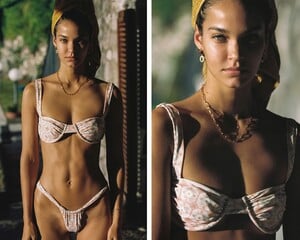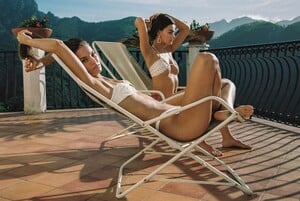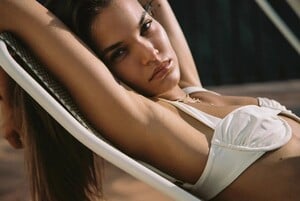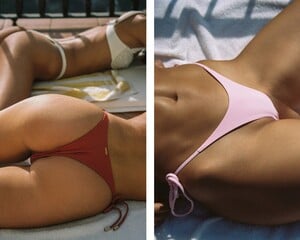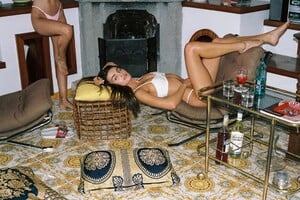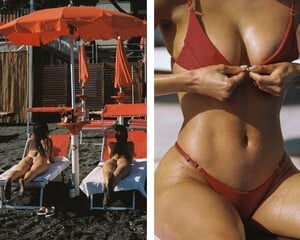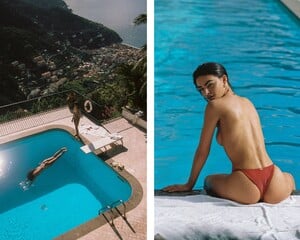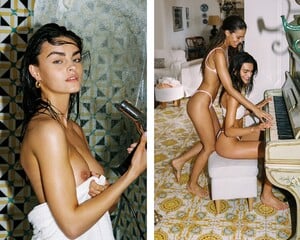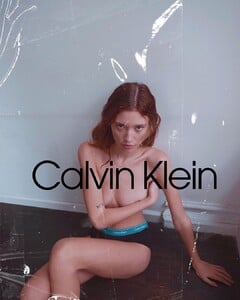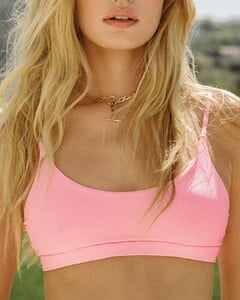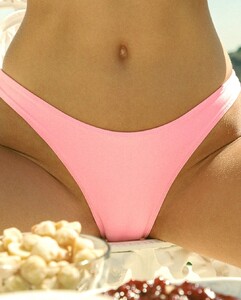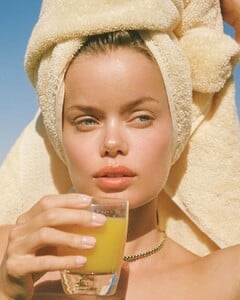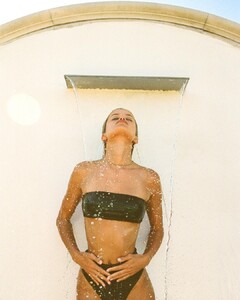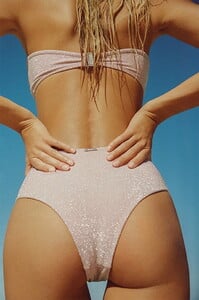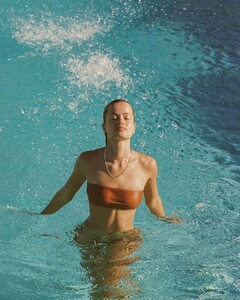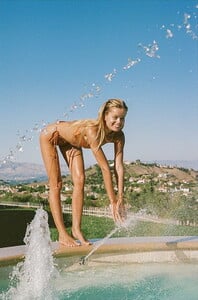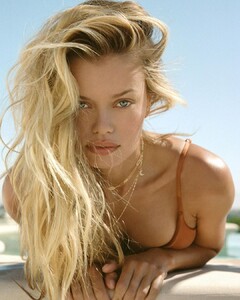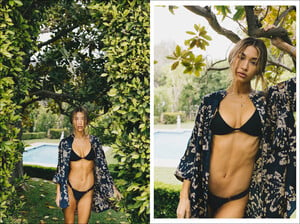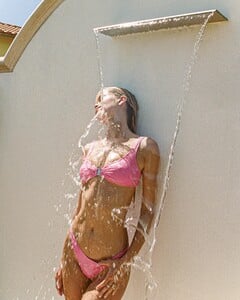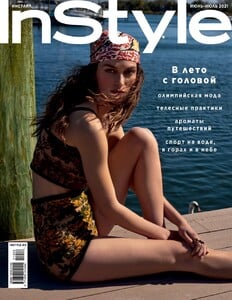Everything posted by Pith_Possum
-
Gara Arias
-
Victoria Kosenkova
-
Aubrie Williams
Monique Lhuillier x Hanky Panky Monique Lhuillier.mp4
-
Georgia Grace Martin
-
Georgia Grace Martin
-
Cassie Amato
-
Cassie Amato
- Frida Aasen
-
Caroline Kelley
- Jocelyn Chew
-
Georgia Grace Martin
- Frida Aasen
-
Frida Aasen
Watercult SS 2020 Video WATERCULT Spring Summer 2020.mp4
-
Frida Aasen
Location shoot for completionists (154 images): https://pixhost.to/gallery/B4qCi
-
Georgia Grace Martin
-
Georgia Grace Martin
-
Lisa-Marie Bosbach
- Johanne Landbo
-
Claire Fromaigeat
Ysé Paris 2611566537.mp4 2617195329.mp4 2617066233.mp4 2617066382.mp4
-
Claire Fromaigeat
-
Claire Fromaigeat
-
Claire Fromaigeat
- Frida Aasen
-
George Midgley
-
Taylor Sharpe