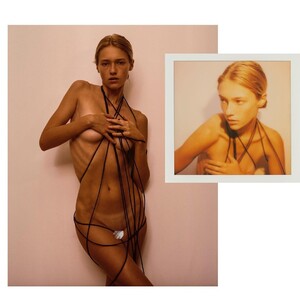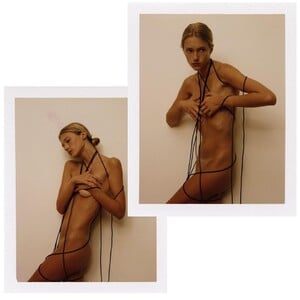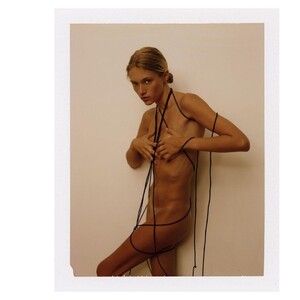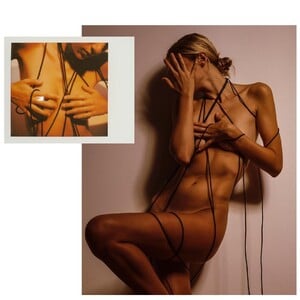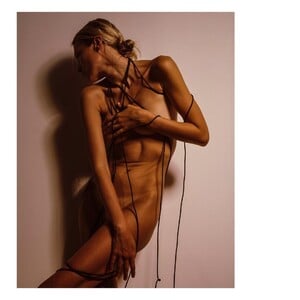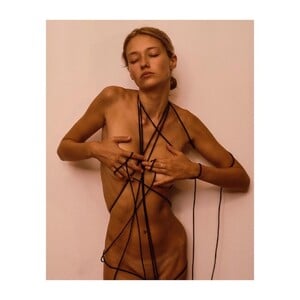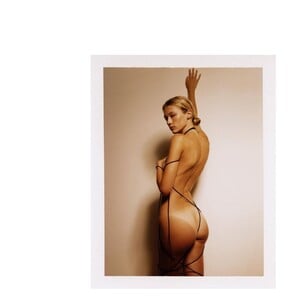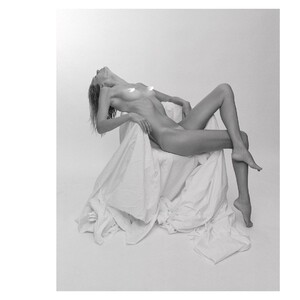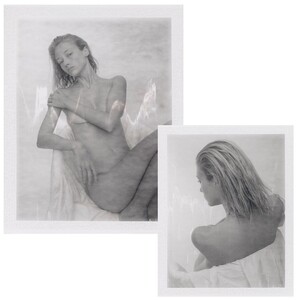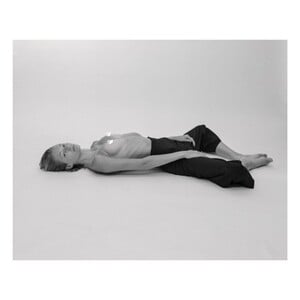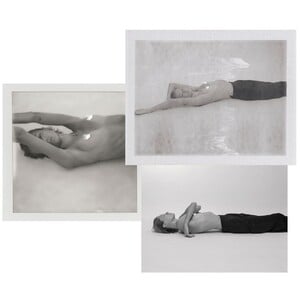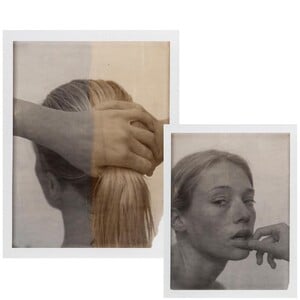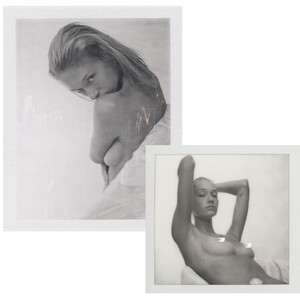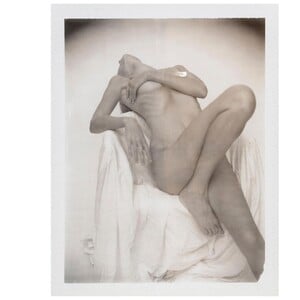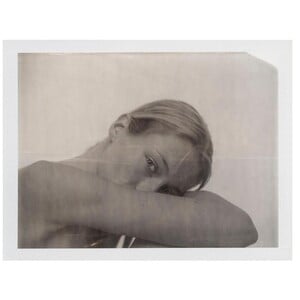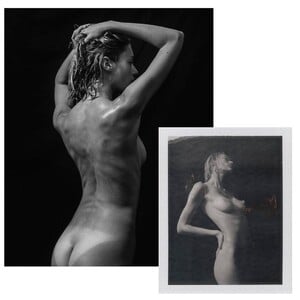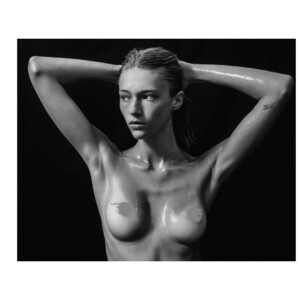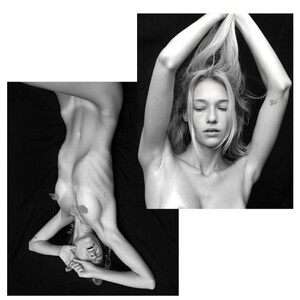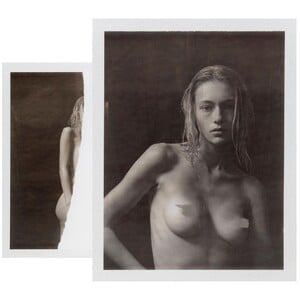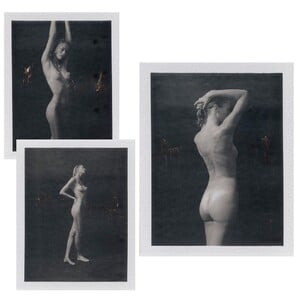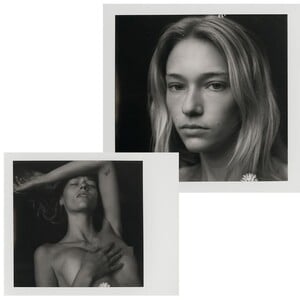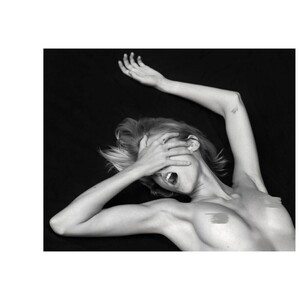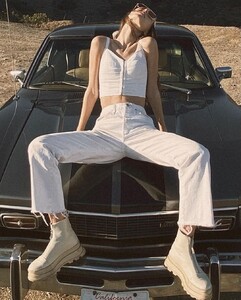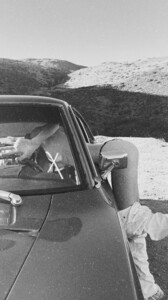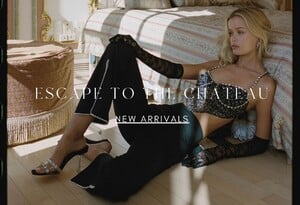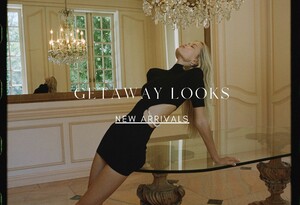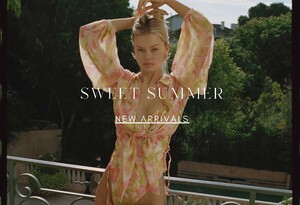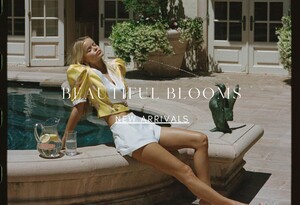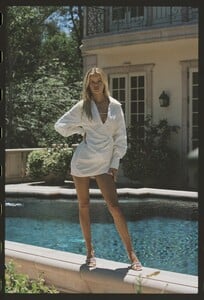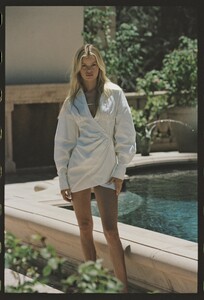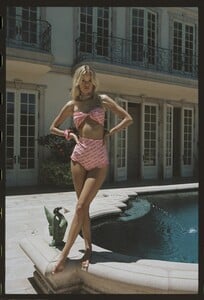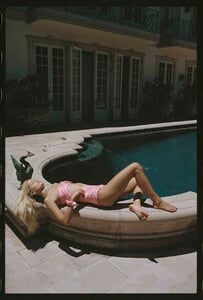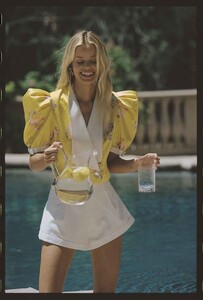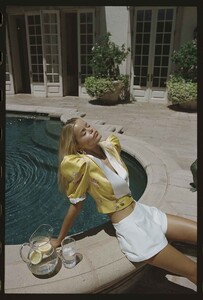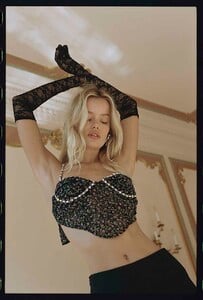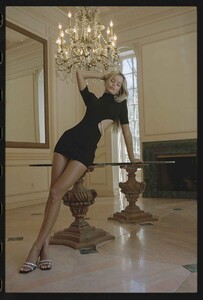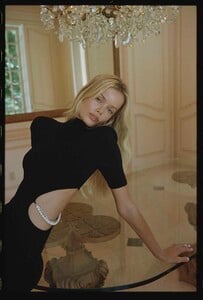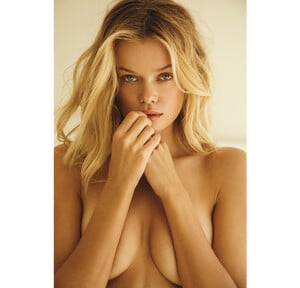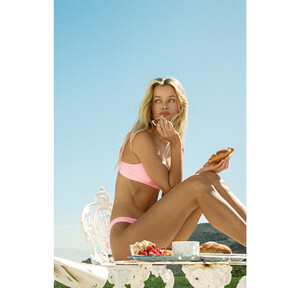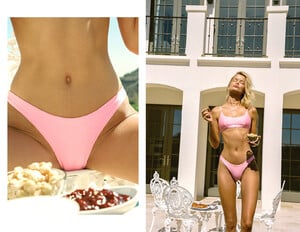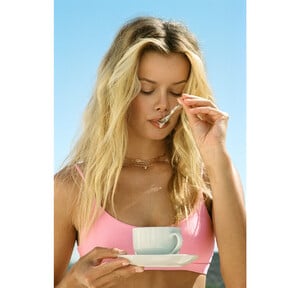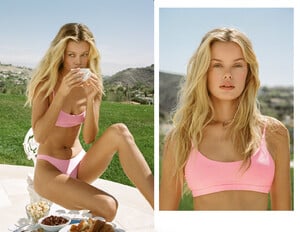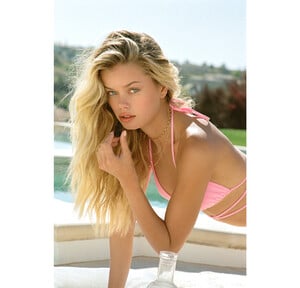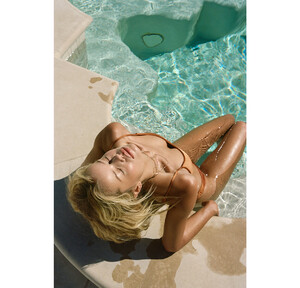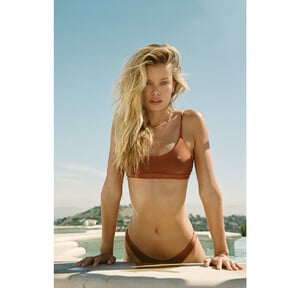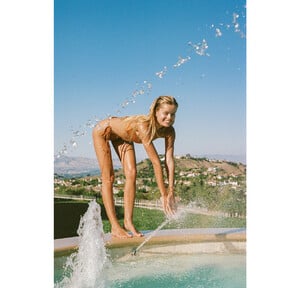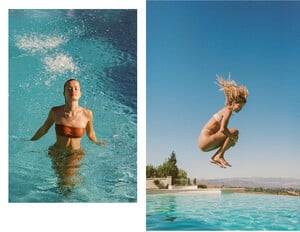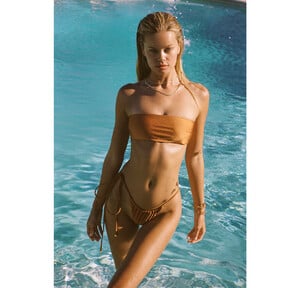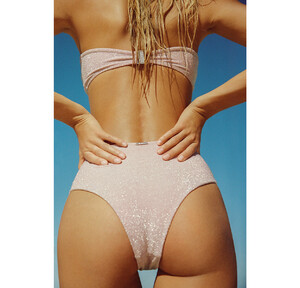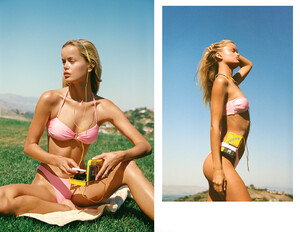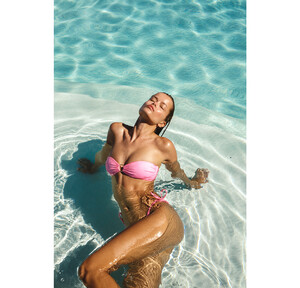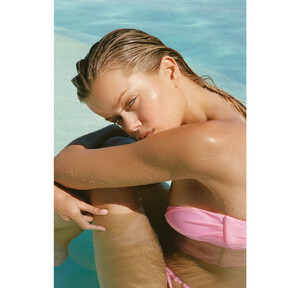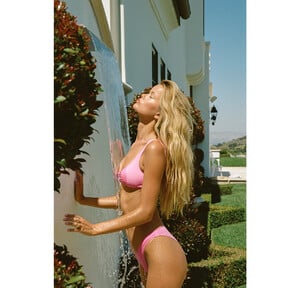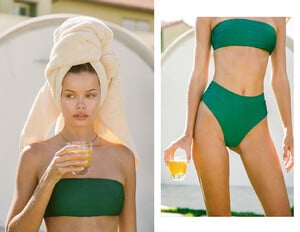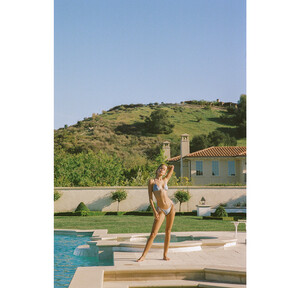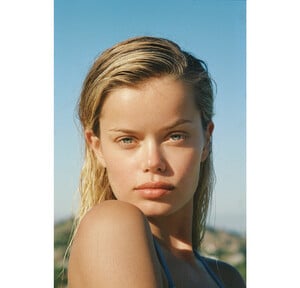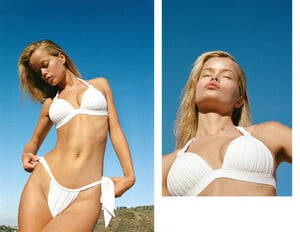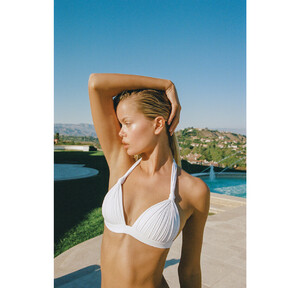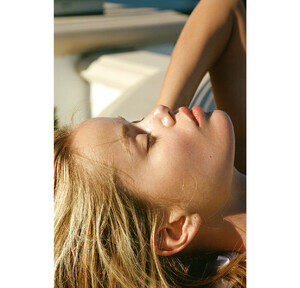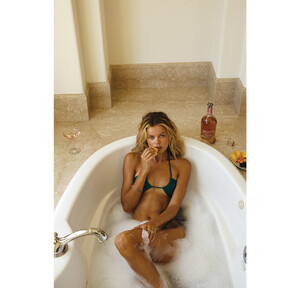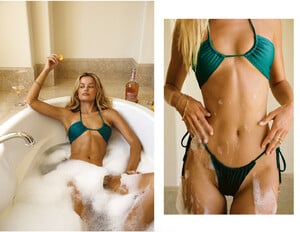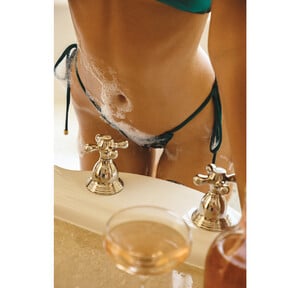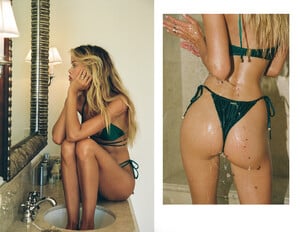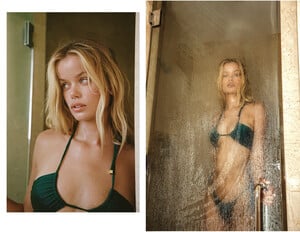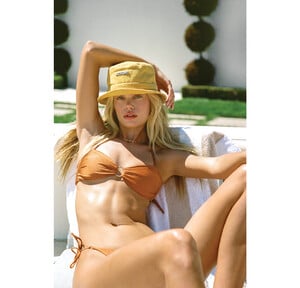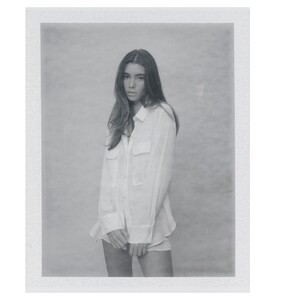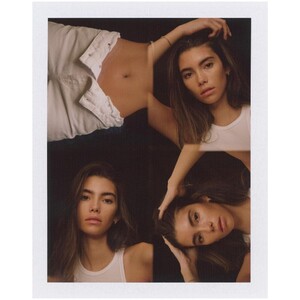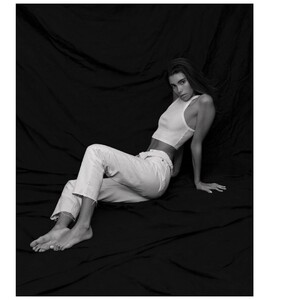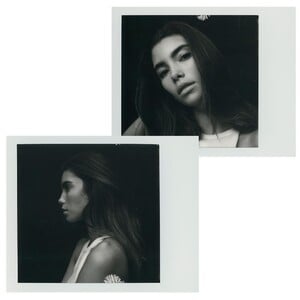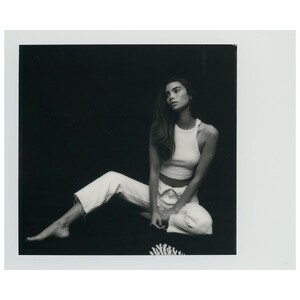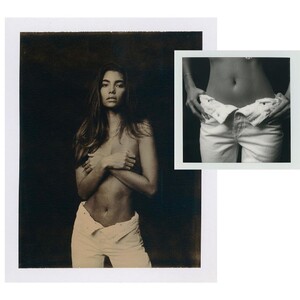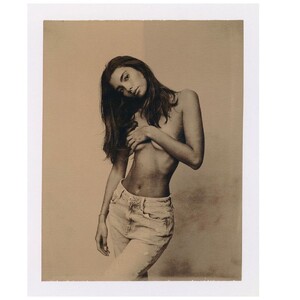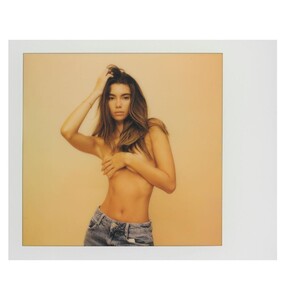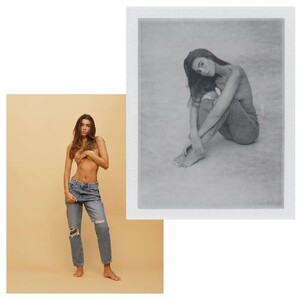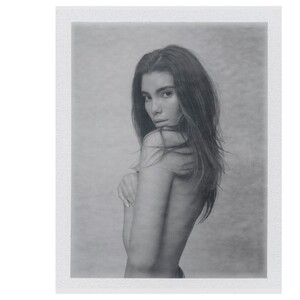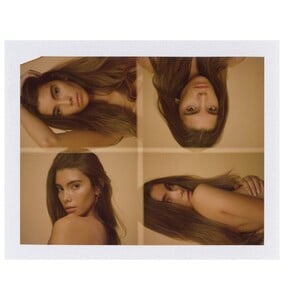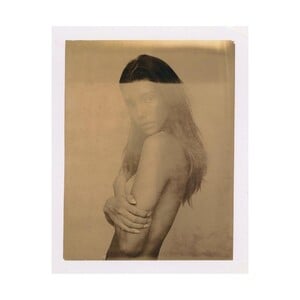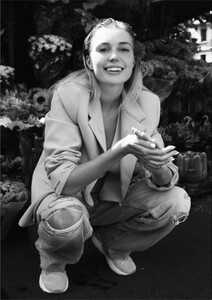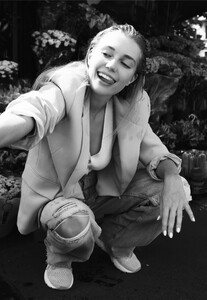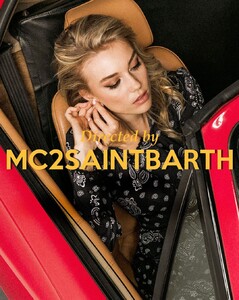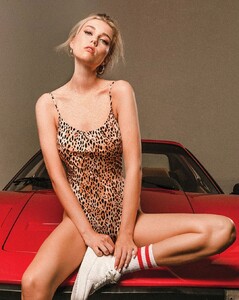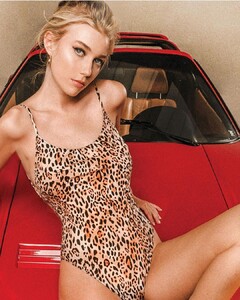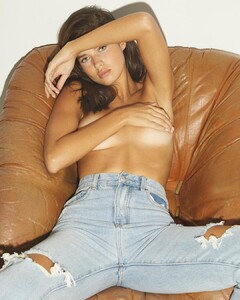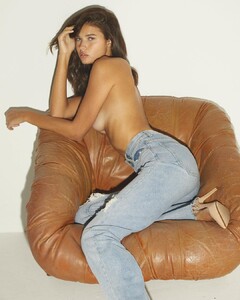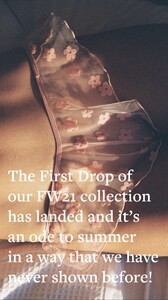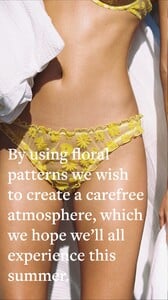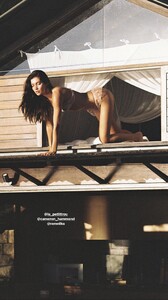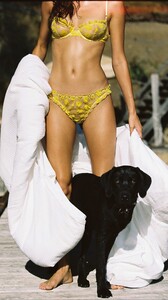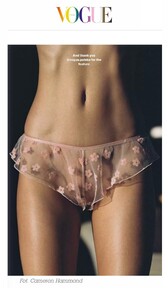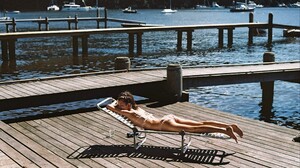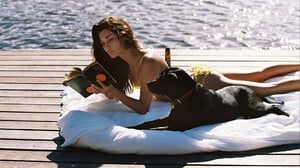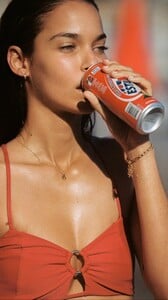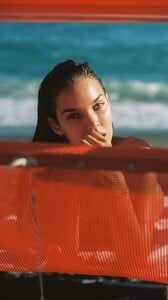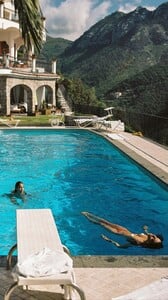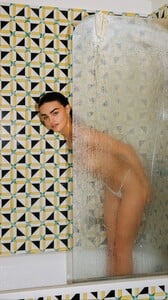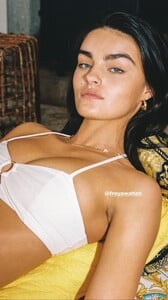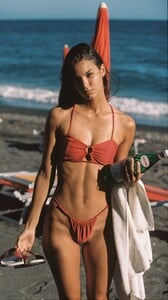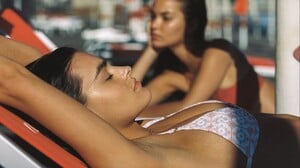Everything posted by Pith_Possum
- Frida Aasen
-
Marie Tomas
-
Ella Rattigan
-
Abigail Zientek
-
Frida Aasen
Philipp Plein 102130547_1279584509154642_273632390599727673_n.mp4
-
Frida Aasen
-
Frida Aasen
FRIDA AASEN BY BRYCE THOMPSON.mp4
-
Frida Aasen
- Brooke Buchanan
- Cindy Mello
-
Georgia Grace Martin
-
Georgia Grace Martin
- Georgia Grace Martin
- Frida Aasen
Lavarice lavarice_ - CQXsSENKvgc.mp4 lavarice_ - CQllZz0J-Uc.mp4- Frida Aasen
102109839_318210879964054_6953863623465130634_n.mp4- Ashley Marie Dickerson
- Shannon McMullen
- Shannon McMullen
- Georgia Grace Martin
- Gara Arias
- Renee Wilkins-Foster
- Frida Aasen
- Aubrie Williams
Yes, looks like it's her body.- Cassie Amato
- Gara Arias
- Georgia Grace Martin