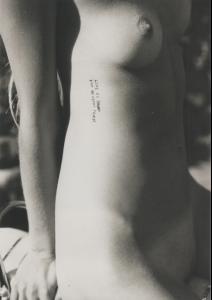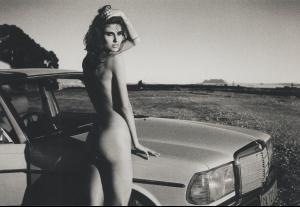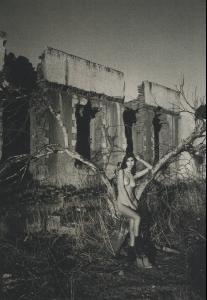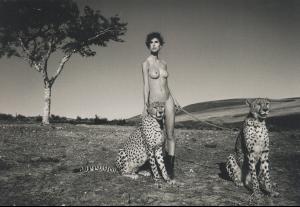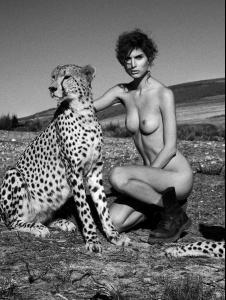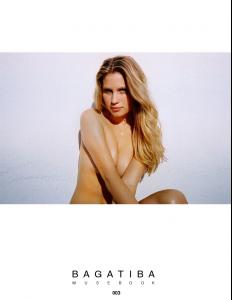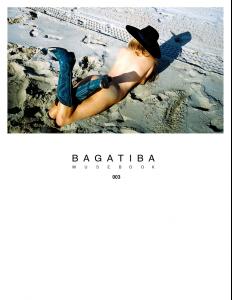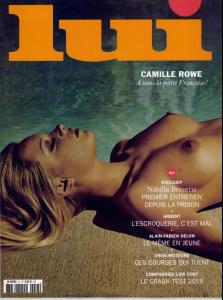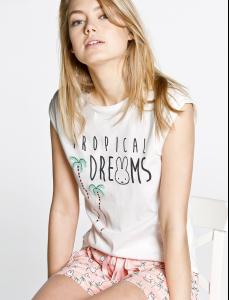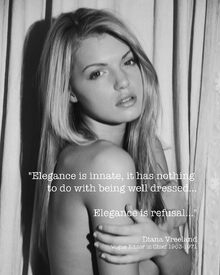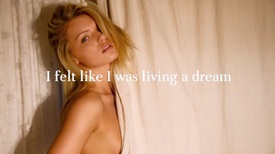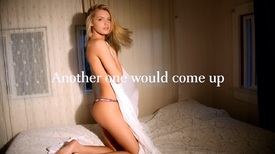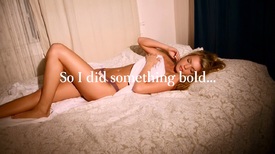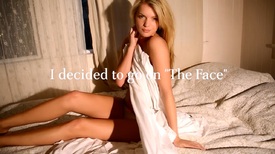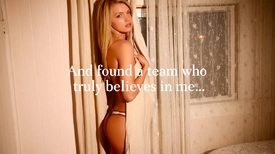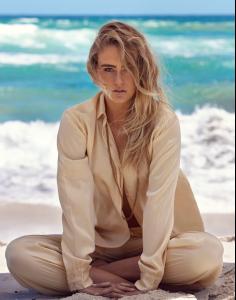Everything posted by Pith_Possum
-
100 Great Danes by Bjarke Johansen and Simon Rasmussen
-
100 Great Danes by Bjarke Johansen and Simon Rasmussen
Laura Lundsgaard Nudity! The fifth pic is not in the book, I found it in her portfolio @ Scoop models.
-
Nina Agdal
-
Paige Watkins
-
Lucette van Beek
-
Camille Rowe
-
Martha Hunt
adamfranzino Happy Birthday to my good friend @marhunt Nudity!
-
Hanna Verhees
-
Hanna Verhees
-
Hanna Verhees
-
Danielle Knudson
-
Hanna Verhees
Galeries Lafayette - The Bedroom UnderwearVideo by Diane Sagnier
-
Hanna Verhees
-
Hanna Verhees
-
Hanna Verhees
Thanks nightlocks for all the adds. So gorgeous in One Magazine. I found a few more from this shoot: One Magazine Issue #9 Photographer: David Cohen de Lara Styling: Suze Kuit Hair & Makeup: Sanne Bleeker
-
Jessica Morrow
three more: aaronfeaver.com
-
Marcela Vivan
more: Nudity! c-heads.com/2015/04/23/marcela-vivan-by-rupert-tapper-for-bower-swimwear-season-two-lauren
-
Tahlia Getheridge-Giumelli
Nextdoormodel Magazine Photographer: Myles Pritchard slight nudity! nextdoormodel.com/tahlia-by-myles-pritchard mylespritchard.com/book-01-2
-
Caroline Corinth
-
Caroline Corinth
Photographer: Hannah Sider unique.dk/female/models/caroline-corinth hannahsiderdiary.tumblr.com hannahsider.tumblr.com
-
Amanda Gullickson
Galore Magazine "Wake up with Amanda Gullickson" Photographer: Villanueva & Stone villanuevastone.com/diary galoremag.com/amanda-gullickson-lingerie-bedroom
-
Danielle Knudson
-
Stephanie Claire Smith
-
Stephanie Claire Smith
L'urv Swimwear Photographer: Shana Jade Styling: Elaine Marshall Makeup: Janice Wu see-through! credit to HereIam86 @ AusCelebForum see-through! instagram.com/lurvsportswear instagram.com/shanajade BtS instagram
-
Stephanie Claire Smith
Moxie and Motive "The Antipodean" Photographer: Paul Fitzgerald Styling: Candice Lewin Makeup: Anna Aisenberg Hair: Lauren Mackellar see-through! moxieandmotive.com/the-antipodean