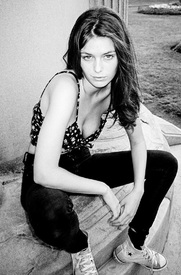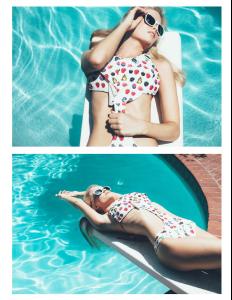Everything posted by Pith_Possum
-
Kailey Hsu
-
Kailey Hsu
-
Tess Jantschek
-
Tess Jantschek
VAR MAGAZINE Photographer / Art Direction: Isabella Lombardini Hair & Makeup: Jourdan Walker isabellalombardini.com/VAR-Magazine-New-York-City varmag.com/fashion/tess-jantschek-by-isabella-lombardini
-
Anja Leuenberger
"Indoor Cat" Photographer: Jordan Doner Nudity! jordandoner.com/photography/journal/indoor-cat
-
Aneu Riba Jimenez
Photographer: Jordan Doner jordandoner.com/photography/journal/anue
-
Sara Sampaio
- Zosia Nowak
- George Midgley
- Hailey Outland
- Jessica Serfaty
instagram.com/wilddtail- Trew Mullen
- George Midgley
- Jasmine Sanders
Treats Magazine Issue #10 Outtakes Photographer: Tony Duran treatsmagazine.com/jasmine-sanders-tony-duran-interview- Lauren Layne
Thanks @RIP_Cabrini_Green, fantastic adds. She looks gorgeous.- George Midgley
- Jessica Towner
- Jessica Towner
- Jessica Towner
- Jessica Towner
- Jessica Towner
- Jessica Towner
- Denise Schaefer
- Zosia Nowak
Account
Navigation
Search
Configure browser push notifications
Chrome (Android)
- Tap the lock icon next to the address bar.
- Tap Permissions → Notifications.
- Adjust your preference.
Chrome (Desktop)
- Click the padlock icon in the address bar.
- Select Site settings.
- Find Notifications and adjust your preference.
Safari (iOS 16.4+)
- Ensure the site is installed via Add to Home Screen.
- Open Settings App → Notifications.
- Find your app name and adjust your preference.
Safari (macOS)
- Go to Safari → Preferences.
- Click the Websites tab.
- Select Notifications in the sidebar.
- Find this website and adjust your preference.
Edge (Android)
- Tap the lock icon next to the address bar.
- Tap Permissions.
- Find Notifications and adjust your preference.
Edge (Desktop)
- Click the padlock icon in the address bar.
- Click Permissions for this site.
- Find Notifications and adjust your preference.
Firefox (Android)
- Go to Settings → Site permissions.
- Tap Notifications.
- Find this site in the list and adjust your preference.
Firefox (Desktop)
- Open Firefox Settings.
- Search for Notifications.
- Find this site in the list and adjust your preference.