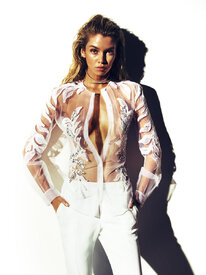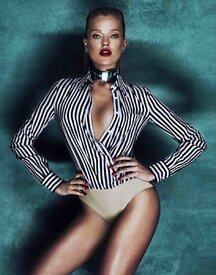Everything posted by Pith_Possum
-
Hailey Outland
-
Stella Maxwell
-
Vita Sidorkina
-
Solveig Mork Hansen
Agent Provocateur SS16 Lookbook Photographer: Sebastian Faena Models: Solveig Mork Hansen & Emma Stern Nielsen agente-k.com/agent-provocateur-ss16-y-la-sensualidad-de-la-campina-francesa
- Emma Stern
- Emma Stern
-
Raina Lawson
-
Raina Lawson
-
Raina Lawson
-
Raina Lawson
-
Raina Lawson
-
Raina Lawson
-
Raina Lawson
-
Raina Lawson
-
Raina Lawson
-
Raina Lawson
Raina Lawson Height: 5'10 Bust: 32 Waist: 25 Hip: 34 Shoe Size: 9 Dress: 2 Hair: Blonde Eyes: Blue Agencies: Whte Cross Management Photogenics LA No Ties San Diego New York Models Instagram: https://www.instagram.com/rainamlawson
-
Celeste Bright
Photographer: Mikel Roberts instagram.com/mikelrob
-
Celeste Bright
BL!SSS Magazine Supertaste November 2015 Photographer: Dominic Petruzzi blisssmag.com/2015/11/01/supertaste-november-2015 instagram.com/dominicpetruzzi
-
Rachel Barnes
-
Bryana Holly
instagram
-
Bryana Holly
Ph: Shintani instagram
-
Cassie Amato
instagram.com/kidd.bell
- Elizabeth Turner
-
Denise Schaefer
-
Hailey Outland