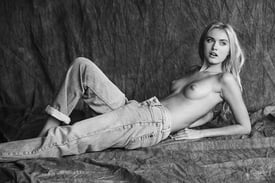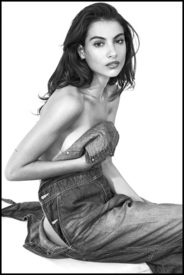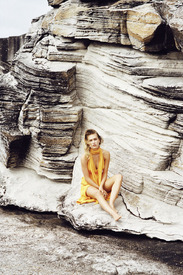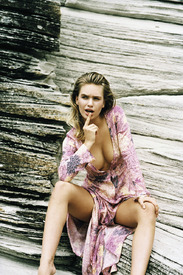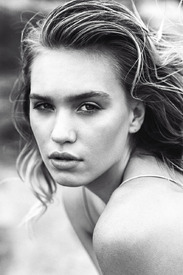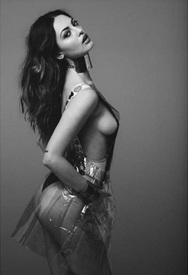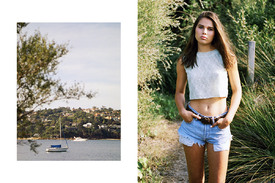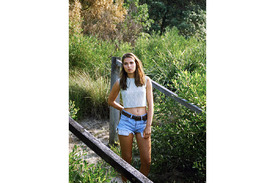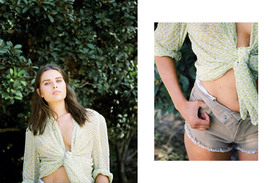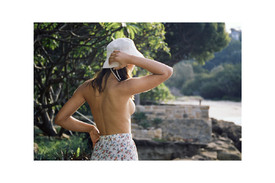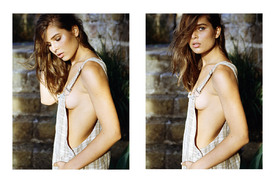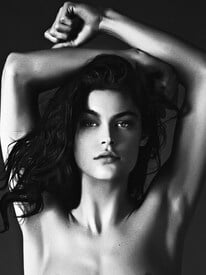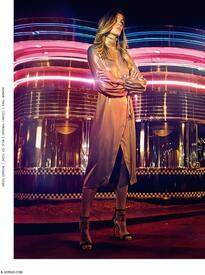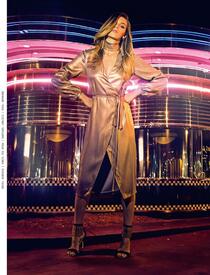Everything posted by Pith_Possum
-
Sofija Milosevic
-
Celeste Bright
- Alberte Valentine Christensen
Pointsevenmach Photographer: Ruben Suarez Nudity! pointsevenmach.com/journal/alberte-valentine-by-ruben-suarez- Cassie Cameron
- Trew Mullen
- Katherine Henderson
- Katherine Henderson
- Nora O´Neil
Ph: Holly Parker lamodels.com- Taylor Howard
- Michelle Vawer
Laloved Magazine "Heat Wave" Photographer: Aaron Feaver Styling: Kelley Ash Hair: Sophie Engelen Makeup: Charlotte Prevel Models: Georgia Martin & Michelle Vawer Nudity! lalovedmagazine.com/online/2016/6/18/heatwave- Georgia Grace Martin
Laloved Magazine "Heat Wave" Photographer: Aaron Feaver Styling: Kelley Ash Hair: Sophie Engelen Makeup: Charlotte Prevel Models: Georgia Martin & Michelle Vawer lalovedmagazine.com/online/2016/6/18/heatwave- Bregje Heinen
- Lisa-Marie Bosbach
Summersite Photographer: Tim Swallow Nudity! summersite.com/articles/modelcitizen/E0000629_hello-lisa-marie summersite.com/articles/editorial/E0000625_indian-summer- Zoe Cross
Call me the Breeze Wild Ocean Blues Resort Campaign c-heads.com/2014/11/13/zoe-cross-for-wild-ocean-blues-resort-campaign-by-call-me-the-breeze- Zoe Cross
Summersite "Dystopia" Photographer: David Hauserman Nudity! summersite.com/articles/editorial/E0000550_dystopia- Trew Mullen
- Camila Morrone
- Lisa-Marie Bosbach
Monster Children Photographer: Tim Swallow Nudity! monsterchildren.com/45934/12-photos-thatll-make-you-re-evaluate-your-whole-existence timswallow.com/#!lisa-marie-bosbach-x-monster-children/m7g06- Lisa-Marie Bosbach
High Snobiety Screen Test Photographer: Chris Wilson Nudity! highsnobiety.com/2016/05/30/lisa-marie-bosbach- Lauren Layne
- Lauren Layne
- Madison Hope Headrick
- Madison Hope Headrick
- Hailey Outland
- Caitlin Ricketts
- Alberte Valentine Christensen
Account
Navigation
Search
Configure browser push notifications
Chrome (Android)
- Tap the lock icon next to the address bar.
- Tap Permissions → Notifications.
- Adjust your preference.
Chrome (Desktop)
- Click the padlock icon in the address bar.
- Select Site settings.
- Find Notifications and adjust your preference.
Safari (iOS 16.4+)
- Ensure the site is installed via Add to Home Screen.
- Open Settings App → Notifications.
- Find your app name and adjust your preference.
Safari (macOS)
- Go to Safari → Preferences.
- Click the Websites tab.
- Select Notifications in the sidebar.
- Find this website and adjust your preference.
Edge (Android)
- Tap the lock icon next to the address bar.
- Tap Permissions.
- Find Notifications and adjust your preference.
Edge (Desktop)
- Click the padlock icon in the address bar.
- Click Permissions for this site.
- Find Notifications and adjust your preference.
Firefox (Android)
- Go to Settings → Site permissions.
- Tap Notifications.
- Find this site in the list and adjust your preference.
Firefox (Desktop)
- Open Firefox Settings.
- Search for Notifications.
- Find this site in the list and adjust your preference.