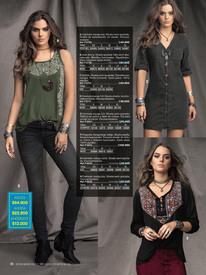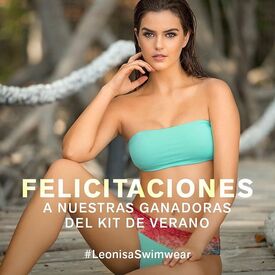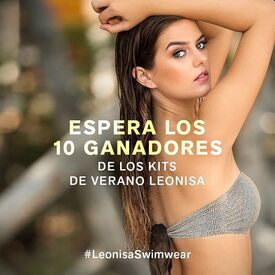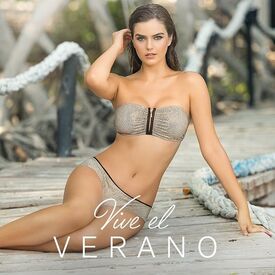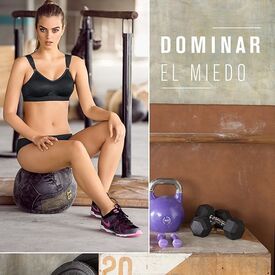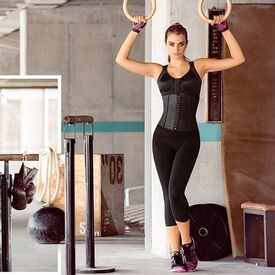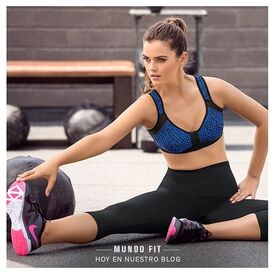Everything posted by Pith_Possum
- Asya Fraise
-
Brooke Hogan
-
Caroline Kelley
Splits59 Fall 2016 splits59.com twitter.com/Splits59
-
Caroline Kelley
instagram.com/carolineannkelley
-
Hannah Judd
Ph: Nick Walters instagram.com/nickwaltersphotographer
-
Marina Laswick
Ph: Mikel Roberts
- Asya Fraise
- Asya Fraise
- Asya Fraise
- Asya Fraise
- Asya Fraise
- Asya Fraise
- Asya Fraise
-
Asya Fraise
- Asya Fraise
- Asya Fraise
- Asya Fraise
- Asya Fraise
- Caroline Kelley
instagram.com/kyledeleu- Caitlin Ricketts
- Caitlin Ricketts
- Caitlin Ricketts
- Caitlin Ricketts
- Paige Reifler
- George Midgley