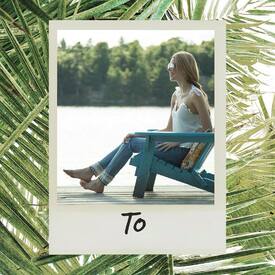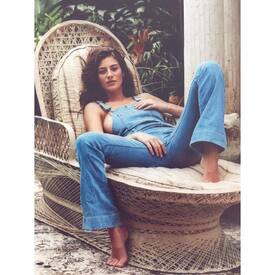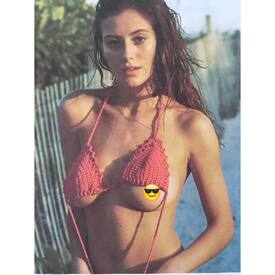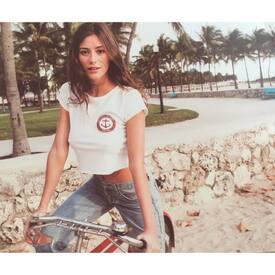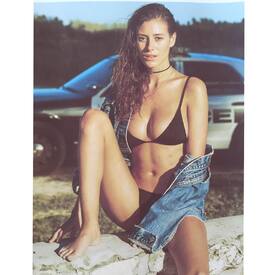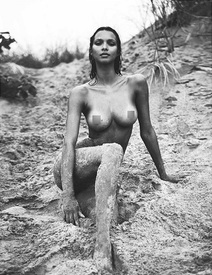Everything posted by Pith_Possum
-
Audrey Blondin Rochleau
Diary of a Social Gal Ph: Max Abadian blog.dulcedo.ca/post/70402282038/diaryofasocialgal-magazine-chapter-3-preparty
-
Audrey Blondin Rochleau
Ph: Billie Chiasson billiechiassonphotography.com
-
Audrey Blondin Rochleau
Ph: Nick Spector instagram.com/nickspector
-
Audrey Blondin Rochleau
- Romee Strijd
- Taylor Hill
- Raina Lawson
Vote for Raina, if you want to see her in the Nu Muses Calendar by David Bellemere and Steve Shaw: http://numuses.com/profile/217- Trew Mullen
- Caroline Kelley
thelionsny.com- Ellie Ottaway
- Lauren Layne
- Lauren Layne
- George Midgley
- George Midgley
- Rebecca Szambor
- Rebecca Szambor
- George Midgley
Bras N Things Swimwear with Elyze Knowles & Nathalie Darcas brasnthings.com facebook.com/brasnthings instagram.com/brasnthings_ twitter.com/brasnthings BTS brasnthings.com/blog/behind-the-scenes-blue-ruby- Trew Mullen
- Marina Laswick
Ph: Collin Stark jessicastark.com/blog/m- Rachell Vallori
- Alejandra Guilmant
- Cora Keegan
Ph: Michael Ngo Nudity! ngomichael.tumblr.com- Lais Ribeiro
- Gigi Paris
- Trew Mullen
- Romee Strijd
Account
Navigation
Search
Configure browser push notifications
Chrome (Android)
- Tap the lock icon next to the address bar.
- Tap Permissions → Notifications.
- Adjust your preference.
Chrome (Desktop)
- Click the padlock icon in the address bar.
- Select Site settings.
- Find Notifications and adjust your preference.
Safari (iOS 16.4+)
- Ensure the site is installed via Add to Home Screen.
- Open Settings App → Notifications.
- Find your app name and adjust your preference.
Safari (macOS)
- Go to Safari → Preferences.
- Click the Websites tab.
- Select Notifications in the sidebar.
- Find this website and adjust your preference.
Edge (Android)
- Tap the lock icon next to the address bar.
- Tap Permissions.
- Find Notifications and adjust your preference.
Edge (Desktop)
- Click the padlock icon in the address bar.
- Click Permissions for this site.
- Find Notifications and adjust your preference.
Firefox (Android)
- Go to Settings → Site permissions.
- Tap Notifications.
- Find this site in the list and adjust your preference.
Firefox (Desktop)
- Open Firefox Settings.
- Search for Notifications.
- Find this site in the list and adjust your preference.