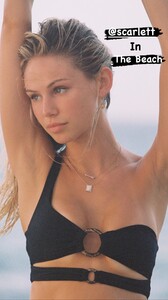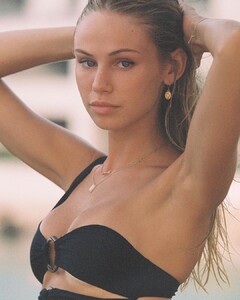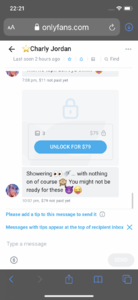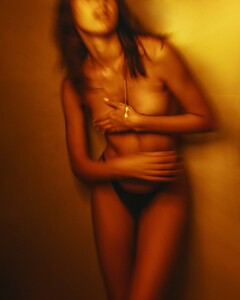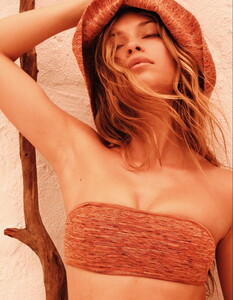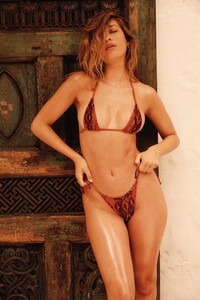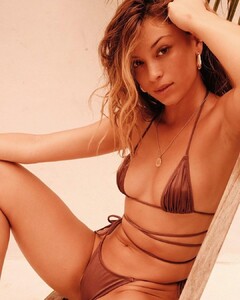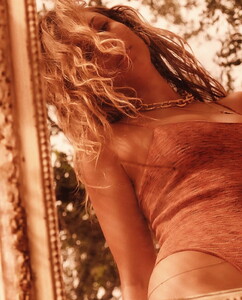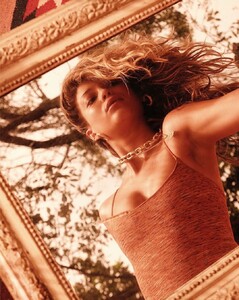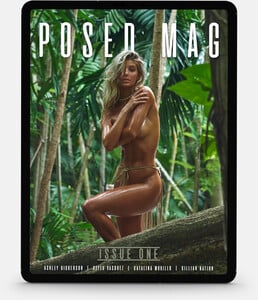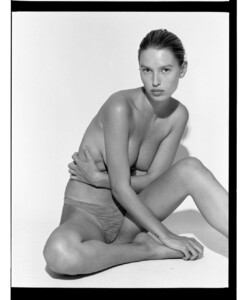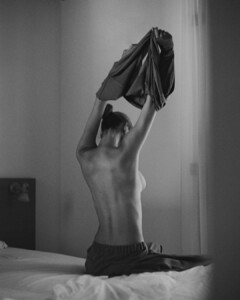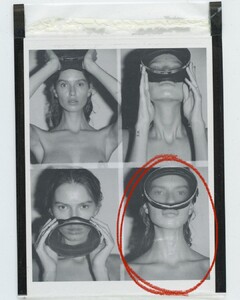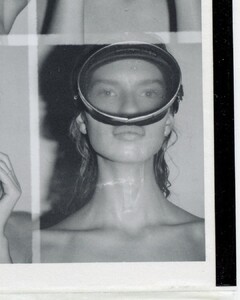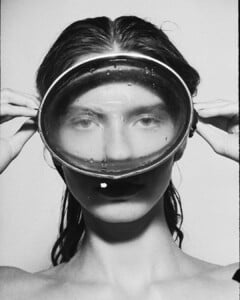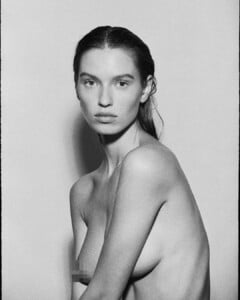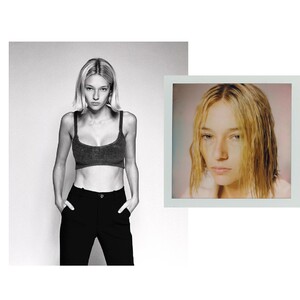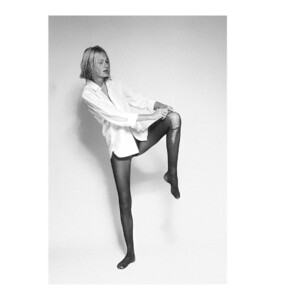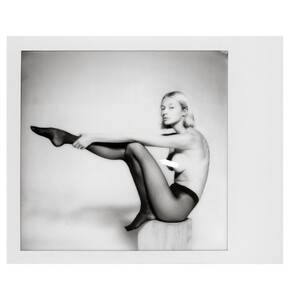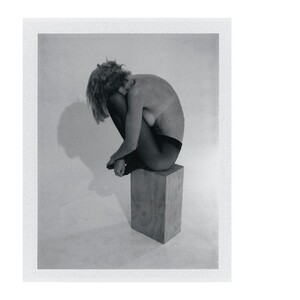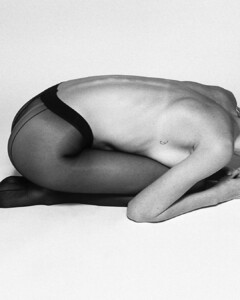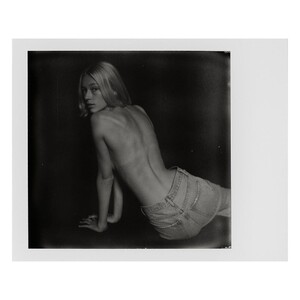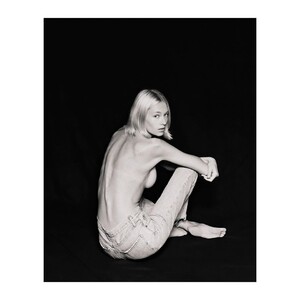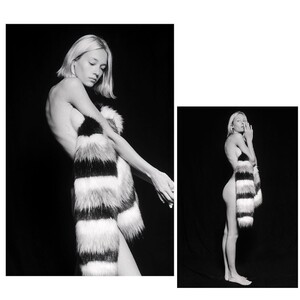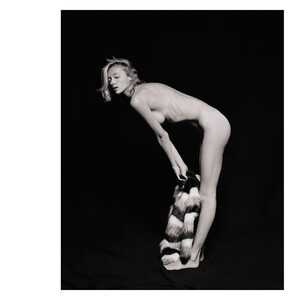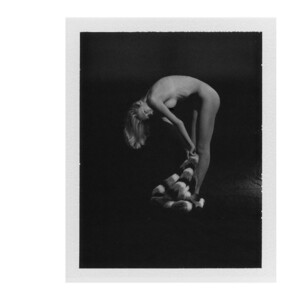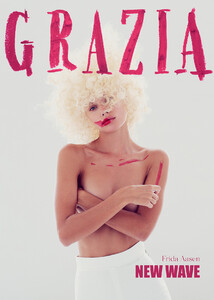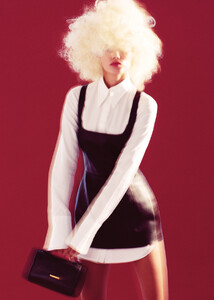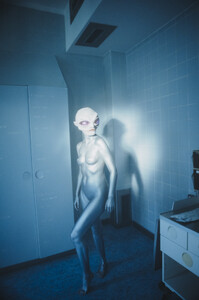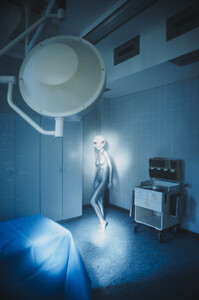Everything posted by Pith_Possum
-
Scarlett Leithold
- Scarlett Leithold
- Nuria Oliu
- Charly Jordan
lol, I didn't pay for these.- Charly Jordan
I think the orginal images are in higher quality, that discord group can't post higher resolution aparently. Btw, look what you would have paid for these three shots:- Nuria Oliu
- Nuria Oliu
- Charly Jordan
- Ella Rattigan
- Alannah Walton
There are two models in your post. This is Rebekah Deering.- Cassie Amato
- Ashley Marie Dickerson
- Ashley Marie Dickerson
- Scarlett Leithold
Account
Navigation
Search
Configure browser push notifications
Chrome (Android)
- Tap the lock icon next to the address bar.
- Tap Permissions → Notifications.
- Adjust your preference.
Chrome (Desktop)
- Click the padlock icon in the address bar.
- Select Site settings.
- Find Notifications and adjust your preference.
Safari (iOS 16.4+)
- Ensure the site is installed via Add to Home Screen.
- Open Settings App → Notifications.
- Find your app name and adjust your preference.
Safari (macOS)
- Go to Safari → Preferences.
- Click the Websites tab.
- Select Notifications in the sidebar.
- Find this website and adjust your preference.
Edge (Android)
- Tap the lock icon next to the address bar.
- Tap Permissions.
- Find Notifications and adjust your preference.
Edge (Desktop)
- Click the padlock icon in the address bar.
- Click Permissions for this site.
- Find Notifications and adjust your preference.
Firefox (Android)
- Go to Settings → Site permissions.
- Tap Notifications.
- Find this site in the list and adjust your preference.
Firefox (Desktop)
- Open Firefox Settings.
- Search for Notifications.
- Find this site in the list and adjust your preference.