Everything posted by Pith_Possum
-
Carleen Laronn
-
Jenna Crews
-
Jenna Crews
- Jenna Crews
- Brooklyn Kelly
- Bregje Heinen
- Brooklyn Kelly
- Brooklyn Kelly
- Brooklyn Kelly
- Anja Leuenberger
The first one is from Paul Morel. The last three are from Jordan Doner https://www.bellazon.com/main/topic/35429-anja-leuenberger/?do=findComment&comment=3937510- Kelly Thomas
- Maya Stepper
- Shana Mouton
- Georgia Gibbs
- Shannon Lawson
- Shannon Lawson
- Bregje Heinen
- Scarlett Leithold
- Georgia Gibbs
- Natalie Jayne Roser
- Genevieve Morton
Thanks for converting the digital issue into image files. @summer89 This must have taken some time. Too bad they don't use pdf anymore.- Caroline Corinth
Account
Navigation
Search
Configure browser push notifications
Chrome (Android)
- Tap the lock icon next to the address bar.
- Tap Permissions → Notifications.
- Adjust your preference.
Chrome (Desktop)
- Click the padlock icon in the address bar.
- Select Site settings.
- Find Notifications and adjust your preference.
Safari (iOS 16.4+)
- Ensure the site is installed via Add to Home Screen.
- Open Settings App → Notifications.
- Find your app name and adjust your preference.
Safari (macOS)
- Go to Safari → Preferences.
- Click the Websites tab.
- Select Notifications in the sidebar.
- Find this website and adjust your preference.
Edge (Android)
- Tap the lock icon next to the address bar.
- Tap Permissions.
- Find Notifications and adjust your preference.
Edge (Desktop)
- Click the padlock icon in the address bar.
- Click Permissions for this site.
- Find Notifications and adjust your preference.
Firefox (Android)
- Go to Settings → Site permissions.
- Tap Notifications.
- Find this site in the list and adjust your preference.
Firefox (Desktop)
- Open Firefox Settings.
- Search for Notifications.
- Find this site in the list and adjust your preference.




































































































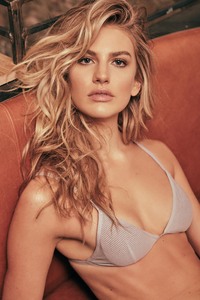




































































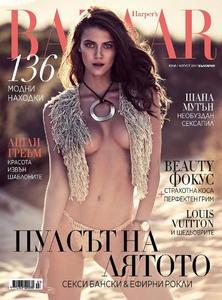

































-(2)_6.thumb.jpg.15b94a4c84c0479159f329b89f83a9e7.jpg)
-(1)_6.thumb.jpg.3747021b3d8f942b9fd3d4a9a6168b4a.jpg)
_6.thumb.jpg.12be6ab579f5c4afa70cd1a56a6209f5.jpg)
-(3)_6.thumb.jpg.196dc024b2f83ddd485edb624fb6dff2.jpg)






