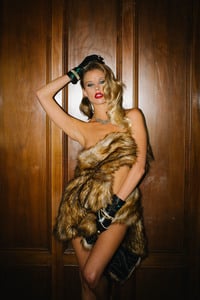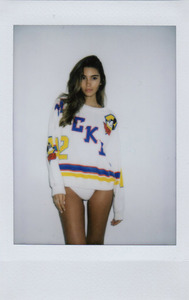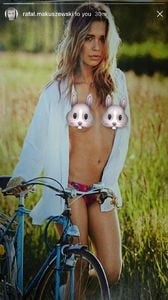Everything posted by Pith_Possum
-
Roosmarijn de Kok
21038901_272390503249025_6873513683100631040_n.mp4
-
Allie Leggett
-
Edita Vilkeviciute
-
Jasmine Dwyer
- Jasmine Dwyer
- Jasmine Dwyer
- Jasmine Dwyer
- Georgia Gibbs
- Kendall Jenner
- Bregje Heinen
- Cindy Mello
- Kendall Jenner
- Elizabeth Elam
- Johanne Landbo
- Johanne Landbo
- Georgia Grace Martin
- Jenna Crews
- Moa Aberg
- Bryana Holly
- Bregje Heinen
- Hailey Outland
- Niamh Adkins
- Chase Carter
BTS Clips SI Swimsuit Shooting 08.mp4 09.mp4 10.mp4 11.mp4 12.mp4 15.mp4 16.mp4 17.mp4 18.mp4 19.mp4 20.mp4 21.mp4 22.mp4 23.mp4 24.mp4 25.mp4 26.mp4 27.mp4 28.mp4 29.mp4 30.mp4 31.mp4 32.mp4 33.mp4 34.mp4 35.mp4- Sandra Kubicka
- Toni Garrn
Account
Navigation
Search
Configure browser push notifications
Chrome (Android)
- Tap the lock icon next to the address bar.
- Tap Permissions → Notifications.
- Adjust your preference.
Chrome (Desktop)
- Click the padlock icon in the address bar.
- Select Site settings.
- Find Notifications and adjust your preference.
Safari (iOS 16.4+)
- Ensure the site is installed via Add to Home Screen.
- Open Settings App → Notifications.
- Find your app name and adjust your preference.
Safari (macOS)
- Go to Safari → Preferences.
- Click the Websites tab.
- Select Notifications in the sidebar.
- Find this website and adjust your preference.
Edge (Android)
- Tap the lock icon next to the address bar.
- Tap Permissions.
- Find Notifications and adjust your preference.
Edge (Desktop)
- Click the padlock icon in the address bar.
- Click Permissions for this site.
- Find Notifications and adjust your preference.
Firefox (Android)
- Go to Settings → Site permissions.
- Tap Notifications.
- Find this site in the list and adjust your preference.
Firefox (Desktop)
- Open Firefox Settings.
- Search for Notifications.
- Find this site in the list and adjust your preference.