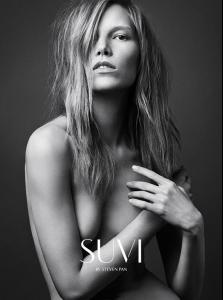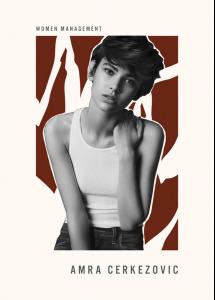Everything posted by not90
-
Benthe de Vries
-
Amra Cerkezovic
- Amra Cerkezovic
- Georgina Stojiljkovic
- Olga Sherer
- Lily McMenamy
- Lily McMenamy
- Lily McMenamy
- Lily McMenamy
- Lily McMenamy
- Suvi Koponen
- Suvi Koponen
NO NAME Covers 2014Various published: June 2014 photographers: Hugh Lippe, Steven Pan, Maurizio bavutti- Suvi Koponen
- Suvi Koponen
- Suvi Koponen
- Brogan Loftus
contemporary Photography by Alan Chies @ w-mmanagement Casting by Ivan Maiolo @ w-mmanagement Hair by Paolo Soffiati @ Close Up Milano- Brogan Loftus
- Ali Michael
Calvin Klein ck one Fragrance 2014 Calvin Klein (Advertising) published: July 2014 photographer: Mario Sorrenti- Line Brems
- Line Brems
Repost Edited. Posted on previous page ~katchitup- Amra Cerkezovic
- Alex Yuryeva
- Alex Yuryeva
- Alex Yuryeva
- Alex Yuryeva
- Amra Cerkezovic
Account
Navigation
Search
Configure browser push notifications
Chrome (Android)
- Tap the lock icon next to the address bar.
- Tap Permissions → Notifications.
- Adjust your preference.
Chrome (Desktop)
- Click the padlock icon in the address bar.
- Select Site settings.
- Find Notifications and adjust your preference.
Safari (iOS 16.4+)
- Ensure the site is installed via Add to Home Screen.
- Open Settings App → Notifications.
- Find your app name and adjust your preference.
Safari (macOS)
- Go to Safari → Preferences.
- Click the Websites tab.
- Select Notifications in the sidebar.
- Find this website and adjust your preference.
Edge (Android)
- Tap the lock icon next to the address bar.
- Tap Permissions.
- Find Notifications and adjust your preference.
Edge (Desktop)
- Click the padlock icon in the address bar.
- Click Permissions for this site.
- Find Notifications and adjust your preference.
Firefox (Android)
- Go to Settings → Site permissions.
- Tap Notifications.
- Find this site in the list and adjust your preference.
Firefox (Desktop)
- Open Firefox Settings.
- Search for Notifications.
- Find this site in the list and adjust your preference.