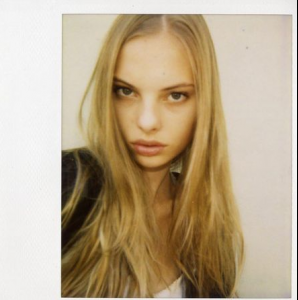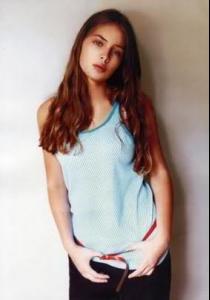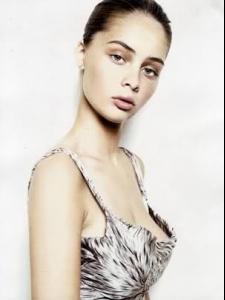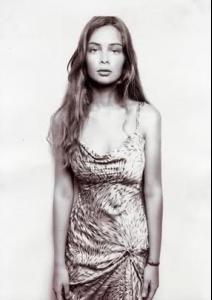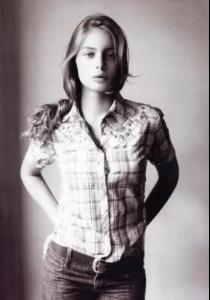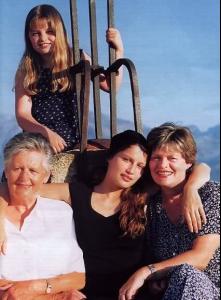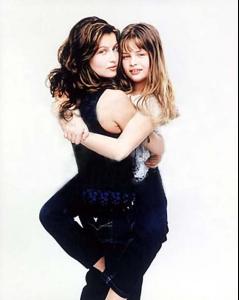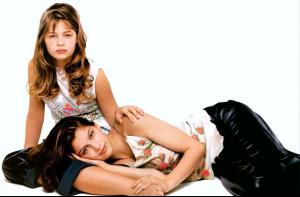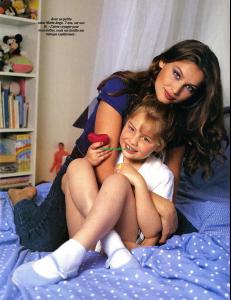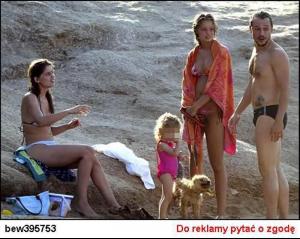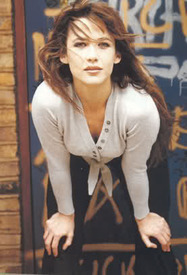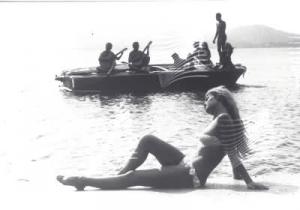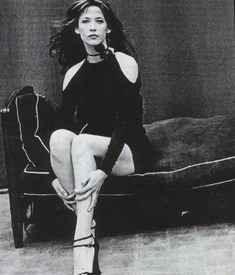Everything posted by lisa-1
- Edita Vilkeviciute
-
Dioni Tabbers
- Giedre Dukauskaite
- Dioni Tabbers
- Marie Ange Casta
- Marie Ange Casta
- Marie Ange Casta
- Marie Ange Casta
Marie Ange Casta is a new model she is the sister of Laetitia Casta marie ange height:5' 8" / 172.72 cm bustn/a waist:n/a hips:n/a shoes:n/a hair colour:Brown Light hair length:Long eyes:Green Casta with her sister (when she was young) and now- Laetitia Casta
- Laetitia Casta
ok Kiki je vais essayer! thanks gisties and N1jade! I was sure marie ange was model tha last pics on the beach was very amazing she had a great body and nice face and her sister can help her!!! she is gorgeous and looks liek Laetitia but I prefer Laetitia Casta with her sister (when she was young) and now- Kim Noorda
yes it's true- News
- Age Actress Competition
- Natural Beauty Competiton
hard!!! but rianne x3- Laetitia Casta
yes but I have problem with my computer I can put by thumbail or bella...or I don't post... just when you come on this page wait just 1 second and pics rezize smaller by themself...- Vanessa Paradis
god this is amazing thanks- Claudia Schiffer
thanks!- Estelle Lefébure
- Rosie Huntington-Whiteley
wow thanks- Laetitia Casta
Account
Navigation
Search
Configure browser push notifications
Chrome (Android)
- Tap the lock icon next to the address bar.
- Tap Permissions → Notifications.
- Adjust your preference.
Chrome (Desktop)
- Click the padlock icon in the address bar.
- Select Site settings.
- Find Notifications and adjust your preference.
Safari (iOS 16.4+)
- Ensure the site is installed via Add to Home Screen.
- Open Settings App → Notifications.
- Find your app name and adjust your preference.
Safari (macOS)
- Go to Safari → Preferences.
- Click the Websites tab.
- Select Notifications in the sidebar.
- Find this website and adjust your preference.
Edge (Android)
- Tap the lock icon next to the address bar.
- Tap Permissions.
- Find Notifications and adjust your preference.
Edge (Desktop)
- Click the padlock icon in the address bar.
- Click Permissions for this site.
- Find Notifications and adjust your preference.
Firefox (Android)
- Go to Settings → Site permissions.
- Tap Notifications.
- Find this site in the list and adjust your preference.
Firefox (Desktop)
- Open Firefox Settings.
- Search for Notifications.
- Find this site in the list and adjust your preference.