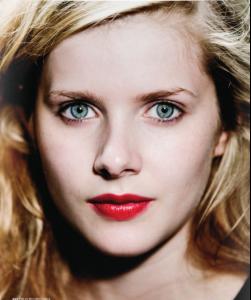Everything posted by wickedcrazyness
-
Lais Navarro
thanks for the Neiman Marcus and Bloomingdale's stuff!
-
Rachel Hurd-Wood
-
Rachel Hurd-Wood
thanks for the photos
-
The Last Song
-
The Last Song
Making of "When I Look At You"
-
The Last Song
"When I Look At You" - From Official Movie Soundtrack
-
The Last Song
The Last Song - Miley Cyrus Featurette
-
The Best Harper's Bazaar Cover
Christy x3
- Best of VSFS09
-
Jessica Lowndes
^It's terrible how much make up they put on her. She's a natural beauty, but because she has such a strong face in some shots she looks like a crossdresser.
-
Cintia Dicker
Bigger pictures... Marie Claire UK
-
Cintia Dicker
Thanks for this! I like that she is honest, but I really hate certain aspects of the fashion industry. Thanks! I wish we had scans of the editorial!
-
Actresses CHAMPIONS LEAGUE
^Looking forward to it! This is one of my favorite competitions.
-
The Best Harper's Bazaar Cover
Christy x3
-
Best of VSFS09
Miranda x2 Caroline Winberg x1
-
Monika Jagaciak
Love both Monika and Frida!
-
VSFS Runway Finest
1. Tatiana 2. Candice 3. Caroline 4. Isabeli 5. Lindsay 6. Model Search
-
VS vs. SI Ultimate Showdown
Face - Behati Body - Frankie Sexiness - Behati
- Best of VSFS09
-
Geraldine Hassler
It looks like her to me.
-
Best of VSFS09
Lindsay x2 Ana x1
-
Eniko Mihalik
Eniko is walking the runways in Madrid now!
-
Last movie you saw...
Percy Jackson & the Olympians: The Lightening Thief
-
Emily Didonato
^No, she didn't walk for Rag & Bone. She only walked for Erin Wasson x RVCA and Michael Angel.
-
Best of VSFS09
Marisa x2 Sessilee x1