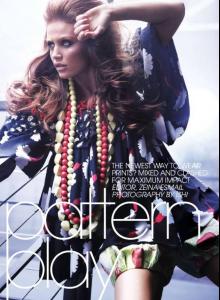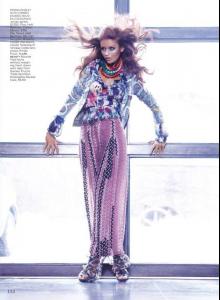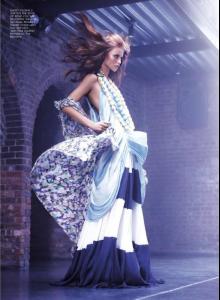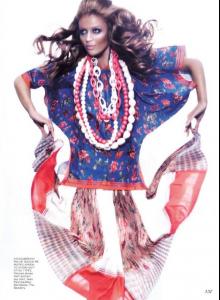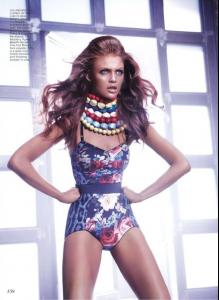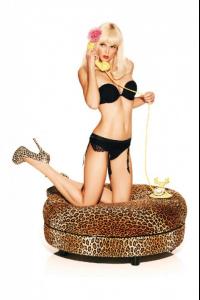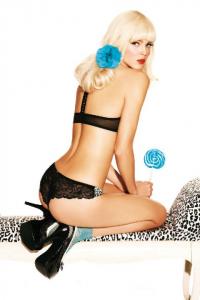Everything posted by wickedcrazyness
-
Geraldine Hassler
She's so pretty! I want to see her in more editorials/ads!
-
Jeisa Chiminazzo
Happy Birthday Jeisa!!!
-
Brooklyn Decker
Happy Birthday Brooklyn!
-
Cintia Dicker
Flare Issue: May 2010 Photographed by: Ishi "Pattern Play" I am now happy I didn't buy the magazine just for this editorial. It's OK, but not great.
-
Jeisa Chiminazzo
Jeisa has an editorial in the May 2010 issue of Marie Claire US with Jessica Simpson on the cover.
-
Cintia Dicker
OMG... I had the May 2010 issue of Flare in my hands today and did not notice she was in it, otherwise I would have bought it!
-
VS vs. SI Ultimate Showdown
Face - Josie Body - Josie Sexiness - Doutzen 2 Votes Needed. ~ Post Edited by Joe > Average
-
The Best Harper's Bazaar Cover
US March 1943
-
Shannan Click
thanks
-
The Best Harper's Bazaar Cover
UK March 1961
-
GAME: A,B,C TV Shows/Movies
Skipping Y & Z... A - Avatar
-
Girls ABC Name Game
V - Victoria
-
Jessica Lowndes
^Love the close up!!! Stunning!
-
Jessica Lowndes
^bad picture. These new 90210 shots are not good.
-
Jessica Stroup
^I don't like that picture.
-
Cintia Dicker
I have never seen these before. Thanks!
-
Best of VSFS09
Izabel x2 Behati x1
-
Lyndsy Fonseca
She's so pretty
-
Tatiana Usova
thanks!!! Love her look
-
Shannan Click
-
Katie Cassidy
I love her character Ella on Melrose Place.
-
Simone Villas Boas
Love her for Billabong!!! She's gorgeous.
-
The Best Harper's Bazaar Cover
Scarlett x3
-
Cintia Dicker
thank you so much for the full editorial!!! She's gorgeous!
-
Actresses CHAMPIONS LEAGUE
FINAL & 3rd to 16th POSITIONS: 1-2 Natalie Portman 3-4 Olivia Wilde 5-6 Charlize Theron 7-8 Catherine Zeta-Jones 9-10 Scarlett Johansson 11-12 Jennifer Love Hewitt 13-14 Angelina Jolie 15-16 Zoe Saldana