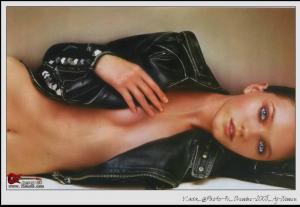Everything posted by wickedcrazyness
-
Caroline Trentini
thanks Nath and matthaeus
-
Gemma Ward
new to me. thanks
-
Cintia Dicker
Does anyone have the Betsey Johnson Spring/Summer 2006 video? I need it and I'll love you forever
-
Cintia Dicker
- Katarina Ivanovska
she's pretty! i like her- Cintia Dicker
yeah- Heather Marks
yay! thank you!- Jeisa Chiminazzo
yup, i think it is too- Natalia Vodianova
here you go :brows: Vogue US July 2007 "Fade to Black" Photographer: Mario Testino scanned by LucyInTheSky (TFS) thanks!- Katarina Ivanovska
thanks!- Heather Marks
- Julia Stegner
i voted too. she's extra pretty. i'm a new julia fan- Izabel Goulart
thanks hyperion! those are cool! i love your signature by the way- Eugen Bauder
he's so hot! thanks for the pictures everyone!- Irina Kulikova
I`m agree. I think she looks evil :evil: and i don`t like her thin lips I agree too. She does look totally evil. :shock::evil:...- Caroline Trentini
Isabela Capeto ss06- Vlada Roslyakova
- Vlada Roslyakova
Thanks Antonio, Pink Vanilla, and Nath- Megan Fox
her tattoos are ok, but they could say better things. "There once was a little girl who never knew love until a boy broke her HEART" and "We will all laugh at gilded butterflies". You know what I mean?- Megan Fox
thanks for the pictures- Cintia Dicker
thanks for the pictures Julia! i had never seen them big before- Katarina Ivanovska
- Cintia Dicker
These Simpsons things are everywhere. I heard on the news today that a Homer was stolen! Look where Cintia's sitting. Lucky Bart. lol the bart and the homer were both stolen at the theater near where i live. i had nothing to do with it- The greatest models' challenge season5. Do they rock together?
A:Du Chuan & Gemma B:Sasha & Lara C:Julia & Carrie- Lily Cole
thanks sweetandlow! - Katarina Ivanovska