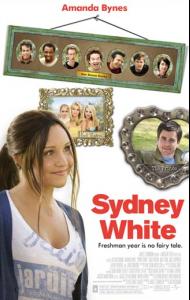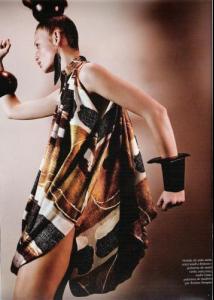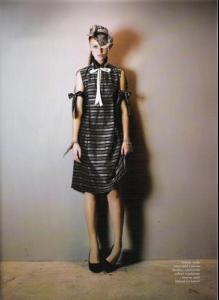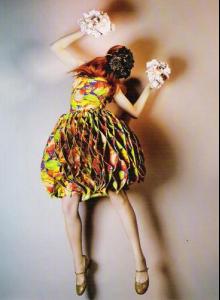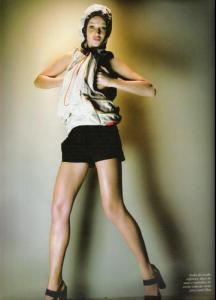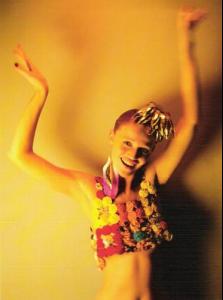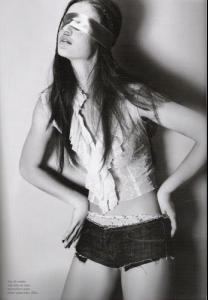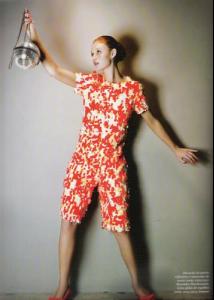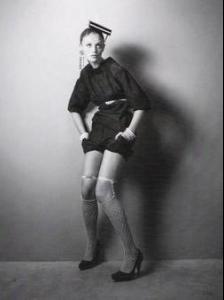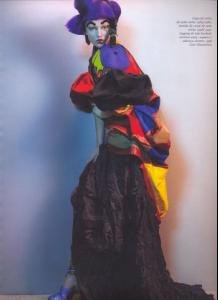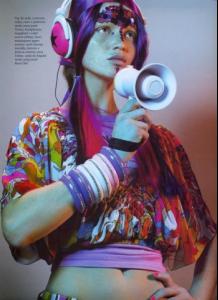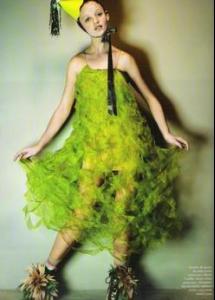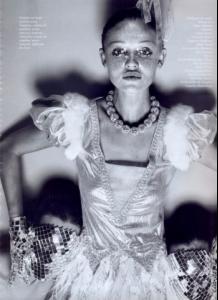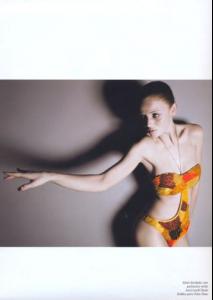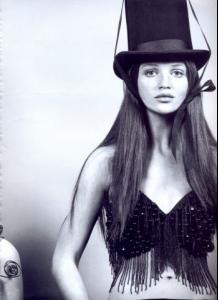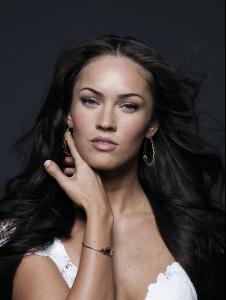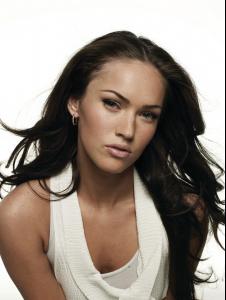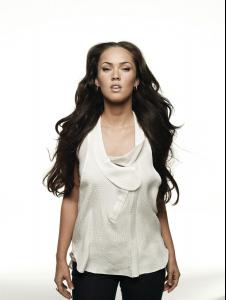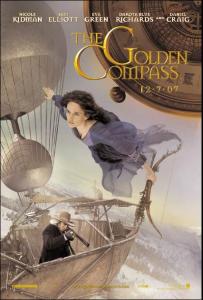Everything posted by wickedcrazyness
-
Julia Dunstall
thanks lisa-1!!!!
-
Doutzen Kroes
thanks anouk!!!
-
Sasha Pivovarova
gorgeous! thanks ABB
-
Amanda Bynes
-
Jeisa Chiminazzo
thanks nina, matt, and hoavo
-
Vlada Roslyakova
thanks chrisis511
-
Gemma Ward
thx 1goiaba! those r cute
-
Keira Knightley
thx! she's pretty
-
Kate Winslet
thanks for the pictures ^_^
-
Cintia Dicker
-
Miranda Otto
^You're welcome suki thanks for all of the pictures everyone
-
Johnny Depp
Oh.no.she.di-int !!!!!! That's it Izzie. You and me. After school. Tomorrow. By the monkey bars..... You chicken! I was there and you weren't......me and Johnny waited for 2 whole hours :lost: to set the record straight, Heather......you sissy. But, we found a way to pass the time. I never realized monkey bars and other "things" could be so much fun. lol
-
Mark Wahlberg
thanks for all of the pictures! i bought Shooter a couple of days ago. it's really good! don't watch it if you don't like blood......
-
Anna Arendshorst
thanks for the pictures! she's pretty
-
Cintia Dicker
you're welcome Mona, Marc, and 1goiaba.......
-
Mary Elizabeth Winstead
thanks for the pictures.
-
Miranda Otto
-
Courteney Cox
what movies/shows is she in now?
-
Miranda Otto
-
Sara Paxton
- Megan Fox
-
Eva Green
-
Sasha Pivovarova
thanks anouk! repost, but gorgeous
-
Jessica Stam
thanks van-kun!!! i love those
-
Doutzen Kroes
thx for the pictures! she's so pretty