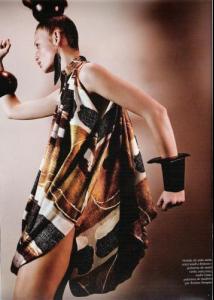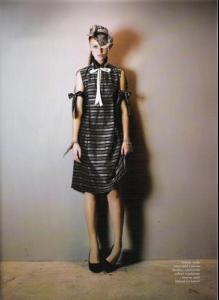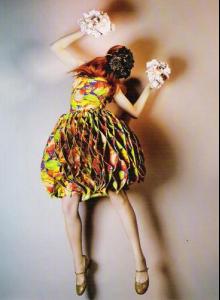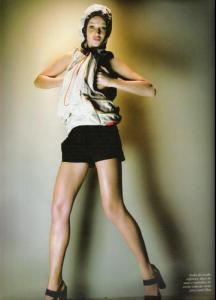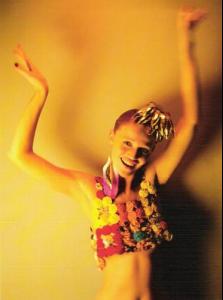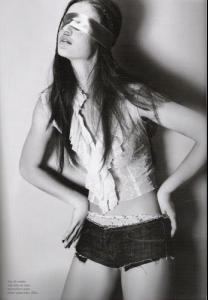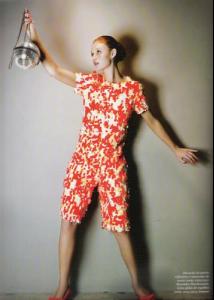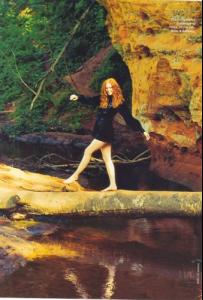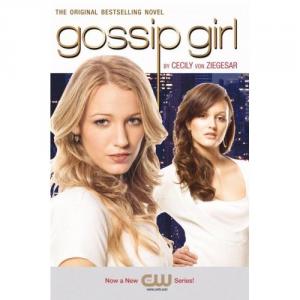Everything posted by wickedcrazyness
-
Bette Franke
she's pretty, thanks
-
Paris Hilton
it's only because she's rich... <_<
-
Blake Lively
- Kirsten Dunst
-
Julia Stiles
thanks for the pictures ^_^
-
Cintia Dicker
ffwMag! Photographer: Gui Paganini "Celebration" i shouldn't post any until I have all of them next time...
-
Cintia Dicker
thanks ana
-
Sasha Pivovarova
thanks pink
-
Doutzen Kroes
what are you talking about??? she's talking about that. ^^^^^
-
Natalia Vodianova
-
Megan Fox
those ones with the guy are from 2004
-
Emma Watson
Emma starring BBC's adaptation of "Ballet Shoes" Official news has been released that Emma will be starring in the BBC's adaptation of Ballet Shoes, set to air around Christmas time in the UK. We are happy to announce that Emma has been cast in a starring role in a new movie, being made for the BBC1, called Ballet Shoes. Emma will play the part of "Pauline," the eldest of 3 orphaned sisters who lead a sheltered life until they begin at the Children's Academy of Dancing and Stage Training. Only then do they begin to discover their special talents and extraordinary ambitions. The feature length adaptation of the hugely popular book by Noel Streatfield begins filming this month and is set to appear on the BBC around Christmas time! It also stars Richard Griffiths, Robert Hardy and Victoria Wood.
-
Keira Knightley
thx everyone ^_^
-
Amanda Bynes
i think she's a good actress, but her voice is like nails on a chalkboard...
-
Hayden Panettiere
thx for the pictures ^_^
-
Anne Hathaway
-
Anne Hathaway
thx for the pictures! i can't wait to see her in "Becoming Jane"
-
Aleksandra Martiniuk
-
Blake Lively
-
Sophia Bush
thanks for the pictures
-
Mischa Barton
wow those are beautiful who is that guy??? thanxxxxxxx hayden christensen
-
Megan Fox
-
Megan Fox
thanks for the pictures
-
Anna Arendshorst
thx for the pics ^_^
-
Cintia Dicker