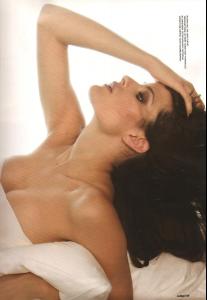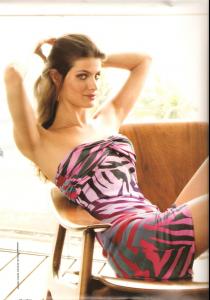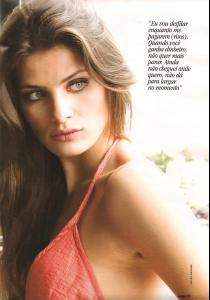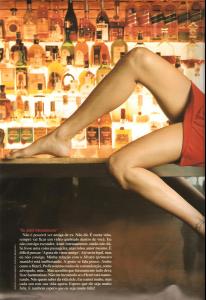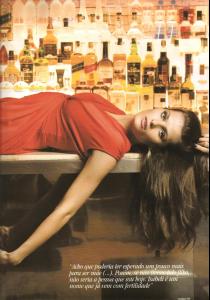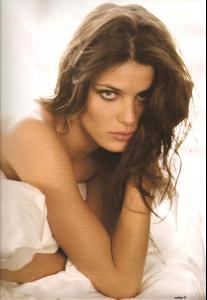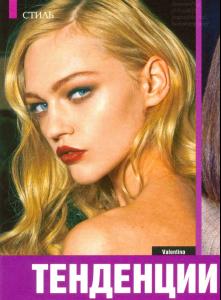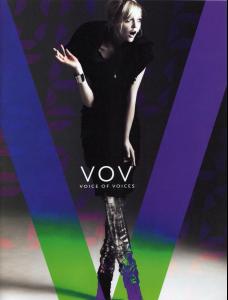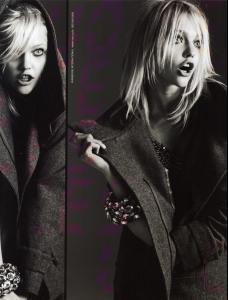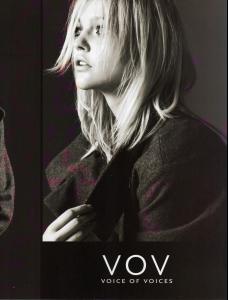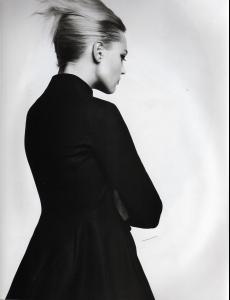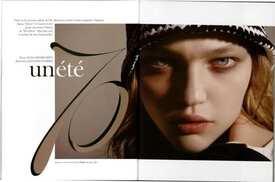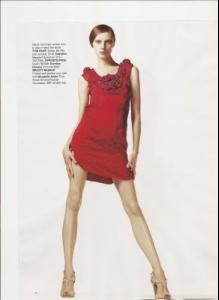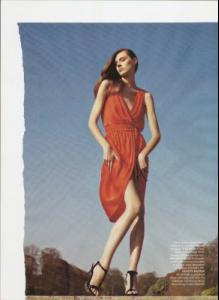Everything posted by wickedcrazyness
-
Coco Rocha
thanks for those!
-
// P.E.R.S.P.E.C.T.I.V.E.S \\ of Beauty
1. Hair: 7 2. Butt: 3 3. Face: 5 4. Eyes: 8 5. Legs: 8 6. Body: 6 7. Smile: 2 8. Cleavage: 6 9. Sexiness: 5 10. Natural Beauty: 6 Voter #: 12
-
Coco Rocha
a Coco mannequin. creepy and cool at the same time...
-
Jessica Stam
I wish she would get some new work.
-
Isabeli Fontana
-
Isabeli Fontana
thanks hexal25!
-
Sasha Pivovarova
There was http://pivovarovist.co.cc/ but it appears to be closed at the moment. Other than that I don't think there are any.
-
Sasha Pivovarova
-
Kristen Stewart
god this is so personal...how can she stand this? I don't know, but she should've been smart enough not to be on her front step doing that in the first place when there were paparazzi around.
-
Age Actress Competition
Beauty: Jennifer Talent: Renee
-
Sasha Pivovarova
-
Sasha Pivovarova
-
Sasha Pivovarova
-
Sasha Pivovarova
Here are some random ones...
-
Sasha Pivovarova
-
Sasha Pivovarova
thanks!
-
Sasha Pivovarova
-
Sasha Pivovarova
-
Sasha Pivovarova
thanks! i hope Sasha gets the Chanel campaign.
-
Issues with the Attachment Function
Thanks Pinky! It's working for me now.
-
Olga Sherer
- Eva Green
-
THE BEST OF VSFS 2008
Ana x3
-
Issues with the Attachment Function
Mine still isn't working. :|
-
Caroline Trentini
Caroline is in my new VS catalog.