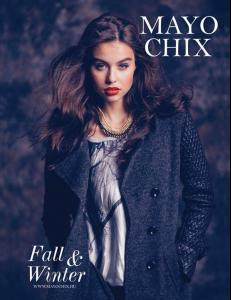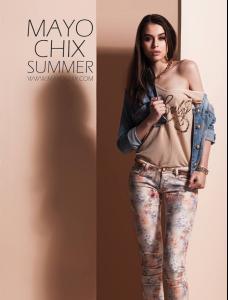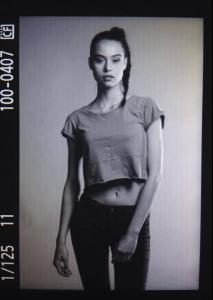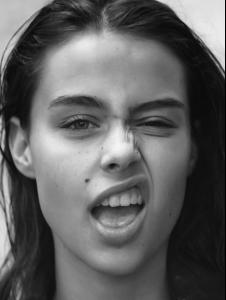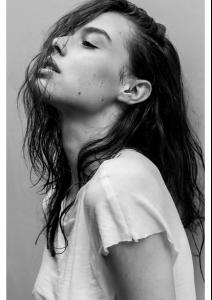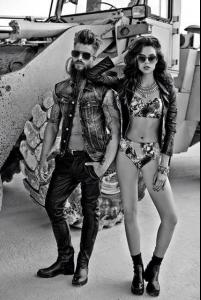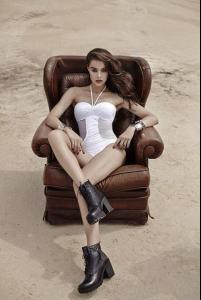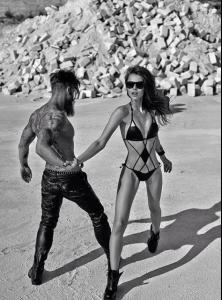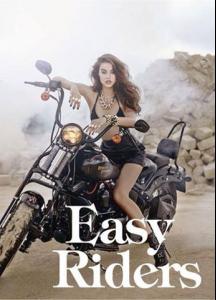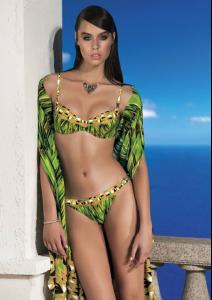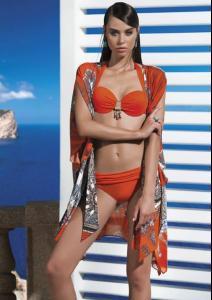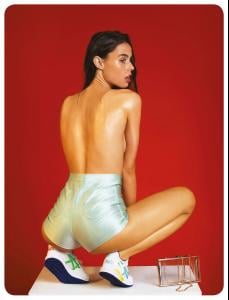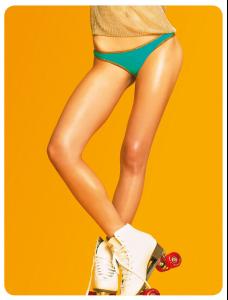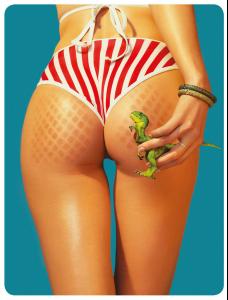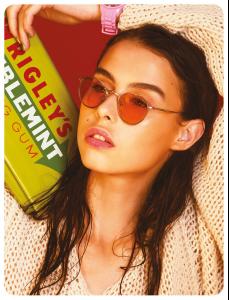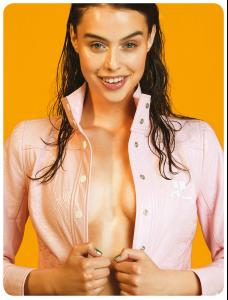Everything posted by Lyla
- I hate...
-
Celebrity elimination game
Shiloh Malka (1) Emma Stern (3) Natasha Poly (9) Marloes Horst (6) Edita Vilkeviciute (7) Rosie Tupper (8) Zhenya Katava (6)
- Survival of the Fittest - New Faces Edition
-
Survival of the fittest competition
Daniela Lopez Osorio [8] Miranda Kerr [9]
-
Miss Popularity... RESULTS
Group 1: Sasha Luss 7 Karolina Kurkova 1 Isabeli Fontana Zhenya Katava Bianca Balti 7 Lindsay Ellingson ------ Group 2: Kendall Jenner 2 Petra Nemcova 6 Marloes Horst 6 Olivia Ross Samantha Hoopes 1 Charlotte Mckinney Group 2 is so f*cked up, gosh... hahaha
-
Last word letter game!!!
agoraphobia
- I Am...
-
Greta Axente
-
Szonja Zorka Uhrin
- Szonja Zorka Uhrin
- Szonja Zorka Uhrin
- Szonja Zorka Uhrin
- Szonja Zorka Uhrin
- Which Supermodel Are You?
Lily Aldridge- Szonja Zorka Uhrin
- I hate...
I got it. And that's why I told I don't need to explain why, because you know a lot about being miserable. haha- I hate...
well I guess I don't need to explain it for YOU- OMG FACTS
- This Celeb Or That Celeb [Female]
Gisele Gisele Bündchen or Natasha Poly?- This Celeb Or That Celeb [Female]
Izabel Izabel Goulart or Alessandra Ambrosio?- Last word letter game!!!
Timeless- Last word letter game!!!
- Answer The Question Above !
Freshmen camp. It was awesome. +vacation in Greece with friends +a day in a spa with my love. Have you got a role model? Ever had?- Guilty or Not Guilty?
Not guilty Torn up a family photo?- Last word letter game!!!
Matriarchal - Szonja Zorka Uhrin
Account
Navigation
Search
Configure browser push notifications
Chrome (Android)
- Tap the lock icon next to the address bar.
- Tap Permissions → Notifications.
- Adjust your preference.
Chrome (Desktop)
- Click the padlock icon in the address bar.
- Select Site settings.
- Find Notifications and adjust your preference.
Safari (iOS 16.4+)
- Ensure the site is installed via Add to Home Screen.
- Open Settings App → Notifications.
- Find your app name and adjust your preference.
Safari (macOS)
- Go to Safari → Preferences.
- Click the Websites tab.
- Select Notifications in the sidebar.
- Find this website and adjust your preference.
Edge (Android)
- Tap the lock icon next to the address bar.
- Tap Permissions.
- Find Notifications and adjust your preference.
Edge (Desktop)
- Click the padlock icon in the address bar.
- Click Permissions for this site.
- Find Notifications and adjust your preference.
Firefox (Android)
- Go to Settings → Site permissions.
- Tap Notifications.
- Find this site in the list and adjust your preference.
Firefox (Desktop)
- Open Firefox Settings.
- Search for Notifications.
- Find this site in the list and adjust your preference.